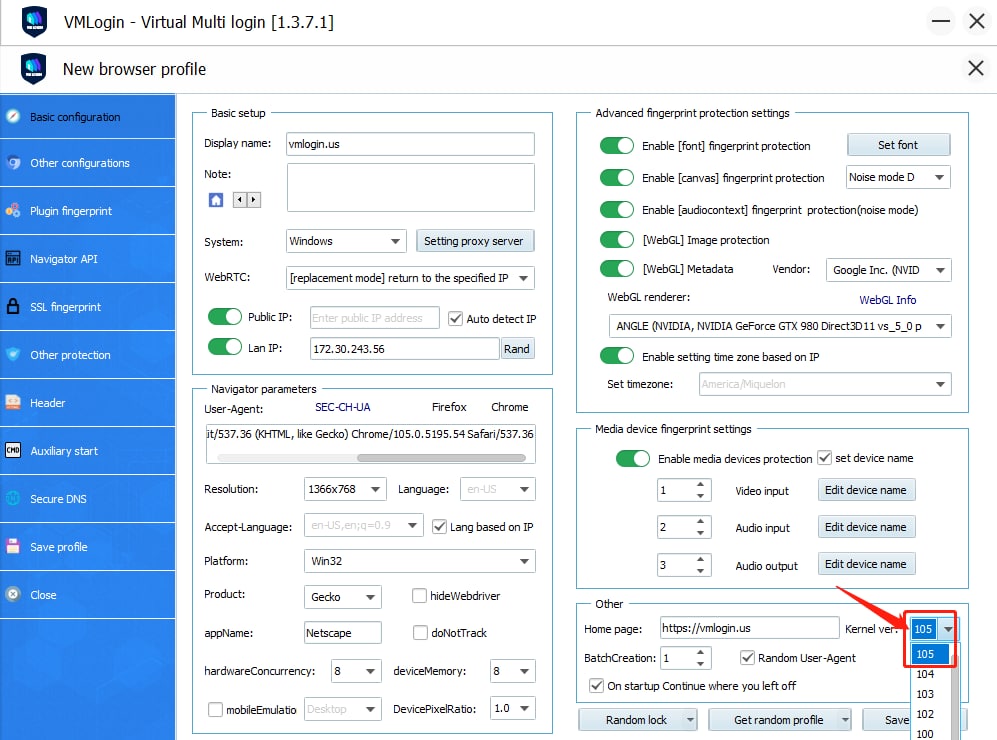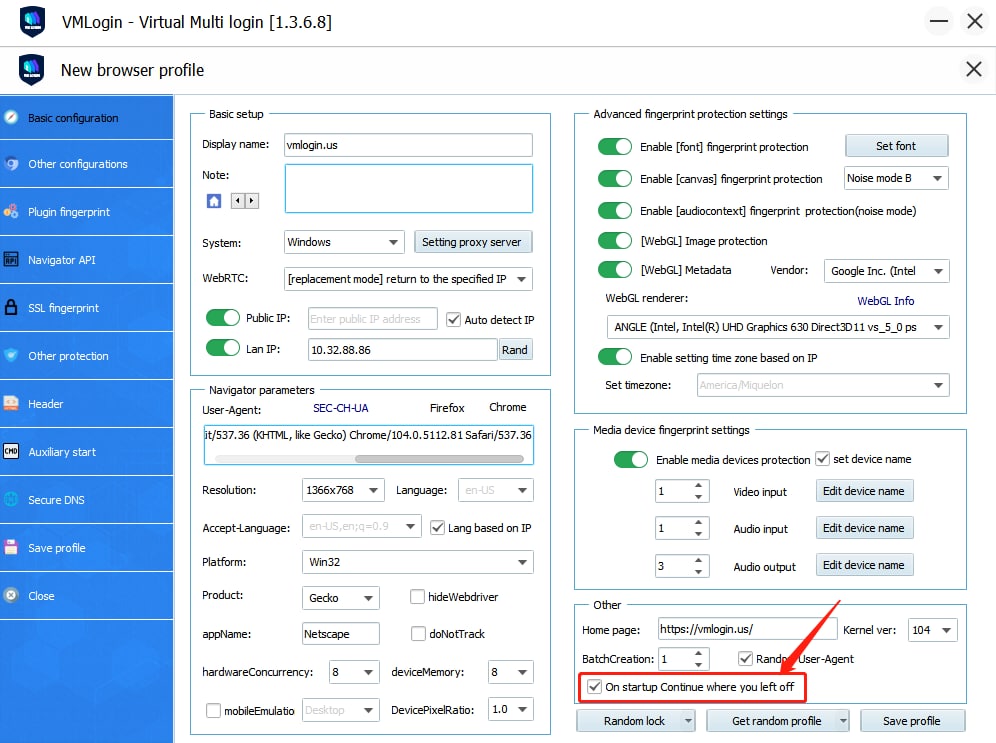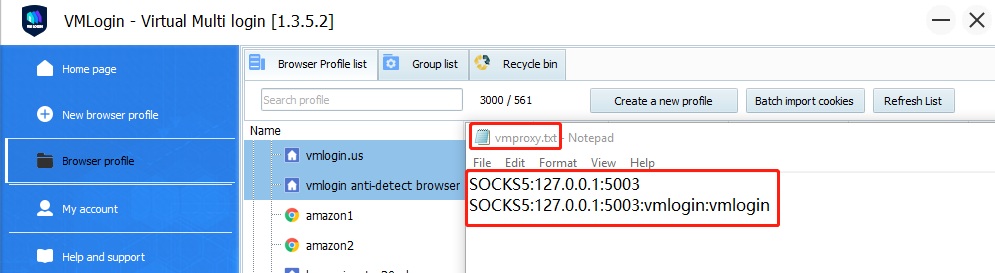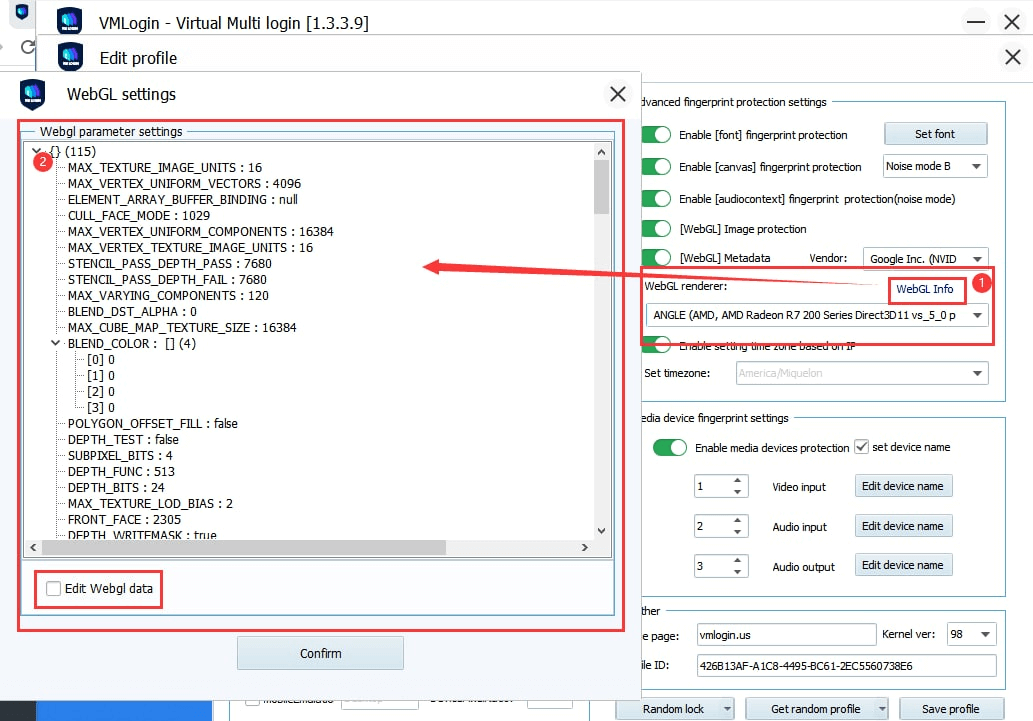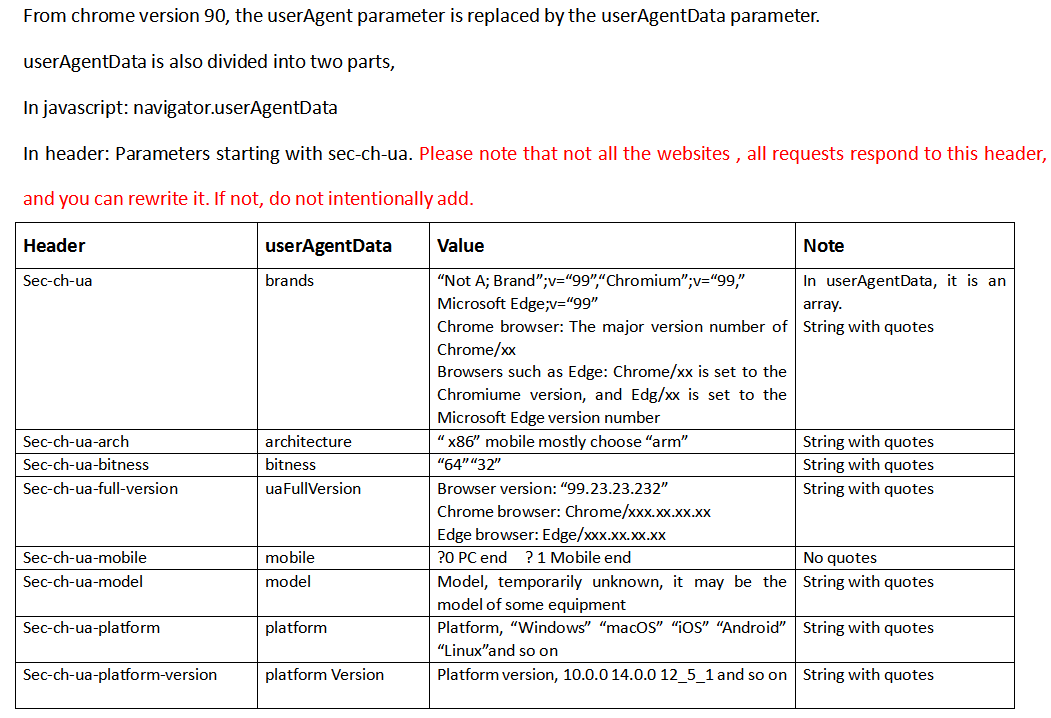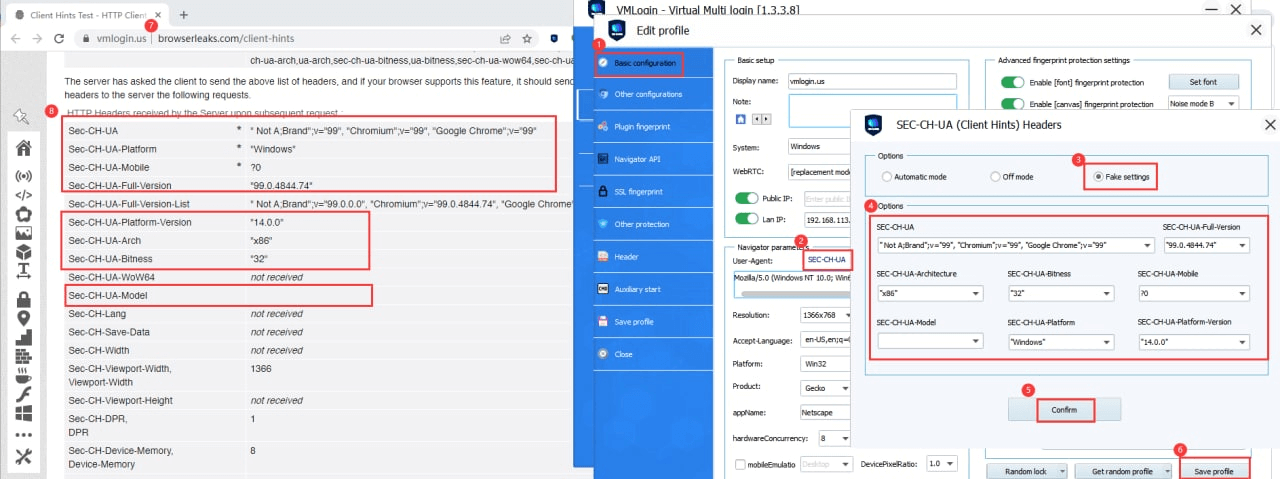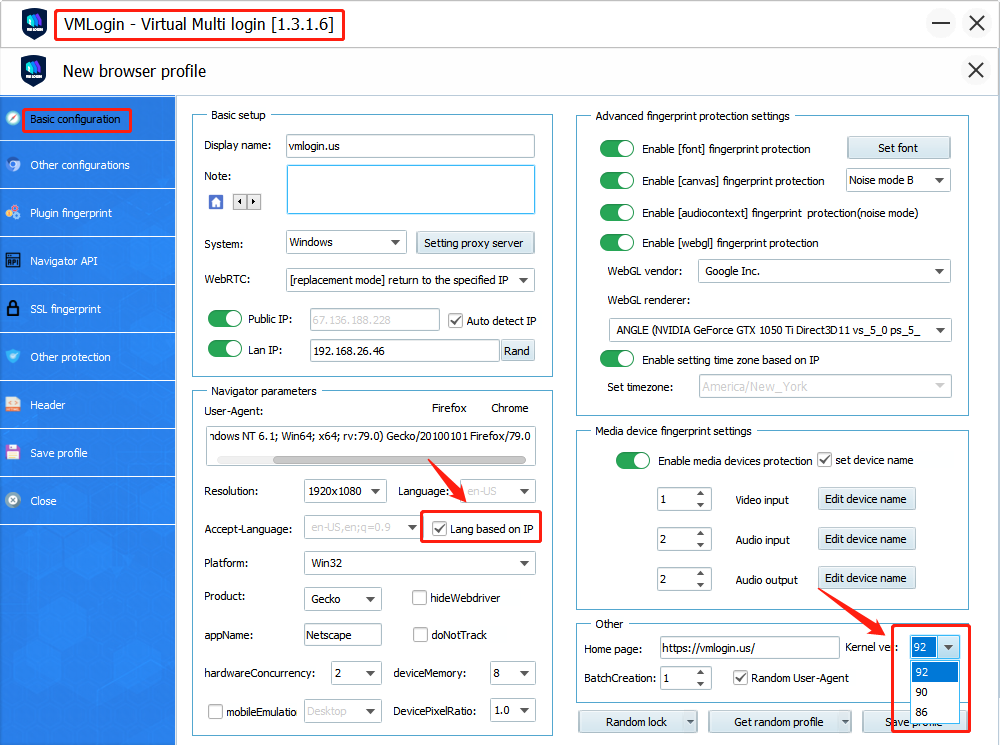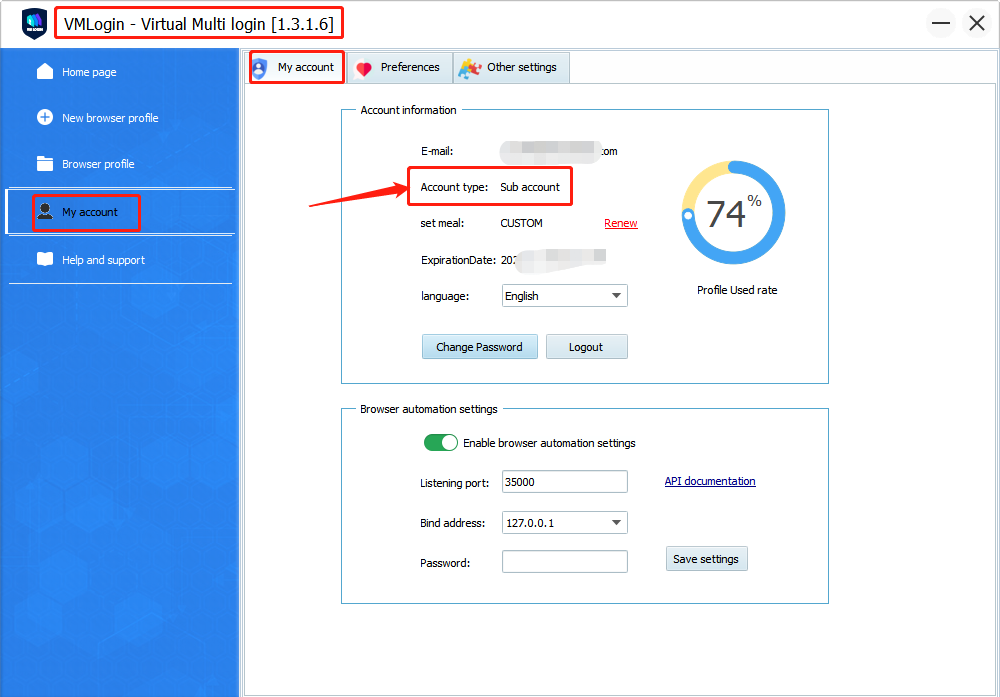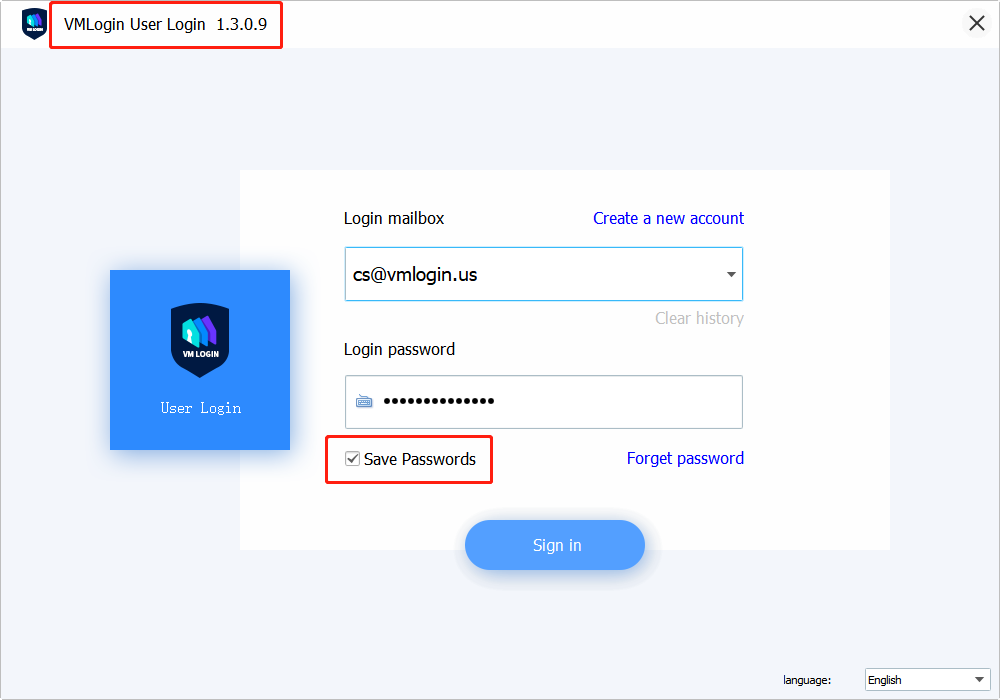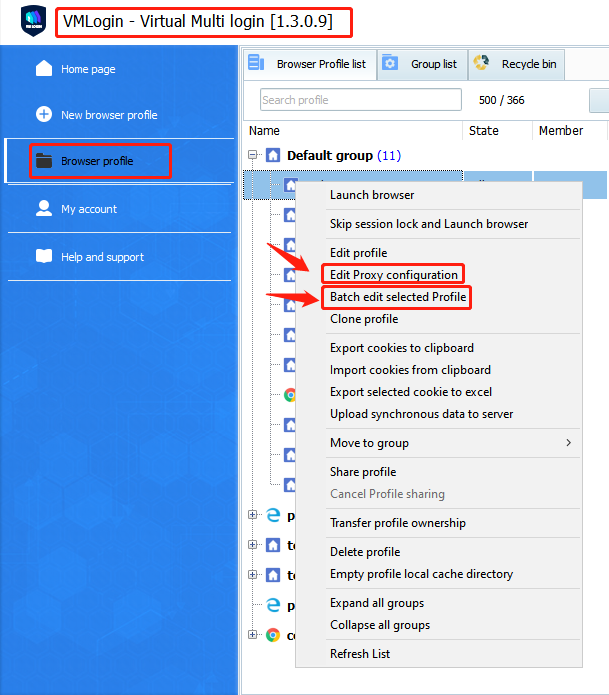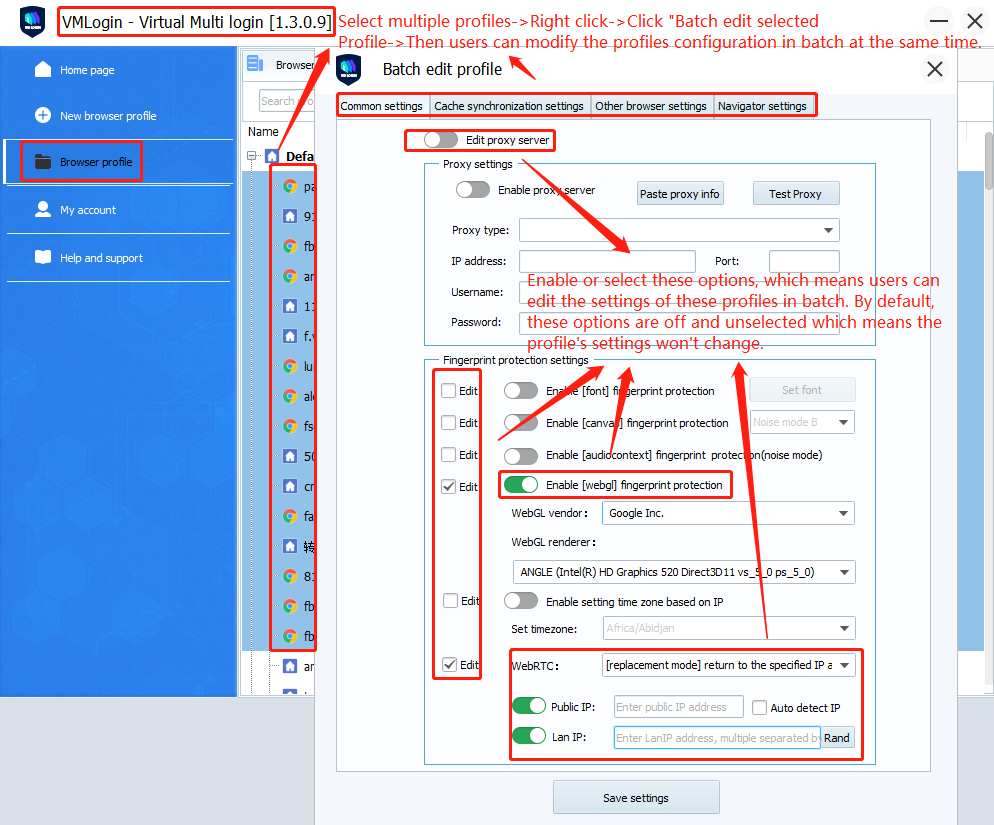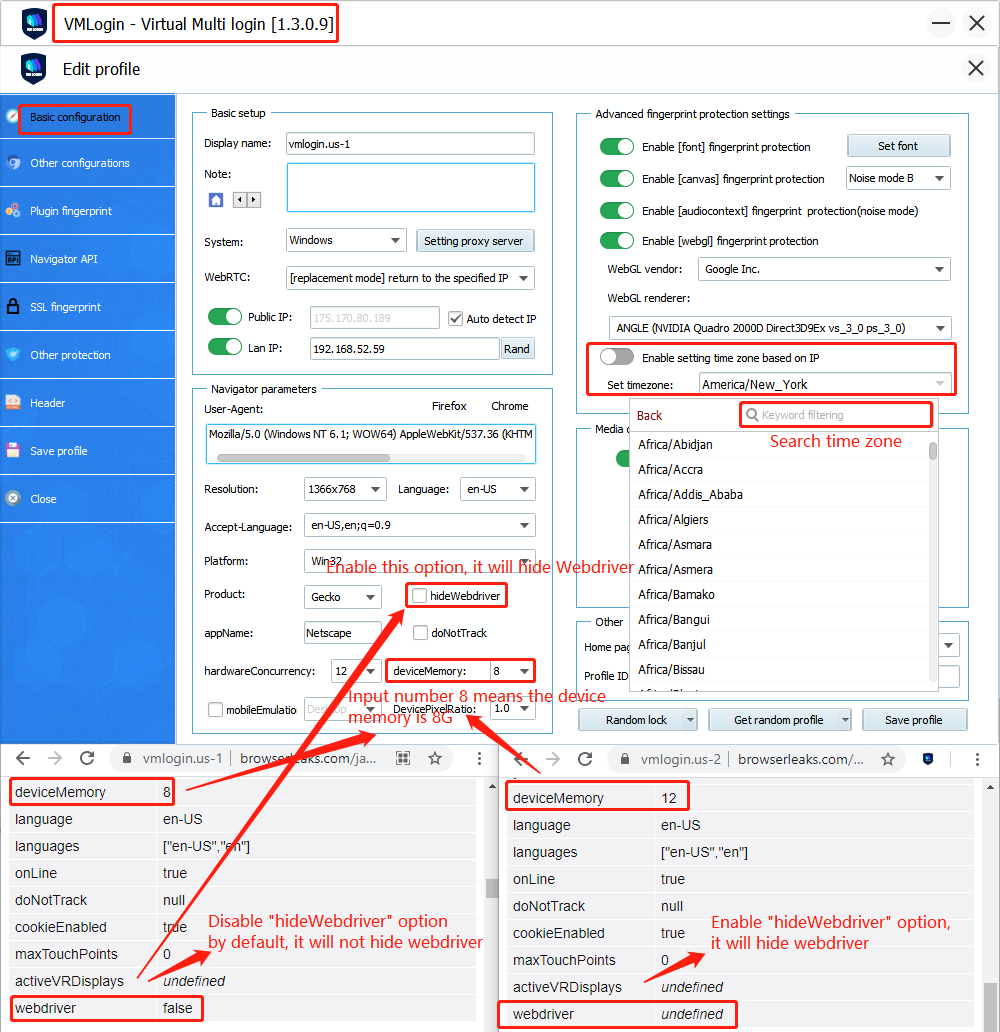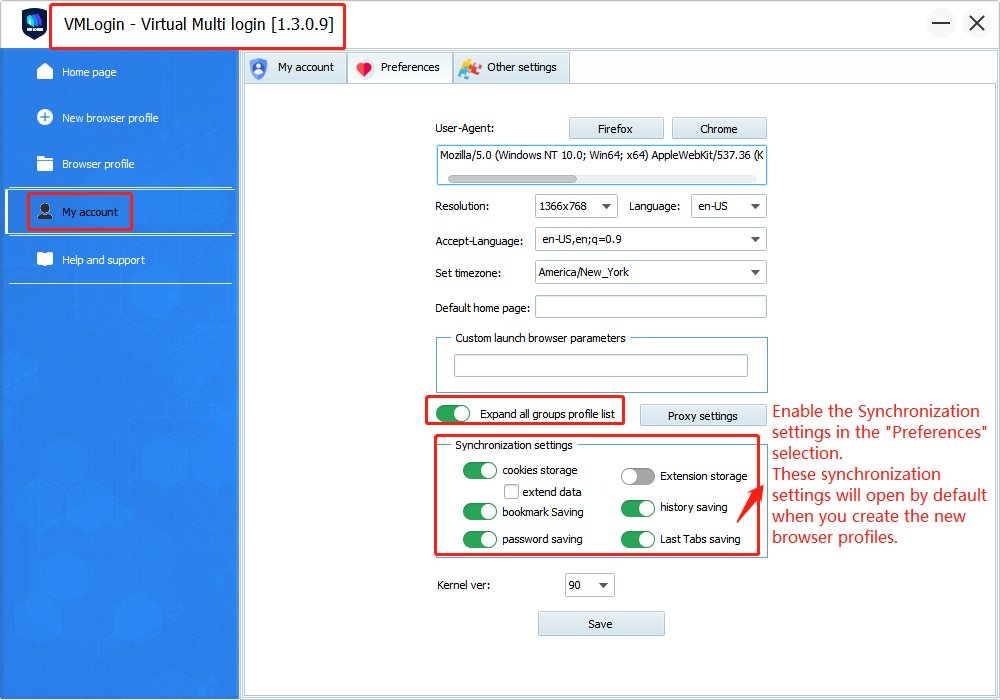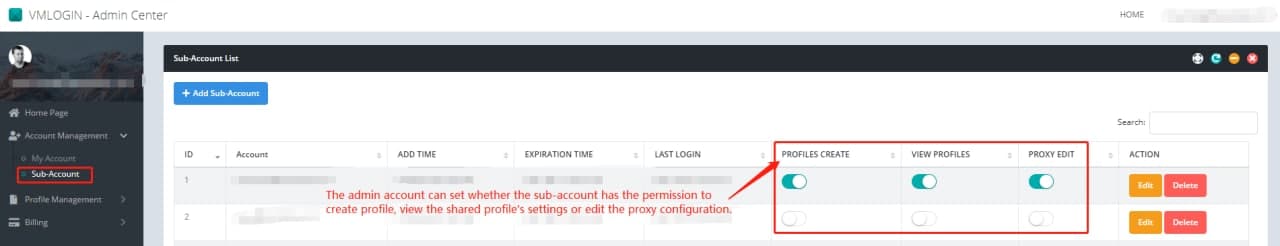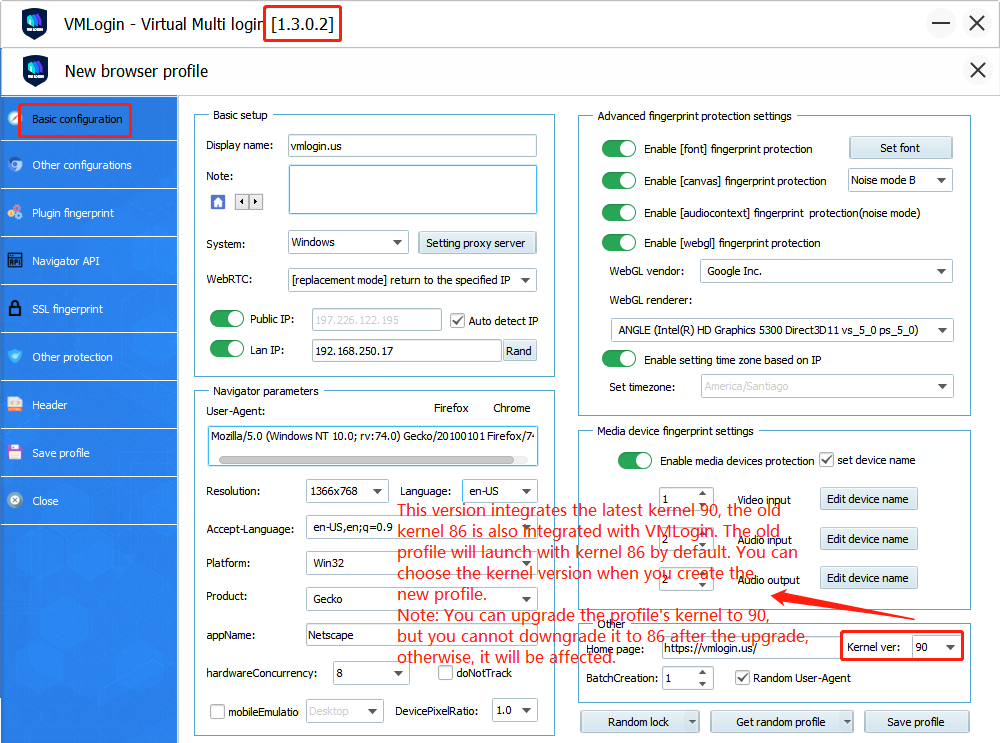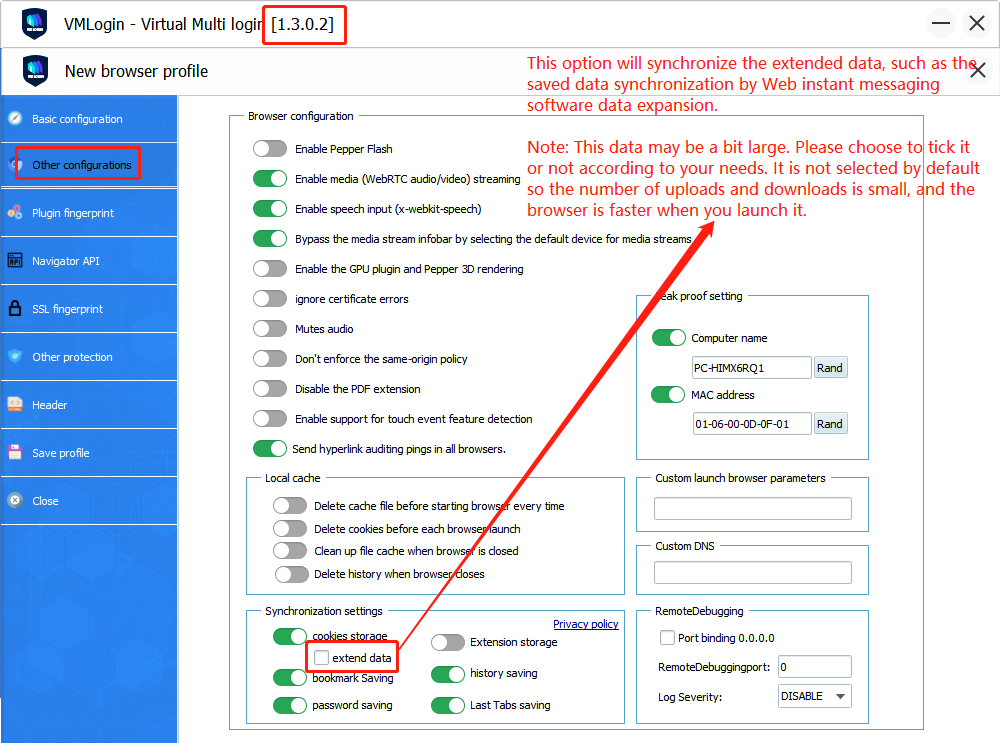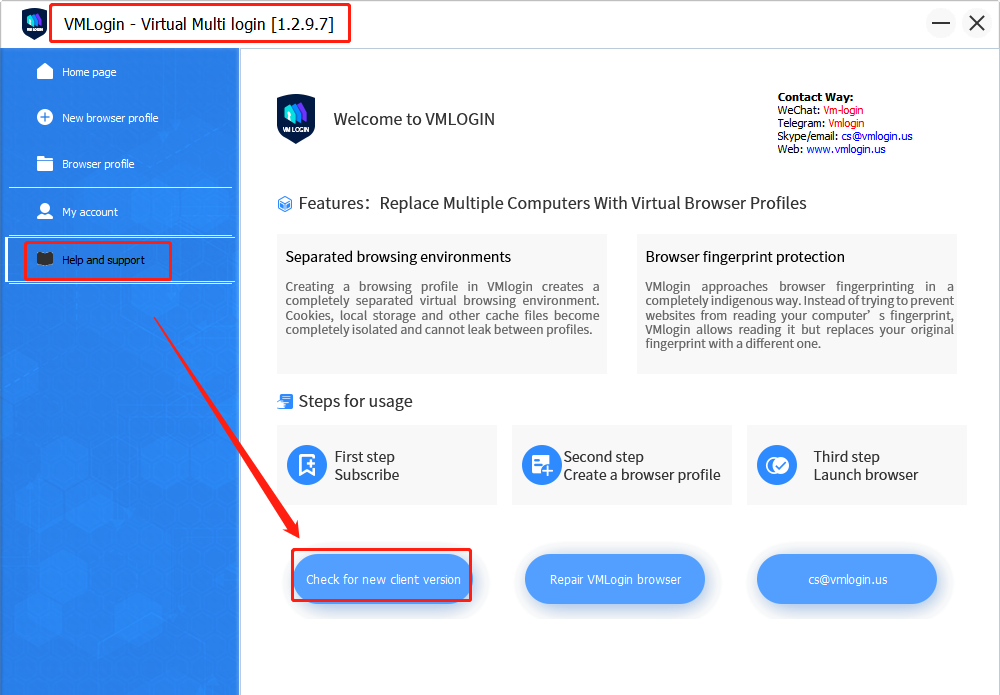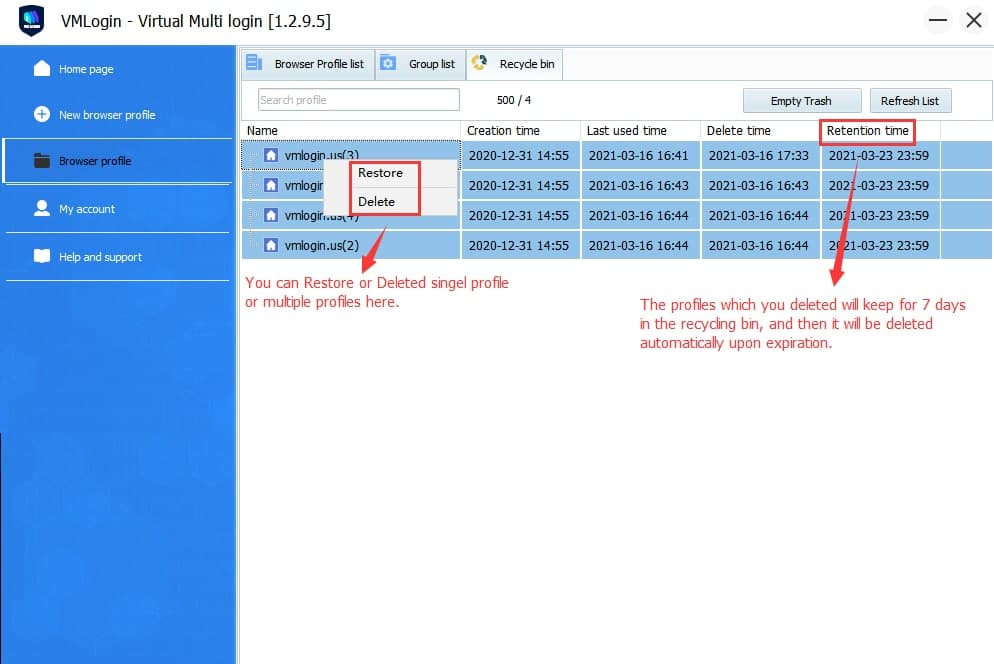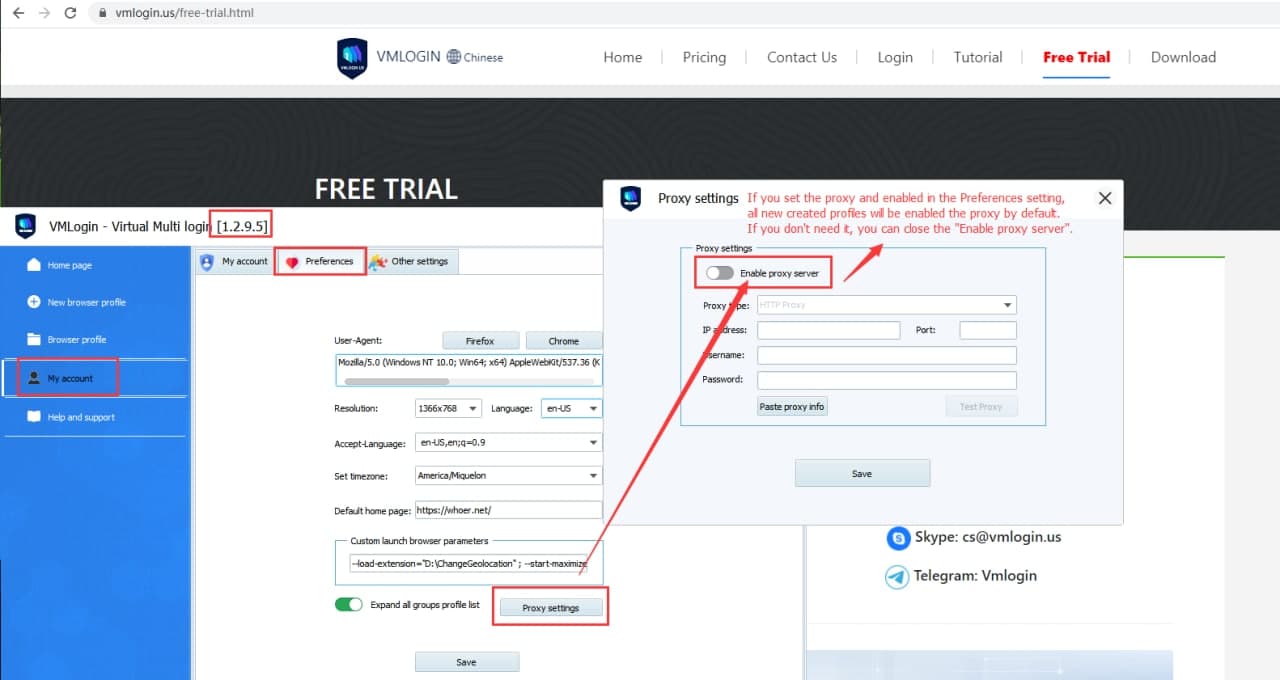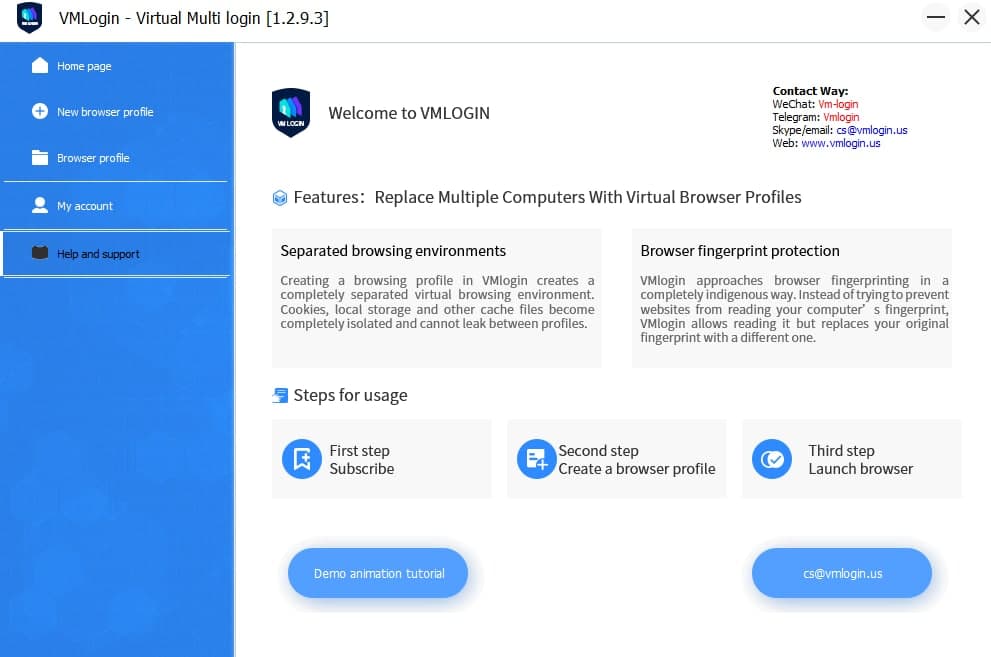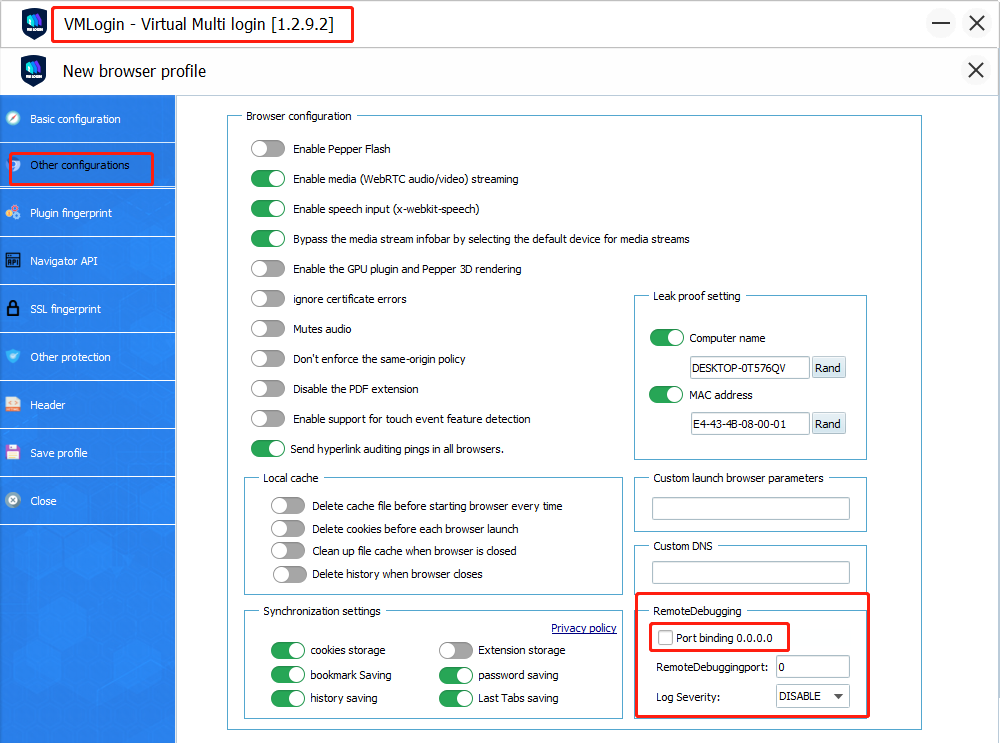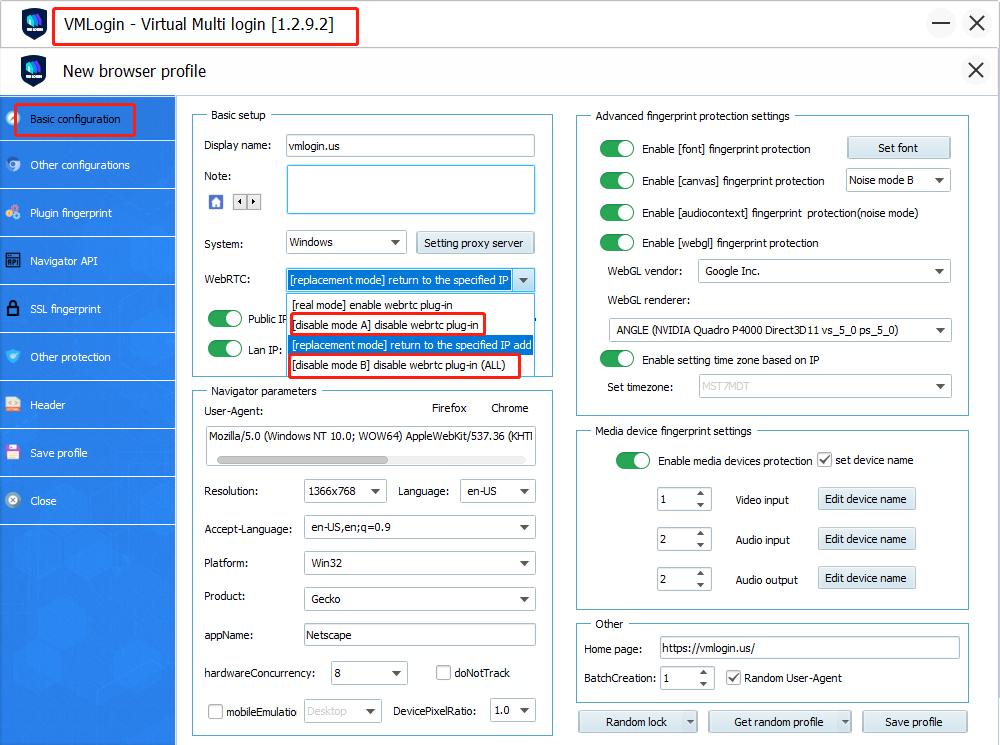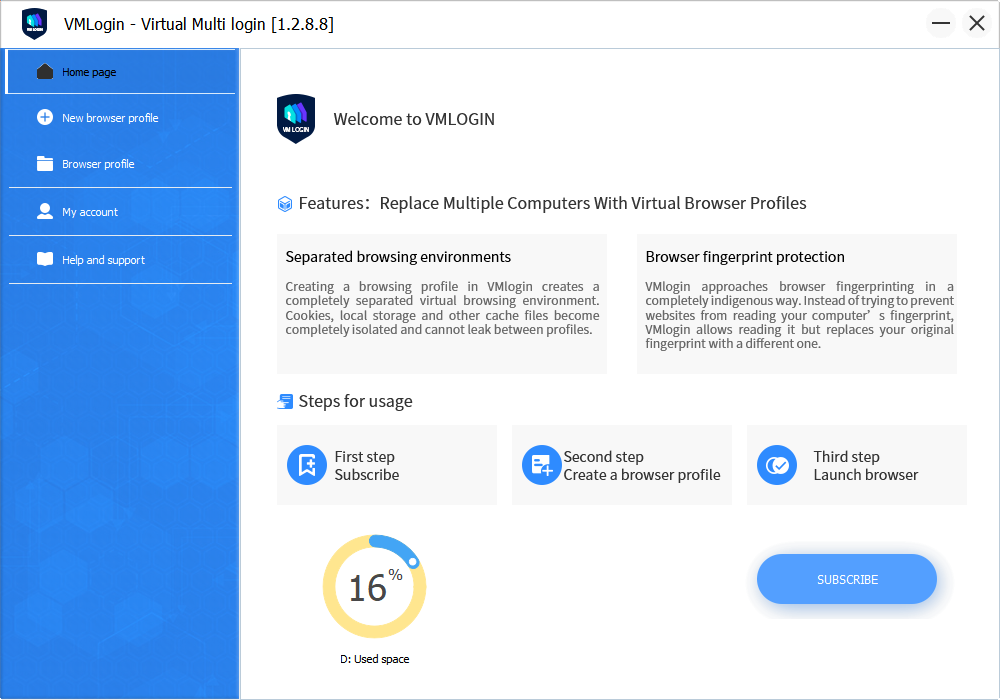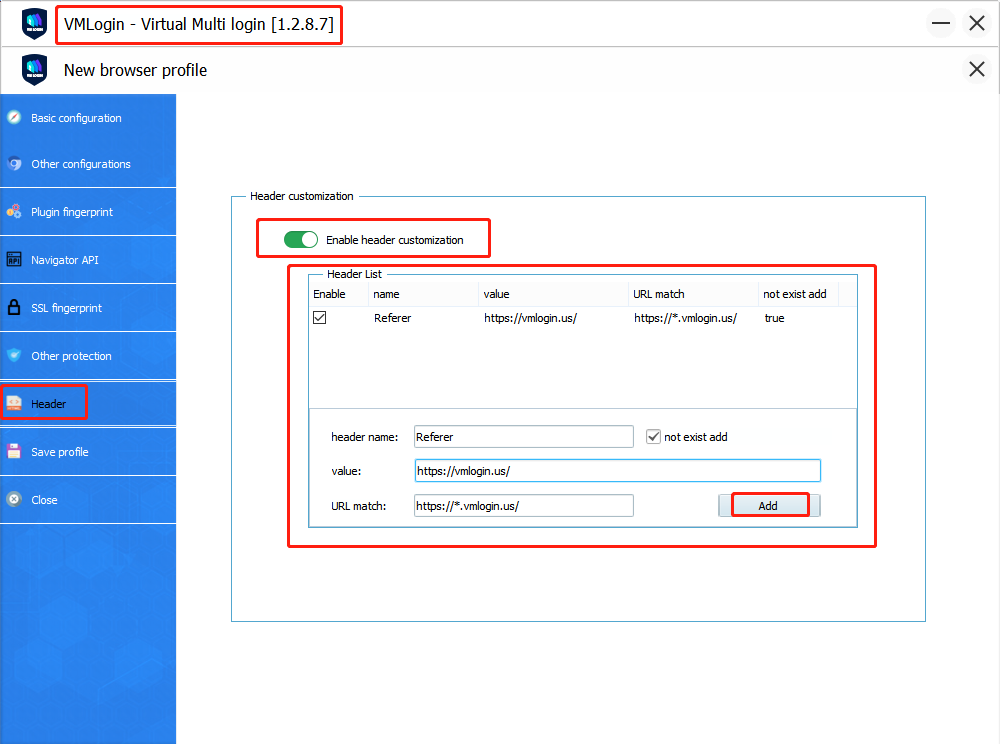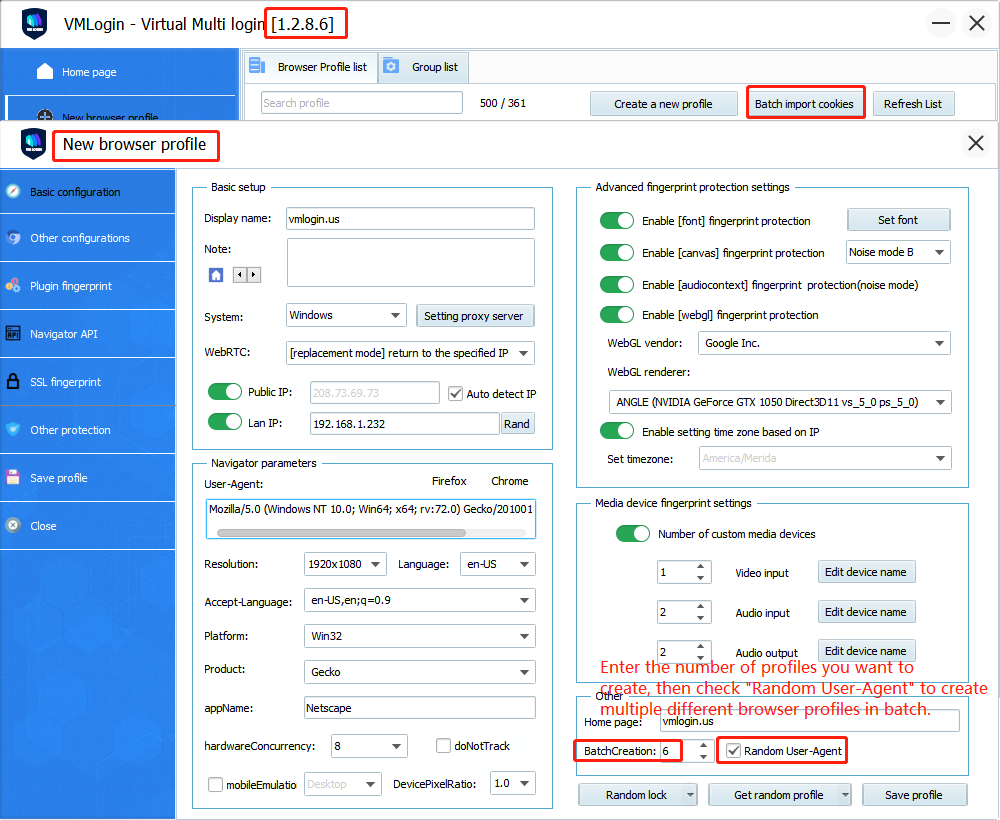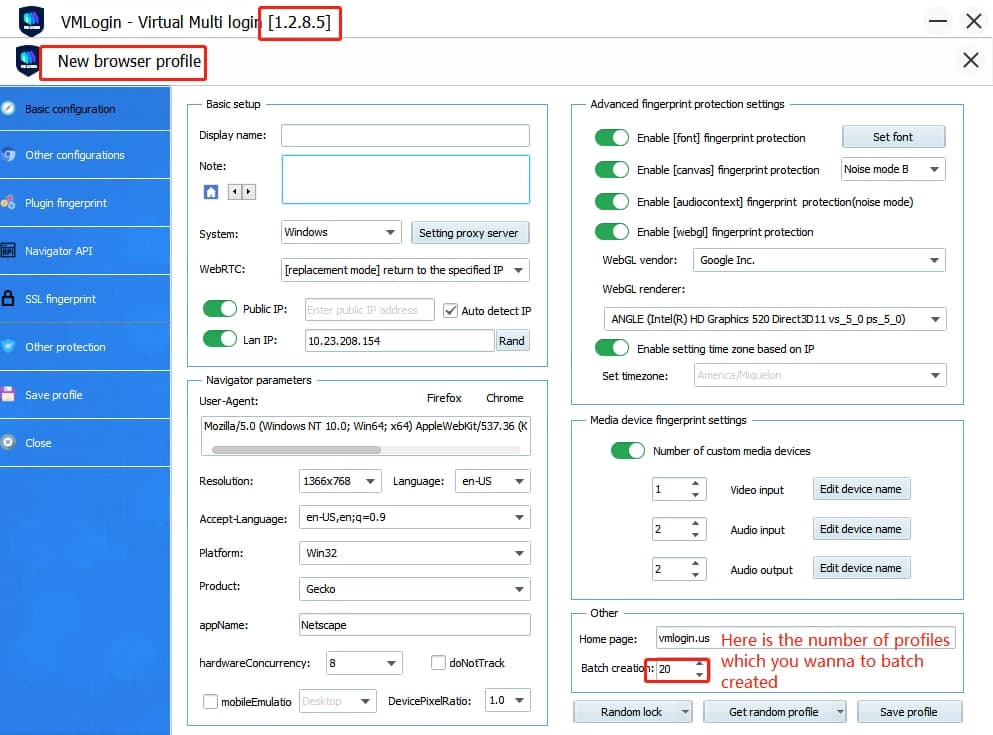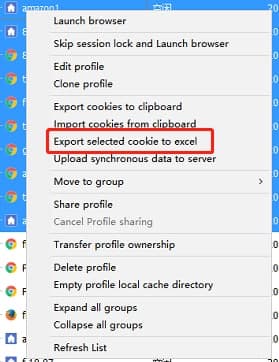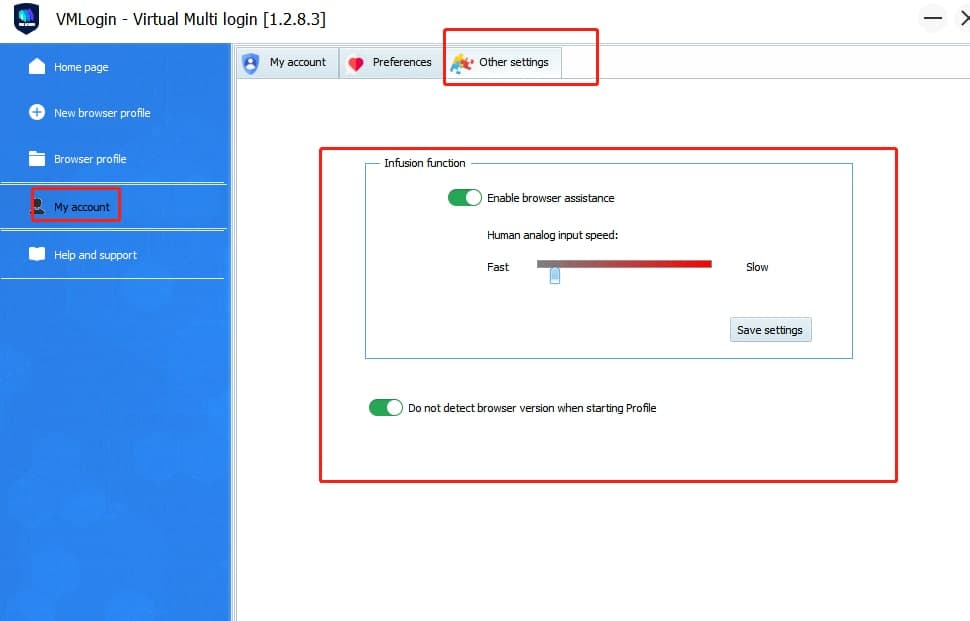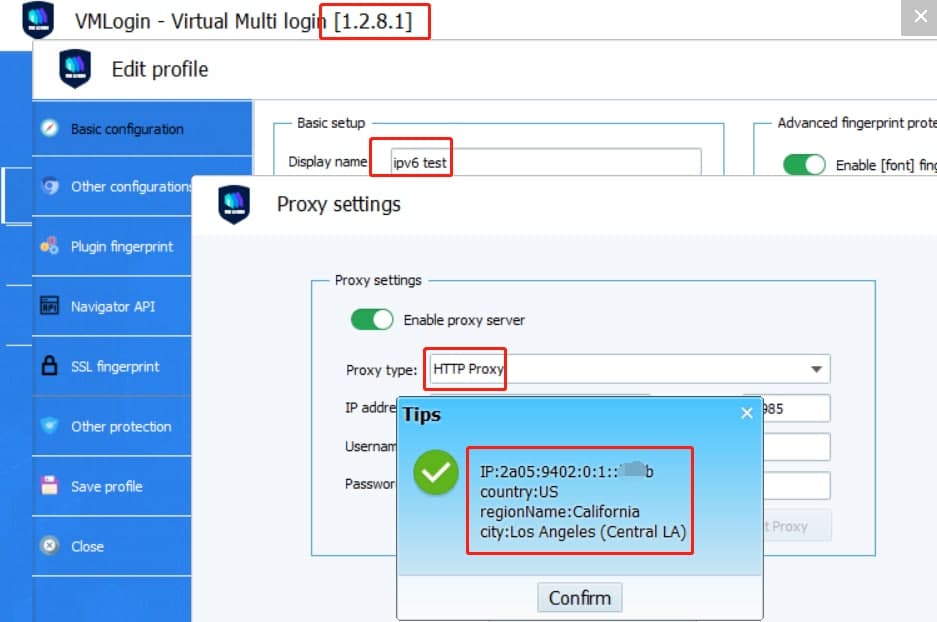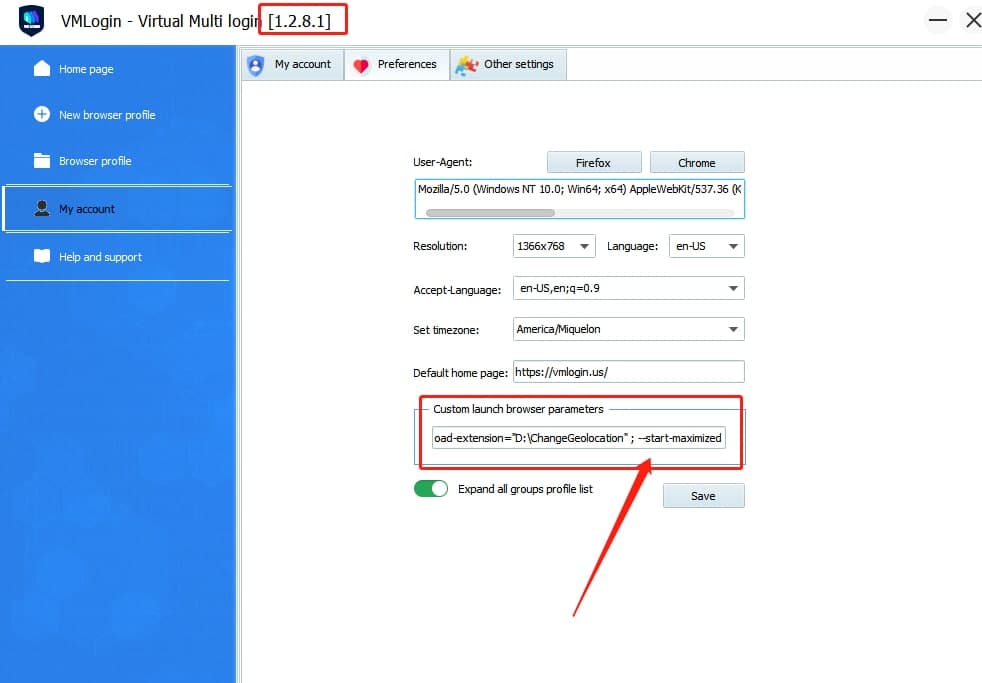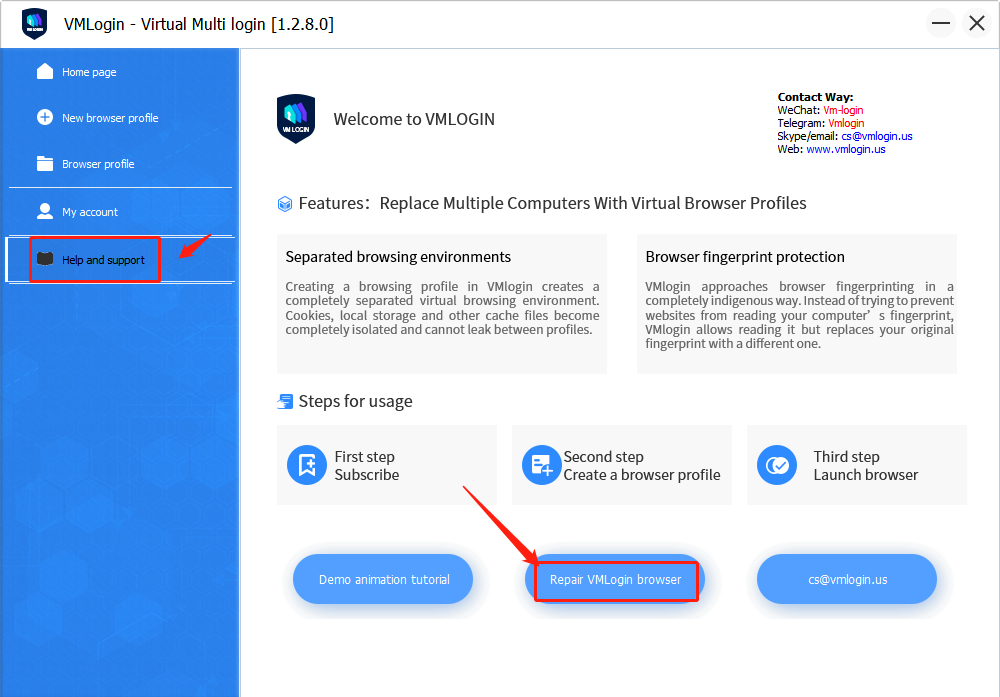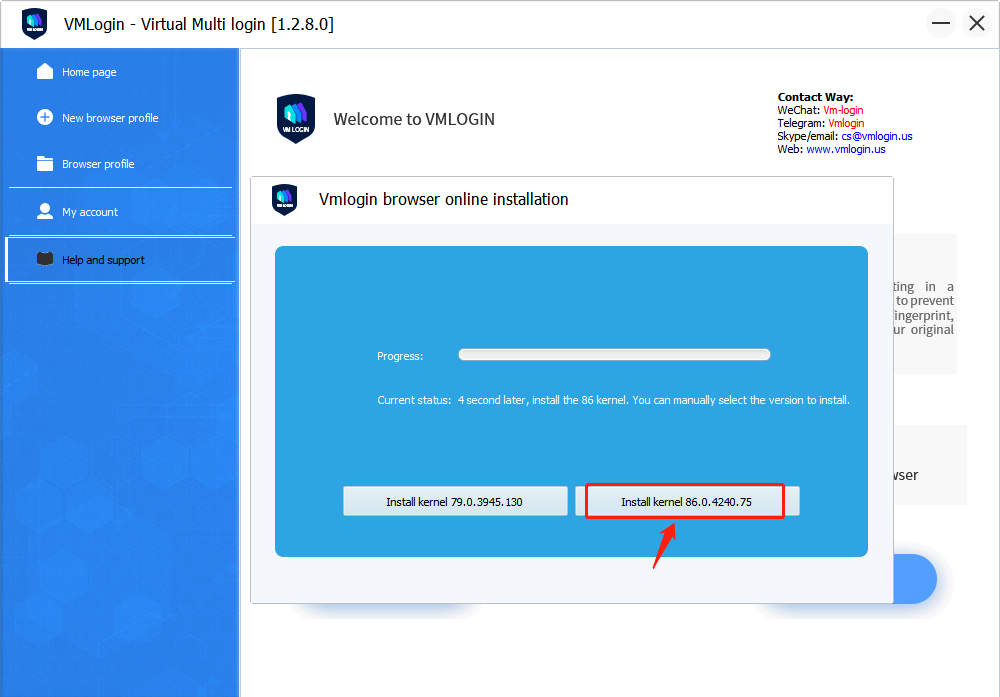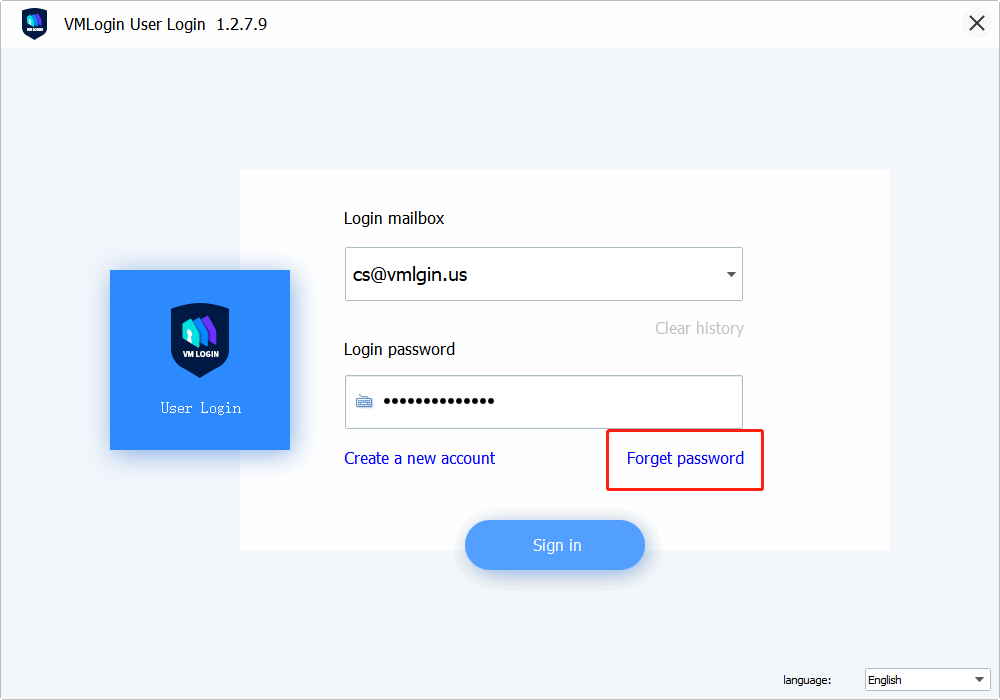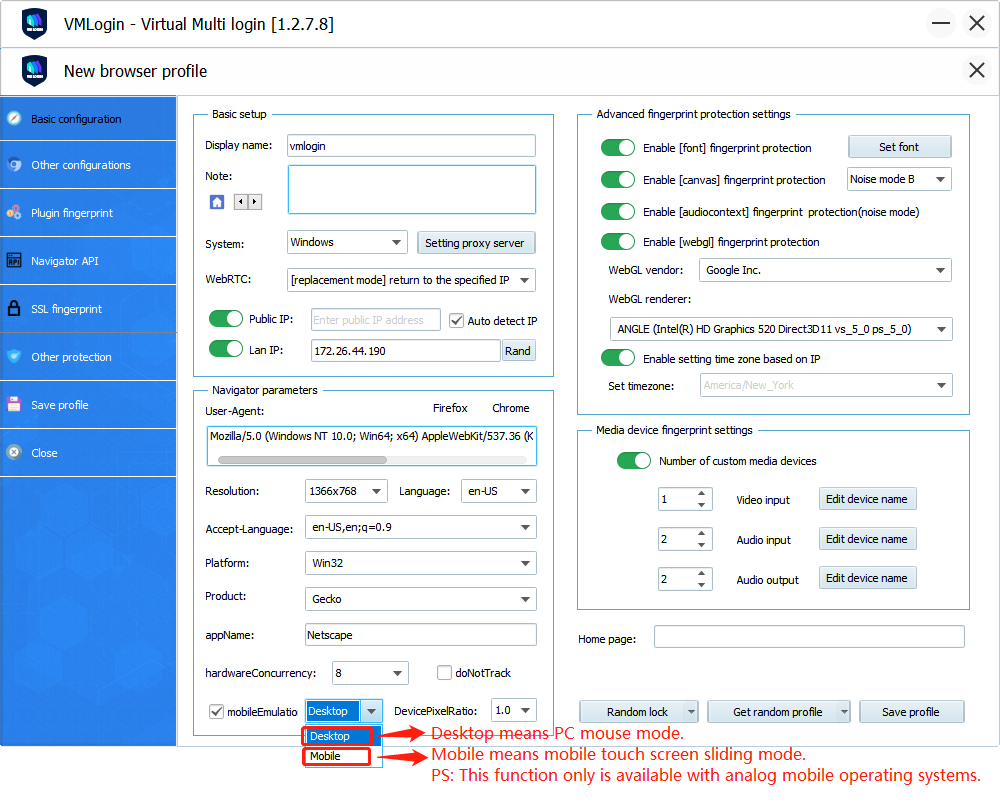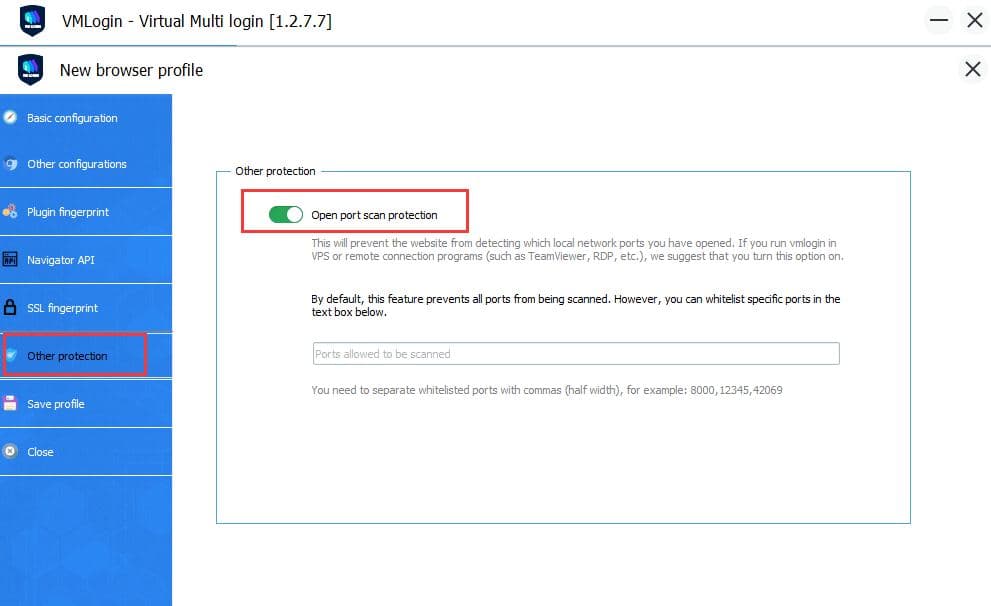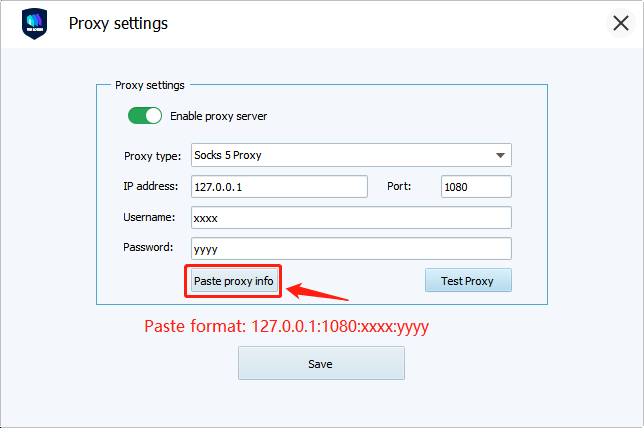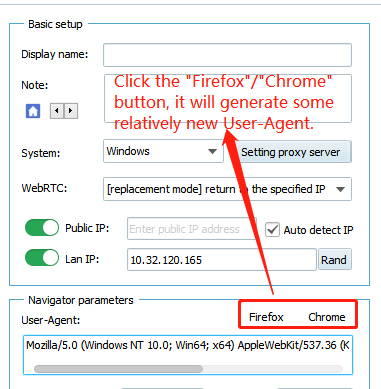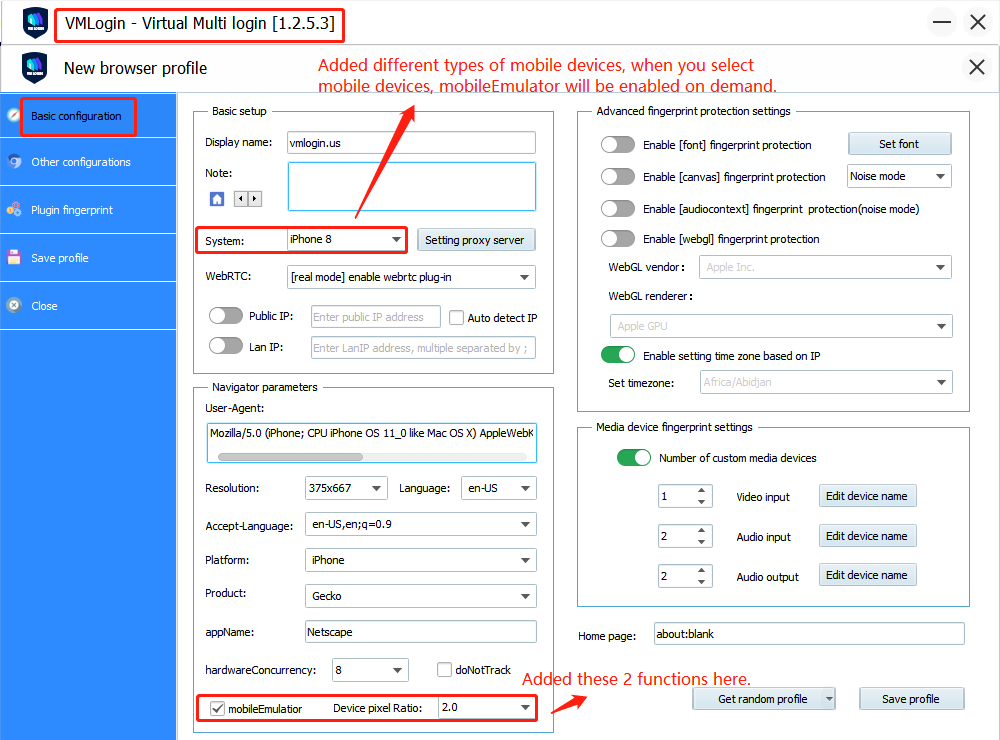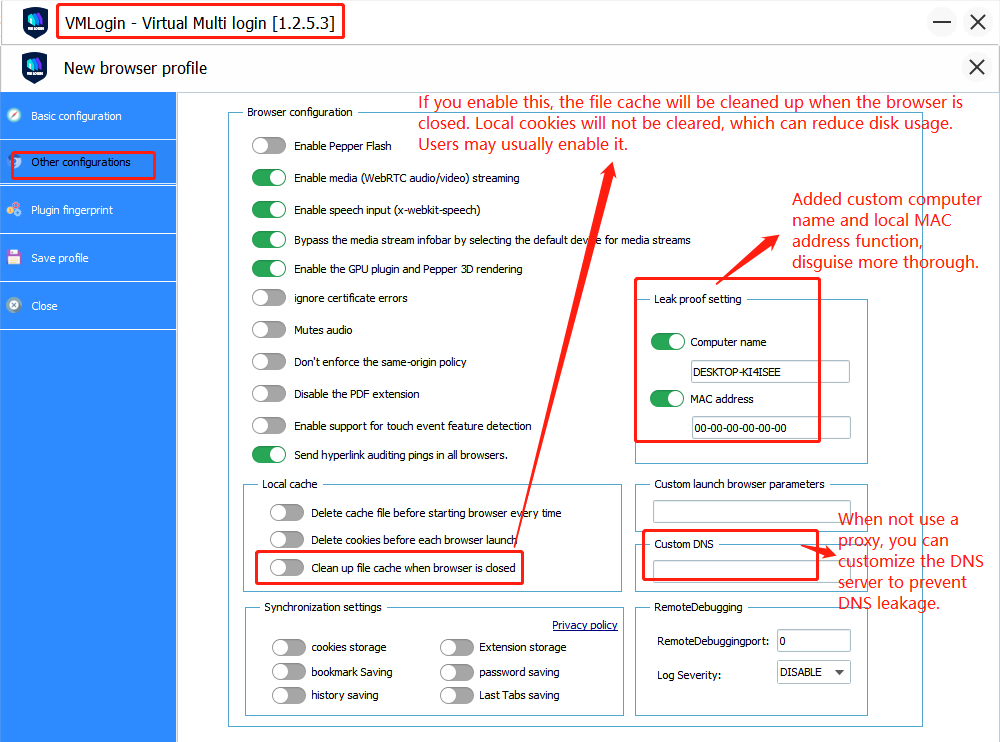Version[1.3.7.3] update content
1. Optimize the new profile logic;
2. Add API related parameters: add parameter notifications=2 to the startup interface to disable the website notification box;
http://127.0.0.1:35000/api/v1/profile/start?profileId=xxxxxxxxxxx&skiplock=true¬ifications=2
3. Other client optimizations.
New users can test for 3 days free. @vmlogin
Note:
(1) For the old browser profiles, if the kernel span is too large, please export the cookies for backup when opening the profile for the first time.
(2) If the same browser profile needs to be opened on multiple computers, please keep the VMLogin client version and kernel version the same. The browser profile can be opened with upgraded kernels, cannot be opened with downgraded kernels. Cookies in a higher kernel browser cannot be used in a low-version kernel browser.
VMLogin Antidetect Browser version 1.3.7.3: Download, You can also click [Check for new client version] on the [Help and support] page in the VMLogin software to upgrade to the latest version.
Version[1.3.7.2] update content
1.Add 106 browser kernel;
2.Other client optimizations.
Note:
(1) For the old browser profiles, if the kernel span is too large, please export the cookies for backup when opening the profile for the first time.
(2) If the same browser profile needs to be opened on multiple computers, please keep the VMLogin client version and kernel version the same. The browser profile can be opened with upgraded kernels, cannot be opened with downgraded kernels. Cookies in a higher kernel browser cannot be used in a low-version kernel browser.
VMLogin Antidetect Browser version 1.3.7.2: Download, You can also click [Check for new client version] on the [Help and support] page in the VMLogin software to upgrade to the latest version.
Version[1.3.7.1] update content
1.Add 105 browser kernel;
2.Other client optimizations.
VMLogin Antidetect Browser version 1.3.7.1: Download, You can also click [Check for new client version] on the [Help and support] page in the VMLogin software to upgrade to the latest version.
Version[1.3.6.9] update content
1.Solve the browser flashback problem for computers with 360 installed;
2.Other client optimizations.
Note:
(1) For the old browser profiles, if the kernel span is too large, please export the cookies for backup when opening the profile for the first time.
(2) If the same browser profile needs to be opened on multiple computers, please keep the VMLogin client version and kernel version the same. The browser profile can be opened with upgraded kernels, cannot be opened with downgraded kernels. Cookies in a higher kernel browser cannot be used in a low-version kernel browser.
VMLogin Antidetect Browser version 1.3.6.9: Download, You can also click [Check for new client version] on the [Help and support] page in the VMLogin software to upgrade to the latest version.
Version[1.3.6.8] update content
1.Add the function of continuing to browser the last opened webpage at startup;
2.Add local API interface;
3.Other client optimizations.
Settings: Warn if the password has suffered a data leak, enable=false turn off the warning
http://127.0.0.1:35000/api/v1/profile/browser/password_manager_leak_detection?profileId=xxxxxx&enable=false
VMLogin Antidetect Browser version 1.3.6.8: Download, You can also click [Check for new client version] on the [Help and support] page in the VMLogin software to upgrade to the latest version.
Version[1.3.6.7] update content
1.Add 104 browser kernel;
2.Other client optimizations.
Note:
(1) For the old browser profiles, if the kernel span is too large, please export the cookies for backup when opening the profile for the first time.
(2) If the same browser profile needs to be opened on multiple computers, please keep the VMLogin client version and kernel version the same. The browser profile can be opened with upgraded kernels, cannot be opened with downgraded kernels. Cookies in a higher kernel browser cannot be used in a low-version kernel browser.
VMLogin Antidetect Browser version 1.3.6.7: Download, You can also click [Check for new client version] on the [Help and support] page in the VMLogin software to upgrade to the latest version.
Version[1.3.6.6] update content
1.Proxy detection URL customization and specify the preferred detection URL;
2.Proxy detection without blocking window closure;
3.Other client optimization.
VMLogin Antidetect Browser version 1.3.6.6: Download, You can also click [Check for new client version] on the [Help and support] page in the VMLogin software to upgrade to the latest version.
Version[1.3.6.3] update content
1.Optimize the error reporting of local API calls;
2.Added local API interfaces, mouse click, mouse wheel, page information query, forward, and backward, etc. interfaces;
3.Added secure DNS configuration. Solve DNS resolution exceptions, anti-hijacking (mainly for not set up a proxy, using the local network or local dial global classes);
4.Added parameter override function;
5.Other client optimization.
VMLogin Antidetect Browser version 1.3.6.3: Download, You can also click [Check for new client version] on the [Help and support] page in the VMLogin software to upgrade to the latest version.
Version[1.3.6.2] update content
1.Fix Header bug;
2.Add Canvas Noise Mode D. You can select this when webGL image protection is turned off, to complete https://uniquemachine.org;
3.Optimize http://127.0.0.1:35000/api/v1/profile/create_start interface. You can directly pass empty parameter to execute, for example: GET access: http://127.0.0.1:35000/api/v1/profile/create_start?Body=e30= Local temporary configuration can be started;
4.Optimize http://127.0.0.1:35000/api/v1/profile/randomProfile?platform=Windows random obtain configuration information interface, which can return WebGL-related information.
VMLogin Antidetect Browser version 1.3.6.2: Download, You can also click [Check for new client version] on the [Help and support] page in the VMLogin software to upgrade to the latest version.
Version[1.3.6.1] update content
1.Add 103 browser kernel;
2.Optimized 102,100 Sec-CH-UA fingerprints;
3.Other client optimization.
Note:
(1).For the old browser profiles, if the kernel span is too large, please export the cookies for backup when opening the profile for the first time.
(2).If the same browser profile needs to be opened on multiple computers, please keep the VMLogin client version and kernel version the same. The browser profile can be opened with upgraded kernels, cannot be opened with downgraded kernels. Cookies in a higher kernel browser cannot be used in a low-version kernel browser.
VMLogin Antidetect Browser version 1.3.6.1: Download, You can also click [Check for new client version] on the [Help and support] page in the VMLogin software to upgrade to the latest version.
Version[1.3.5.9] update content
1.Optimized 100,102 kernel fingerprints: WEBGL, resolution, Sec-CH-UA;
2.When UA in "Preferences" is empty, the new browser will randomly change it, such as manually setting UA. When creating a new browser, it will be created according to the setted UA by default;
3.Other client optimization.
VMLogin Antidetect Browser version 1.3.5.9: Download, You can also click [Check for new client version] on the [Help and support] page in the VMLogin software to upgrade to the latest version.
Version[1.3.5.8] update content
1.Fix the bug that the 102 kernel audio fingerprint does not change.
VMLogin Antidetect Browser version 1.3.5.8: Download, You can also click [Check for new client version] on the [Help and support] page in the VMLogin software to upgrade to the latest version.
Version[1.3.5.7] update content
1.Fix the BUG that the client can not exist when the API port is not enabled;
2.Other client optimizations.
VMLogin Antidetect Browser version 1.3.5.7: Download, You can also click [Check for new client version] on the [Help and support] page in the VMLogin software to upgrade to the latest version.
Version[1.3.5.6] update content
1.Add 102 kernel browser x64 bits;
2.Optimize the performance of local API port;
3.Other client optimizations.
VMLogin Antidetect Browser version 1.3.5.6: Download, You can also click [Check for new client version] on the [Help and support] page in the VMLogin software to upgrade to the latest version.
Version[1.3.5.5] update content
1.Fixed the MetaMask plug-in pop-up display location BUG;
2.Other client optimizations.
VMLogin Antidetect Browser version 1.3.5.5: Download, You can also click [Check for new client version] on the [Help and support] page in the VMLogin software to upgrade to the latest version.
Version[1.3.5.3] update content
1.Optimize the problem of reminder download when the 98/100 browser exits;
2.Optimize the kernel of the mobile simulation fingerprint;
3.64-bit for 100 kernel; 32-bit for other kernels (100 kernel Download 32-bit);
4.Other client optimizations.
VMLogin Antidetect Browser version 1.3.5.3: Download, You can also click [Check for new client version] on the [Help and support] page in the VMLogin software to upgrade to the latest version.
Version[1.3.5.2] update content
1.Fixed the video device BUG of the kernel settings;
2.Added batch export/import proxy settings;
3.Other client optimizations.
Note: proxy format (proxy type:IP:port:proxy username:proxy password)
Example:
1.Proxy without username and password (SOCKS5:127.0.0.1:5003)
2.Proxy with username and password (SOCKS5:127.0.0.1:5003:vmlogin:vmlogin)
VMLogin Antidetect Browser version 1.3.5.2: Download, You can also click [Check for new client version] on the [Help and support] page in the VMLogin software to upgrade to the latest version.
Version[1.3.5.1] update content
1.Add 100 browser kernel x64 bits;
2.Optimize HTTPS proxy-type connections;
3.Other fingerprint optimization.
VMLogin Antidetect Browser version 1.3.5.1: Download, You can also click [Check for new client version] on the [Help and support] page in the VMLogin software to upgrade to the latest version.
Version[1.3.3.9] update content
1.Added WebGL detailed fingerprint parameter setting;
2.Optimization of other fingerprints.
VMLogin Antidetect Browser version 1.3.3.9: Download, You can also click [Check for new client version] on the [Help and support] page in the VMLogin software to upgrade to the latest version.
Version[1.3.3.8] update content
1.Added the function of setting the fingerprint of the User Agent Client Hints / navigator.userAgentData;
2.Client other optimizations.
VMLogin Antidetect Browser version 1.3.3.8: Download, You can also click [Check for new client version] on the [Help and support] page in the VMLogin software to upgrade to the latest version.
Version[1.3.3.7] update content
1.Fixed the bug that the mobile simulation window cannot be expanded;
2.Client other optimizations.
VMLogin Antidetect Browser version 1.3.3.7: Download, You can also click [Check for new client version] on the [Help and support] page in the VMLogin software to upgrade to the latest version.
Version[1.3.3.6] update content
1.Fix the bug of 98 kernel plugins fingerprint;
2.Client other optimizations.
Note:
1. For the old browser profiles, if the kernel span is too large, please export the cookies for backup when opening the profile for the first time.
2. If the same browser profile needs to be opened on multiple computers, please keep the VMLogin client version and kernel version the same. The browser profile can be opened with upgraded kernels, cannot be opened with downgraded kernels. Cookies in a higher kernel browser cannot be used in a low-version kernel browser.
VMLogin Antidetect Browser version 1.3.3.6: Download, You can also click [Check for new client version] on the [Help and support] page in the VMLogin software to upgrade to the latest version.
Version[1.3.3.5] update content
1.Added 98 browser kernel;
2.Client other optimizations.
Note:
1. Version 1.3.3.5 installation package contains 92, 96, and 98 kernels, when opening browser profiles with 94 kernel, it will download the kernel automatically, or you can click [Download upgrade browser] kernel to download kernels in [Help and support] part.
2. If the same browser profile needs to be opened on multiple computers, please keep the VMLogin client version and kernel version the same.
VMLogin Antidetect Browser version 1.3.3.5: Download, You can also click [Check for new client version] on the [Help and support] page in the VMLogin software to upgrade to the latest version.
Version[1.3.3.3] update content
1.Fixed the problem that related automation API interface can only work on the first tab.
VMLogin Antidetect Browser version 1.3.3.3: Download, You can also click [Check for new client version] on the [Help and support] page in the VMLogin software to upgrade to the latest version.
Version[1.3.3.2] update content
1.Added API startup configuration to return chromedriver path;
2.Other client optimizations.
VMLogin Antidetect Browser version 1.3.3.2: Download, You can also click [Check for new client version] on the [Help and support] page in the VMLogin software to upgrade to the latest version.
Version[1.3.3.1] update content
1.Fixed the mobile emulation Desktop mode.
VMLogin Antidetect Browser version 1.3.3.1: Download, You can also click [Check for new client version] on the [Help and support] page in the VMLogin software to upgrade to the latest version.
Version[1.3.2.9] update content
1.Optimized kernel fingerprint detection.
VMLogin Antidetect Browser version 1.3.2.9: Download, You can also click [Check for new client version] on the [Help and support] page in the VMLogin software to upgrade to the latest version.
Version[1.3.2.8] update content
1.Optimized fingerprints in mobile browsers simulation, multi-tips can be realized;
2.Optimized WebGL image protection;
3.Optimized the sendKeys API interface, fixed the problem that sends Chinese with the elementId parameter;
4.Kernel changes, the new version only retains the 92, 94, 96 kernels, and the installation package comes with kernel 92 and 96. If you need 94 kernel, please download it on [Help and support] page.
5.If you open the same browser profile on multiple computers, please make sure that the version of the VMLogin client on these computers is the same as well as the version of the Chrome kernel. Note: the kernel can only be upgraded but not downgraded.
VMLogin Antidetect Browser version 1.3.2.8: Download, You can also click [Check for new client version] on the [Help and support] page in the VMLogin software to upgrade to the latest version.
Version[1.3.2.7] update content
1.Optimized extensions to synchronize account information.
VMLogin Antidetect Browser version 1.3.2.7: Download, You can also click [Check for new client version] on the [Help and support] page in the VMLogin software to upgrade to the latest version.
Version[1.3.2.6] update content
1.Added 96 browser kernel;
2.Other optimizations.
VMLogin Antidetect Browser version 1.3.2.6: Download, You can also click [Check for new client version] on the [Help and support] page in the VMLogin software to upgrade to the latest version.
Version[1.3.2.5] update content
1.Optimized the fingerprint for the browser kernel 94;
2.Other optimizations.
VMLogin Antidetect Browser version 1.3.2.5: Download, You can also click [Check for new client version] on the [Help and support] page in the VMLogin software to upgrade to the latest version.
Version[1.3.2.3] update content
1.Fixed the userAgentData of the kernel 94 version;
2.Optimized skipping session lock startup.
VMLogin Antidetect Browser version 1.3.2.3: Download, You can also click [Check for new client version] on the [Help and support] page in the VMLogin software to upgrade to the latest version.
Version[1.3.2.2] update content
1.Fixed the bug that failed to import cookies in 94 kernel browser;
2.Optimized the plug-in data synchronization when synchronizing plug-ins.
VMLogin Antidetect Browser version 1.3.2.2: Download, You can also click [Check for new client version] on the [Help and support] page in the VMLogin software to upgrade to the latest version.
Version[1.3.2.1] update content
1.Added detect proxy API interface:
2.Added version 94 browser kernel;
3.Added auxiliary startup command line function: user-defined programs can be executed before launching the browser;
4.Optimized the synchronization function when close the browser;
5.Some other optimizations.
VMLogin Antidetect Browser version 1.3.2.1: Download, You can also click [Check for new client version] on the [Help and support] page in the VMLogin software to upgrade to the latest version.
Version[1.3.1.8] update content
1.Added restart client API interface function;
2.Fixed the problem of Google ADS interface garbled in the 92 kernel.
VMLogin Antidetect Browser version 1.3.1.8: Download, You can also click [Check for new client version] on the [Help and support] page in the VMLogin software to upgrade to the latest version.
Version[1.3.1.7] update content
1.Fixed the problem that the client reports an error [error connecting to server].
VMLogin Antidetect Browser version 1.3.1.7: Download, You can also click [Check for new client version] on the [Help and support] page in the VMLogin software to upgrade to the latest version.
Version[1.3.1.6] update content
1.Added browser kernel of 92 version; (Version 1.3.1.6 installation package contains 86, 90, 92 kernels)
2.Added the function of "Set language based on IP"; (Disabled by default, enable this option, the browser language will be set automatically according to country/region IP you configured.)
3.Optimized the local API function, and added API for import address and payment method
4.Optimized the cache cleaning function
5.You can view your VMLogin account type in “My account” page
6.Other optimizations of the client.
VMLogin Antidetect Browser version 1.3.1.6: Download, You can also click [Check for new client version] on the [Help and support] page in the VMLogin software to upgrade to the latest version.
Version[1.3.1.5] update content
1.Optimized the relevant parameters of the local interface to support encoding; (Support base64 content transfer encoding URL )
2.Optimized human analog input function
3.Added the one-click cache cleanup function, which only cleans up the cache generated when browsing the web page, not clean up the cookie account data and browser fingerprint data
4.Other optimizations of the client
VMLogin Antidetect Browser version 1.3.1.5: Download, You can also click [Check for new client version] on the [Help and support] page in the VMLogin software to upgrade to the latest version.
Version[1.3.1.3] update content
1.Added and optimized the automation interface;
2.Optimized cookie import;
3.Optimized other browser fingerprints;
4.Other optimizations of the client.
VMLogin Antidetect Browser version 1.3.1.5: Download, You can also click [Check for new client version] on the [Help and support] page in the VMLogin software to upgrade to the latest version.
Version[1.3.1.2] update content
1.Optimized WebRTC protection function;
2.Optimized other browser fingerprints.
VMLogin Antidetect Browser version 1.3.1.2: Download, You can also click [Check for new client version] on the [Help and support] page in the VMLogin software to upgrade to the latest version.
Version[1.3.1.1] update content
1.Optimized cookies import function
2.Some other optimizations.
VMLogin Antidetect Browser version 1.3.1.1: Download, You can also click [Check for new client version] on the [Help and support] page in the VMLogin software to upgrade to the latest version.
Version[1.3.0.9] update content
1.Added the function of whether to save the login password when logging in to the VMLogin client;
2.Added quick edit proxy configuration function;
3.Add batch edit selected profiles function;
4.Optimized the search function when selecting time zone;
5.Added set "deviceMemory" function;
6.Added set "hideWebdriver" function, after enable it, the user can hide Webdriver;
7.Added synchronization settings in Preferences selection;
8.Added the function that the admin account can set whether the sub-account has the permission to view the shared browser profile's settings or edit the proxy configuration;
VMLogin Antidetect Browser version 1.3.0.9: Download, You can also click [Check for new client version] on the [Help and support] page in the VMLogin software to upgrade to the latest version.
Version[1.3.0.8] update content
VMLogin Antidetect Browser version 1.3.0.8: Download, You can also click [Check for new client version] on the [Help and support] page in the VMLogin software to upgrade to the latest version.
Version[1.3.0.7] update content
1.Fixed the BUG of HTTP proxy prompt for username and password on Kernel 86;
2.Some other optimizations.
VMLogin Antidetect Browser version 1.3.0.7: Download, You can also click [Check for new client version] on the [Help and support] page in the VMLogin software to upgrade to the latest version.
Version[1.3.0.6] update content
1.Optimized the browser plugin fingerprint of Kernel 90;
2.Some other optimizations.
VMLogin Antidetect Browser version 1.3.0.6: Download, You can also click [Check for new client version] on the [Help and support] page in the VMLogin software to upgrade to the latest version.
Version[1.3.0.5] update content
1.Added the function of reading Cookie interface during browser operation;
2.Optimized the browser fingerprints.
VMLogin Antidetect Browser version 1.3.0.5: Download, You can also click [Check for new client version] on the [Help and support] page in the VMLogin software to upgrade to the latest version.
Version[1.3.0.3] update content
1.Fixed the bug that when batch export the HTTP type is empty;
2.Added a local API to clean up the Cookie interface.
VMLogin Antidetect Browser version 1.3.0.3: Download, You can also click [Check for new client version] on the [Help and support] page in the VMLogin software to upgrade to the latest version.
Version[1.3.0.2] update content
1.Added browser 90 kernel version, and you can also select 86 kernel when you create the new profile, and VMLogin browser is also integrated with the installation package;
2.When you do batch cookies importing, you can batch import proxy configurations at the same time;
3.Added the local/API/v1/profile/readyState interface, and detect if the current page has finished loading or not;
4.Fixed the bug of batch import cookies synchronization;
5.Added “extend data” function for cookie synchronization so that you can facilitate the synchronous login of some websites;
6.Some other optimizations.
VMLogin Antidetect Browser version 1.3.0.2: Download, You can also click [Check for new client version] on the [Help and support] page in the VMLogin software to upgrade to the latest version.
Version[1.2.9.7] update content
1.Added the function of checking the new version of VMLogin software;
2.Some other optimizations.
VMLogin Antidetect Browser version 1.2.9.7: Download, You can also click [Check for new client version] on the [Help and support] page in the VMLogin software to upgrade to the latest version.
Version[1.2.9.6] update content
VMLogin Antidetect Browser version 1.2.9.6: Download, You can also click [Check for new client version] on the [Help and support] page in the VMLogin software to upgrade to the latest version.
Version[1.2.9.5] update content
1.Added browser profiles recycle bin function;
2.Added the "Proxy server Settings" to Preferences;
3.Optimized loading of profile's list;
4.Some other optimizations.
Version[1.2.9.3] update content
1.Fixed some API parameters passing of base64 encoding problem;
2.Leak proof setting "computer name" random optimization;
3.Some other optimizations.
VMLogin Antidetect Browser version 1.2.9.3: Download
Version[1.2.9.2] update content
1.Added function of automatic remote debugging port binding 0.0.0.0;
2.Added WebRTC to disable full mode (disable mode B);
3.Some other optimizations.
VMLogin Antidetect Browser version 1.2.9.2: Download
Version[1.2.9.1] update content
1.Added local API to automatically send special button functions, Enter, Escape, Tab;
2.Added Cookie import format compatible;
3.Fixed the BUG of the Header fingerprint which cannot use the rules of multiple same names.
VMLogin Antidetect Browser version 1.2.9.1: Download
Version[1.2.9.0] update content
1.Added proxy software commonly used by compatible users;
2.Added API automation interface;
3.Other optimizations.
VMLogin Antidetect Browser version 1.2.9.0: Download
Version[1.2.8.8] update content
1.Fixed the problem of browser font blurry on some screens;
2.Optimized the port scanning protection function;
3.Added API automation interface;
4.Other optimizations.
VMLogin Antidetect Browser version 1.2.8.8: Download
Version[1.2.8.7] update content
1.Added custom header function.
VMLogin Antidetect Browser version 1.2.8.7: Download
Version[1.2.8.6] update content
1.Added the function of random User-Agent for batch create profiles;
2.Added the function of batch import Cookies;
3.Optimized human analog input function.
VMLogin Antidetect Browser version 1.2.8.6: Download
Version[1.2.8.5] update content
1.Added batch creating browser profiles function;
2.Added the function of bulk export profiles’ cookies to XLS file.
VMLogin Antidetect Browser version 1.2.8.5: Download
Version[1.2.8.3] update content
1.Repaired the auxiliary human analog input function bug (need to upgrade and install the 86 kernel browser);
VMLogin Antidetect Browser version 1.2.8.3: Download
Version[1.2.8.2] update content
1.Added local port API interface: execute JS, screenshot functions;
(1)Execute JavaScript script proxy in the specified configuration browser
(2)Take a screenshot of the web page in the specified browser session
2.Fix the bug that some computers cannot be used normally after installation;
3.Some other optimizations.
VMLogin Antidetect Browser version 1.2.8.2: Download
Version[1.2.8.1] update content
1.Support IPv6 proxy;
2.Support window maximization.
VMLogin Antidetect Browser version 1.2.8.1: Download
Version[1.2.8.0] update content
VMLogin anti-association browser has integrated two kernel versions of the browser on 1.2.8.0:
During the first installation of the VMLogin client, the 86 version of the new kernel browser will be automatically installed by default.
If all is well with browser 79 when you are using it, you can continue to use the old kernel and ignore the update of browser 86.
If you are using the old version of (79) browser, the session data such as cookies and bookmarks will remain compatible after upgrading to version 86. However, it's not supported to return the version from 86 to 79.
1.How to upgrade VMLogin to the latest version?
2.Method to check browser kernel:
Open the VMLogin browser profile --- Click the three dots in the upper right corner --- Click About Chromium, see as follows:
3.Differences between versions 79 and 86:
4.The features of Chrome 86 official version:
5.Chrome86 major update:
VMLogin Antidetect Browser version 1.2.8.0: Download
Version[1.2.7.9] update content
1.Enhanced the function of synchronous data to fix that some websites remain logged in;
2.Added reset password function.
VMLogin Antidetect Browser version 1.2.7.9: Download
Version[1.2.7.8] update content
1.Using the latest EV signature to reduce the bug of running VMLogin or browser file missing.
2.Added 2 options for Mobile Emulation function, Desktop and Mobile. Desktop means PC mouse mode, and Mobile means mobile touch screen sliding mode. PS: This function only is available with analog mobile operating systems.
VMLogin Antidetect Browser version 1.2.7.8: Download
Version[1.2.7.7] update content
1.Enhanced the function of mouse sliding for mobile simulation.
2.Added the function of port scanning protection;
VMLogin Antidetect Browser version 1.2.7.7: Download
Version[1.2.6.6] update content
1.Repaired PDF loading and printing bugs;
2.Added “Paste proxy info” function;
Note: If meet the problem that cannot log in to Gmail, click the "Firefox" button in the User-Agent column.
VMLogin Antidetect Browser version 1.2.6.6: Download
Version[1.2.6.3] update content
1.Optimized synchronizing browser data function;
2.Added browser battery and Bluetooth API fingerprint modification functions;
3.Added the function of manually upload and synchronizing data for the advanced package;
4.Optimized other details.
VMLogin Antidetect Browser version 1.2.6.3: Download
Version[1.2.5.3] update content
1.[Unique function] Added the mobile emulator function to simulate the hardware environment of all models of iPhone and iPad, as well as the hardware environment of overseas mainstream Android phone models;
2.[Unique function] Added custom computer name and MAC address functions to prevent computer name and MAC address from leaking;
3.[Unique function] Added custom DNS function, when not use a proxy to prevent DNS leakage;
4.[Unique function] Added the function of clean up the file cache when close the browser, but it will not clear the local cookies, which can reduce the disk usage.
VMLogin Antidetect Browser version 1.2.5.3: Download