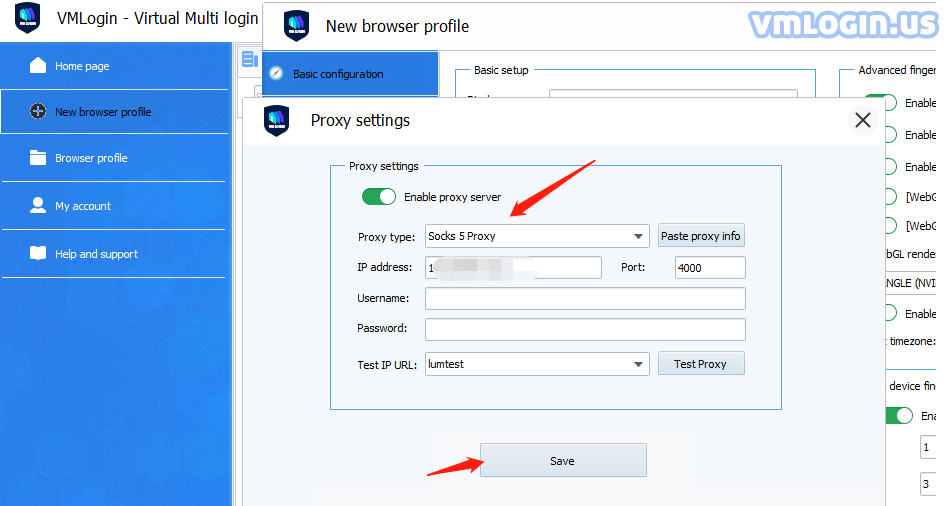-
1. Download Pia S5 Proxy, open the program to run after the download is complete;
-
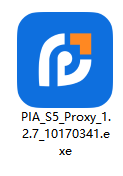
-
2. Open the Pia S5 client and enter the account and password to log in. If you don't have an account, you can click here to register an account;
-
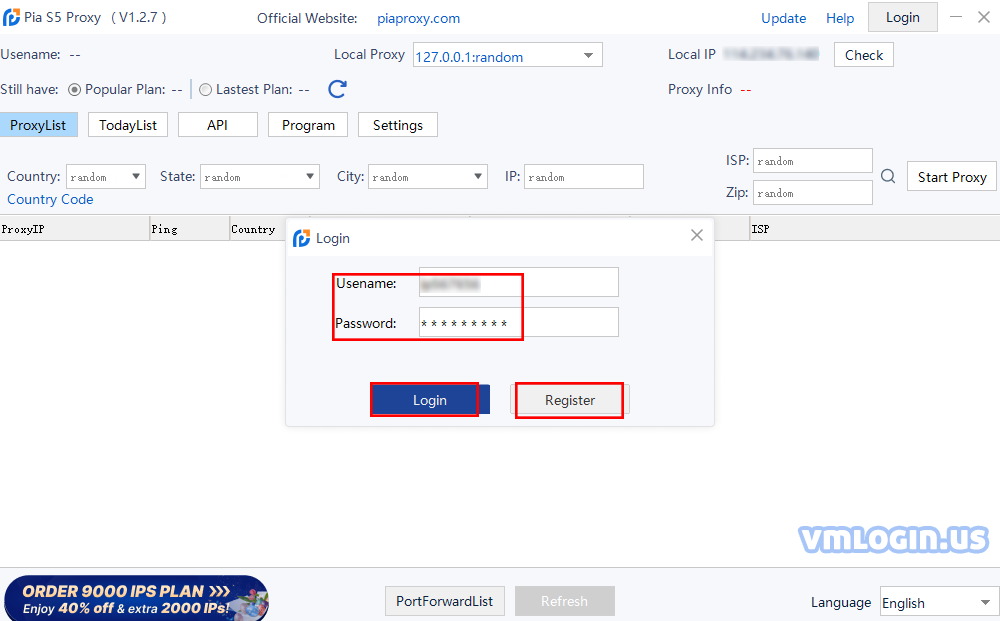
-
3. Filter proxy credentials: Search by country/state/city/IP/ISP/ZIP in the proxy list, click to start proxying;
-
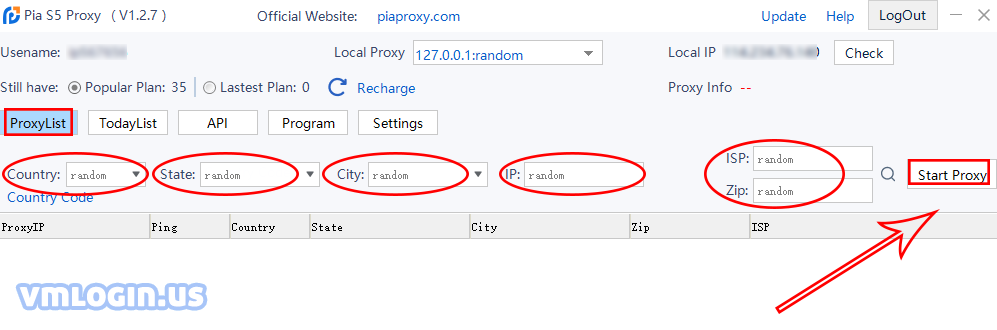
-
4. Obtain the proxy IP and port, choose an IP address > right mouse button > forward port to proxy > choose a port number (40000/40001...);
-
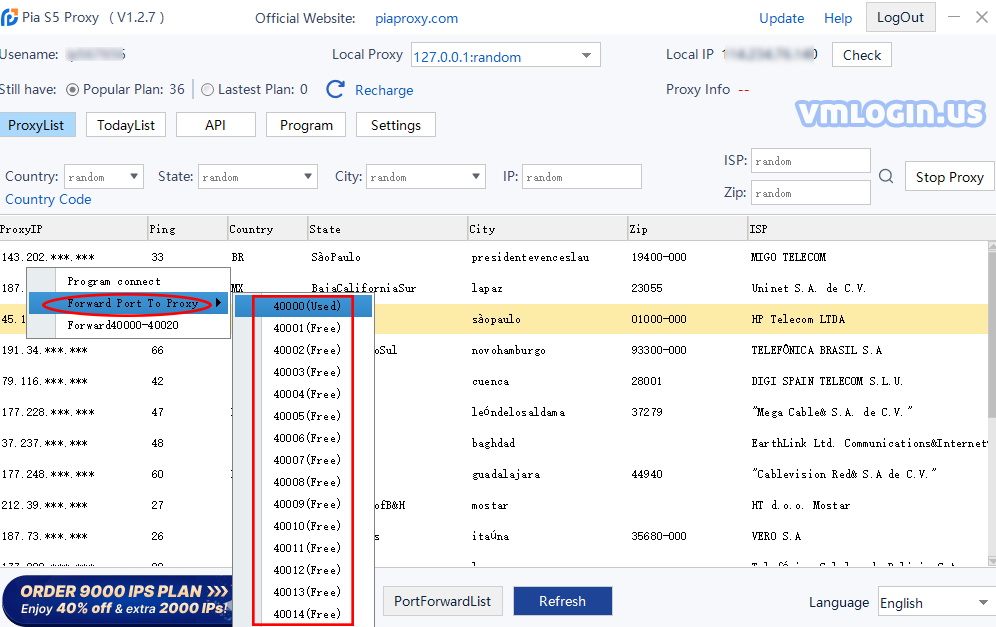
-
5. Click the port forwarding list to view the detailed proxy parameters and copy them;
-
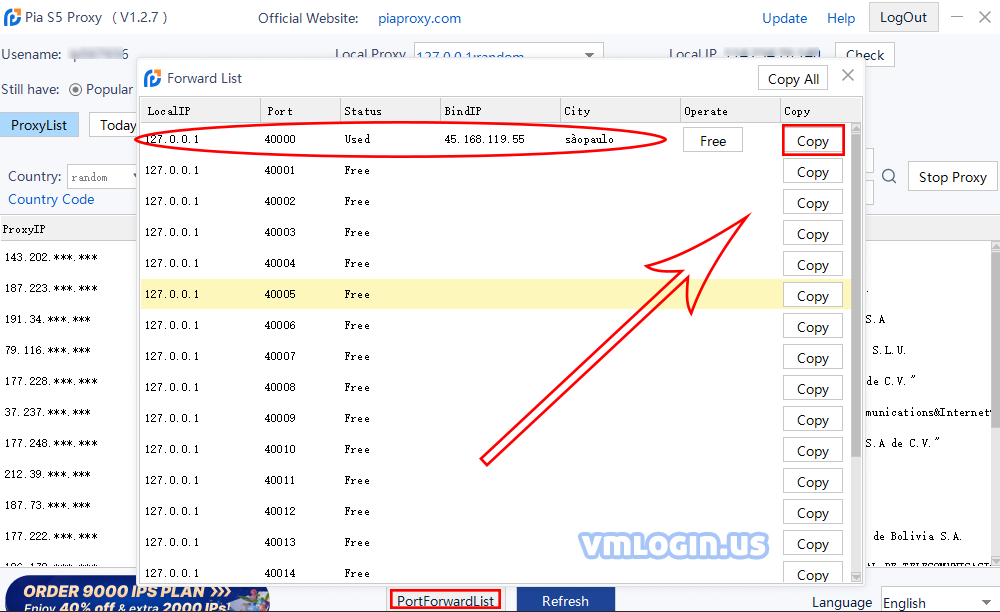
-
6. Open VMLogin Client > New Browser > Basic Settings > Set Proxy Server;
-
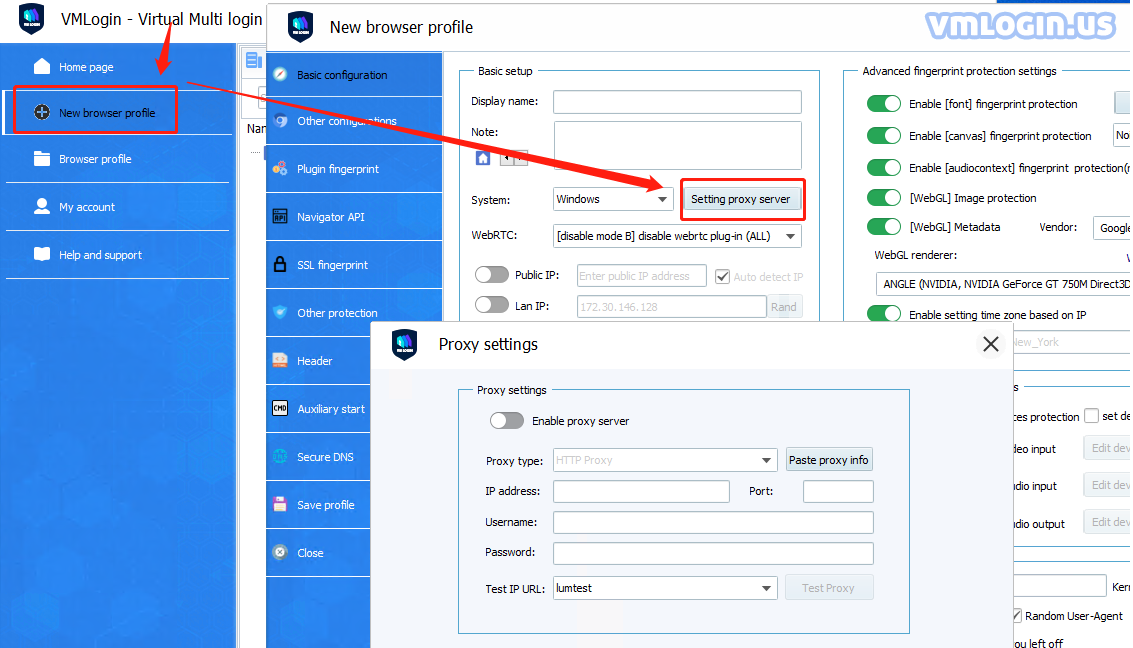
-
7. Enable proxy server > Proxy type select Socks 5 Proxy > Enter the copied proxy credentials > Click Check Network Test Proxy > Save Settings.
-