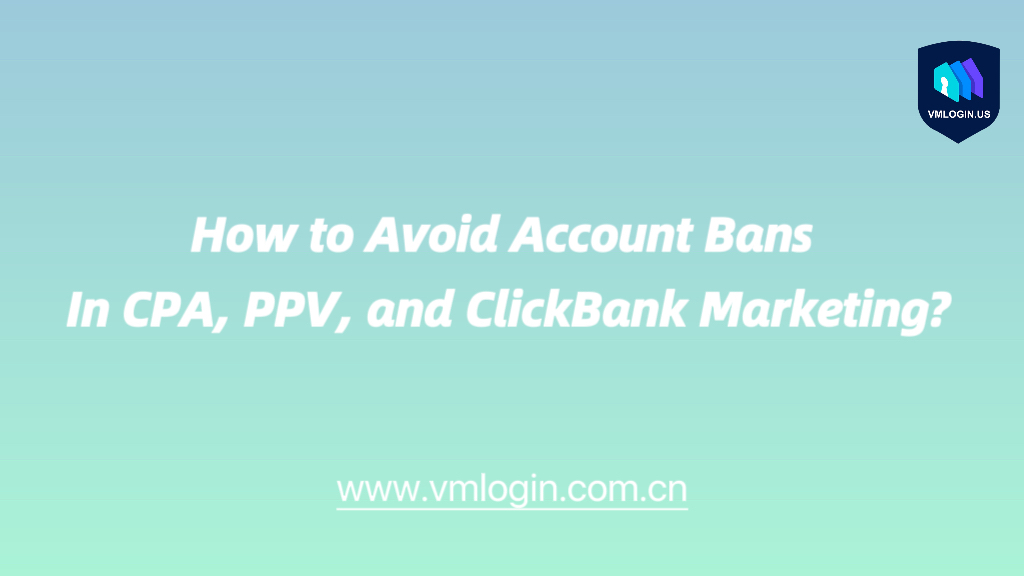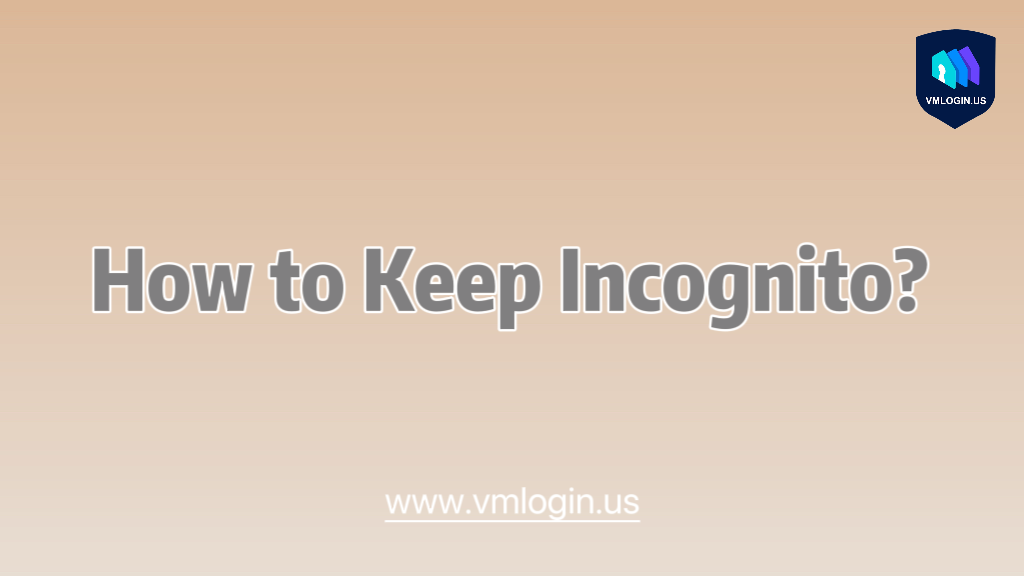In the age of the Internet, there are a large number of active users on either social media sites or e-commerce platforms. Most of these people are regular users, and some others are trying to do business. So when it comes to doing business, having a large number of platform accounts is essential. But as we all know, creating a large number of accounts is trouble, and each platform has a policy of limiting multiple accounts to one person. This is where the VMLogin Virtual Multi-login Browser comes in handy.
VMlogin Virtual Multi-login Browser, which is designed to help users open multiple browsers at the same time, each browser can set an independent IP (users need to buy in the third-party platform), and provide a unique and independent fingerprint browser environment for each browser, each browser environment will be displayed as a natural, native local setting, effectively preventing account association or account blocking.
First of all, with cross-border e-commerce platforms, like Amazon, eBay, Wish, and Etsy, which we are familiar with, you can batch register platform accounts and batch manages multiple stores to effectively improve store ranking as well as product sales rate. And social media platforms, such as Instagram, Twitter, Facebook, Tiktok, and so on, we can use the platform’s large number of users to carry out social media marketing, or like TikTok, such as short videos+ live to sell products and advance profit.
How Does VMLogin Create Accounts in Batches?
Creating accounts in batch with the VMLogin browser is simple. We just need to create Gmail account browser in batch first, then open the website of the platform you want to create in each browser and register with a Gmail account in one click.
Also, the VMLogin browser supports browser automation, so we can write the appropriate scripts to make the browser automatically click the next step for batch account registration without having to click manually. By using VMLogin, you can create and operate multiple accounts in bulk at the same time, which not only saves a lot of energy and manual operations but also allows you to complete your business more efficiently.
In addition, VMLogin supports simultaneous opening and quick switching of browsers. The browser configuration file we created, next time you only need to check the browser corresponding to the account you want to open, and you can open and operate these accounts in batches, without having to manually enter the account and password again.
The most important thing is that after using VMLogin, it is no longer a dream to use one computer to open multiple accounts on multiple platforms with one click, without worrying about account security. As long as you have a computer + VMLogin Virtual Browser, you can conduct your business anytime and anywhere without worrying about account association problems caused by equipment and the environment. It also supports one-click sharing and transfer of profiles to your team members. The data uploaded is encrypted and stored on the cloud, so there is no need to worry about data leakage.
In short, VMLogin Virtual Multi-login Browser is a practical tool for creating accounts in batches and managing multiple accounts. Through it, you can complete your work tasks efficiently and safely. It also offers a free trial before deciding whether to subscribe.