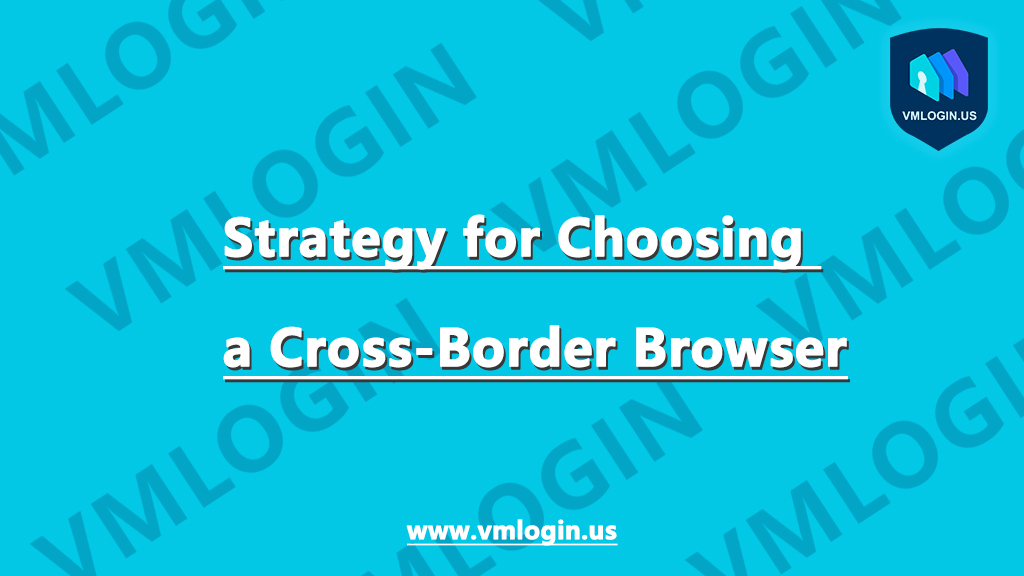Choosing the right browser for you is a critical step in conducting e-commerce and cross-border communication. In this article, we will introduce you to how to objectively choose a secure and stable cross-border browser for better cross-border business.
When choosing a cross-border browser, the following factors are important to consider:
1. Network speed: Cross-border business requires a stable and high-speed Internet connection. Choosing a browser that loads web pages quickly and has good cache management is essential.
2. Cross-platform support: If you need to use the browser on multiple operating systems, it will be very convenient to choose a browser with cross-platform support.
3. Security: Cross-border business often involves sensitive information and financial transactions. Make sure your browser has strong security features such as encrypted communication and anti-malware protection.
4. Multi-language support: If you need to communicate with users in different languages, choosing a browser with multi-language support can provide a better user experience.
5. Plug-ins and extensions: Some browsers offer a wealth of plug-ins and extensions that can help you perform common operations in cross-border business, such as translation.
Among these factors, the VMLogin Fingerprint Browser is a well-respected choice. It is a browser specially designed for cross-border business with the following features:
1. High-speed and stable: VMLogin fingerprint browser is based on Chrome kernel in-depth development, continuous update of the browser kernel technology, can provide a fast and stable response to the web page, to ensure that your cross-border business smoothly.
2. Multi-platform support: VMLogin supports the simulation of browsers on different platforms, such as Windows, Mac OS, Linux, and other mainstream operating systems on the computer side, and iPhone, iPad, Android, and so on on the mobile side, so that you can simulate different devices for cross-border business.
3. Strong Security: VMLogin integrates a variety of security features, including fingerprint protection, data encryption, independent isolation configuration, anti-advertising pop-ups, etc., to ensure the security of your sensitive information and transaction process.
4. Multi-language support: VMLogin supports multi-language translation, which makes it convenient for you to view the websites of various countries directly to get information.
5. Multiple function extensions: VMLogin has rich functions, such as setting IP, randomizing fingerprint information, automation function, teamwork, etc., to meet all kinds of needs in your cross-border business.
By considering the above factors, it is crucial to choose a secure and stable cross-border browser. Using VMLogin Fingerprint Browser as one of the choices can meet your requirements for network speed, cross-platform support, security, multi-language support, and multi-functionality to provide a better cross-border business experience.
Free 3-day trial for new users.