In today’s digital world, the widespread use of WebGL technology provides a rich interactive experience for web pages but also introduces some security risks, including WebGL fingerprinting. In this post, we will take a closer look at what WebGL fingerprints are and how they can protect users from privacy invasion and tracking.
What is WebGL Fingerprint?
WebGL (Web Graphics Library) is a JavaScript API for rendering 3D graphics in the browser, commonly known as the hardware graphics card model. WebGL fingerprint is a technique for uniquely identifying a user through the browser. It creates a unique identifier based on the hardware and software information of the user’s device, such as GPU model, driver version, operating system, and so on. This fingerprinting technology can be used for purposes such as user tracking, data analytics, and digital ad targeting.
What is WebGL Fingerprint Recognition?
You can see two kinds of WebGL fingerprints:
1. WebGL Reports
A hash of the entire WebGL browser report table contains a list of all the WebGL features and supported extensions described above. The hash is taken from the highest supported WebGL context dump.
2. WebGL Images
A hash of the array of pixels created by drawing the WebGL gradient shader. Drawing functionality borrowed from the Fingerprintjs2 library is being investigated to generate a percentage of uniqueness for the image.
The method of obtaining the hash involves only the WebGL API. It does not depend on browser differences in the toDataURL PNG export so this fingerprint may be similar between browsers in a single device.
How to do WebGL Fingerprint Protection?
1. Masking fingerprint technique:
The use of masking fingerprint technology can help to obfuscate or interfere with the process of generating WebGL fingerprints, thus reducing the risk of users being tracked. For example, the VMLogin Fingerprint Browser can perform WebGL fingerprint protection to help users resist tracking by WebGL fingerprint technology.
VMLogin Fingerprint Browser can customize the browser fingerprint parameters, including basic fingerprints and advanced fingerprints. The advanced fingerprint protection contains font, hardware Canvas, AudioContext, media device, and WebGL fingerprint protection. You can turn on WebGL image protection and WebGL metadata protection, as well as set WebGL renderer and WebGL Vendor.
The purpose of this is to disguise the WebGL fingerprint technology so that the original WebGL fingerprint parameters are masked and the platform will read a new WebGL fingerprint image for fingerprinting protection to prevent tracking and data leakage.
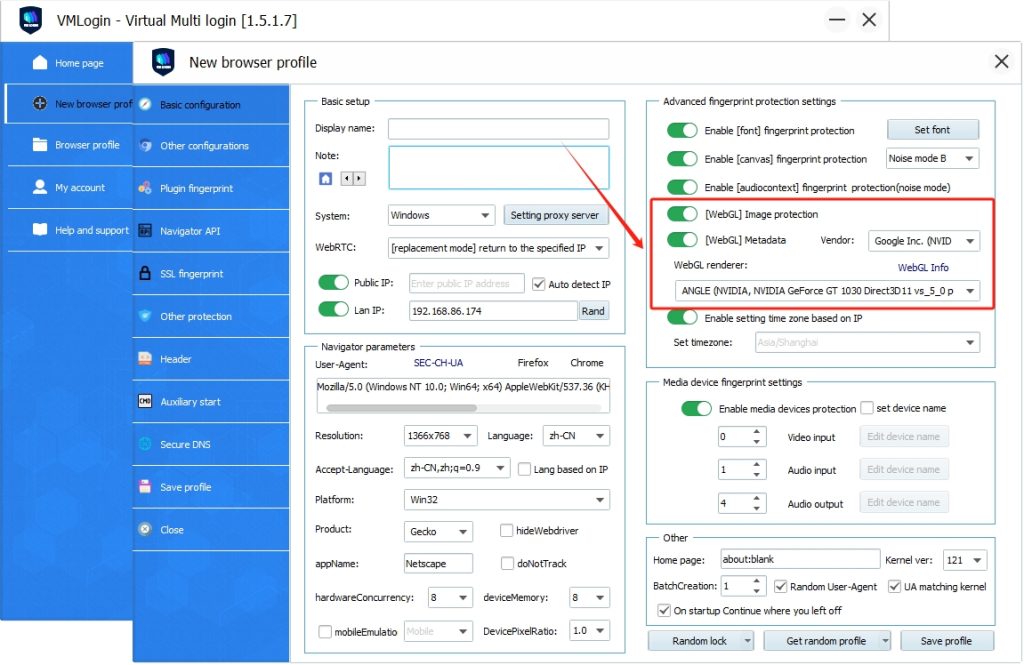
2. Browser settings:
Adjusting browser settings to restrict website access to hardware and software information can effectively reduce the accuracy of WebGL fingerprints. Regularly clearing browser cache and cookies is also a way to protect privacy.
3. Use privacy tools:
Using tools such as proxy servers can help users hide their real IP addresses and reduce the risk of being tracked. In addition, some privacy-protecting browser plug-ins can also effectively reduce the impact of WebGL fingerprints.
4. Update your browser:
Ensure that browsers and related plug-ins and extensions are kept up-to-date and that known vulnerabilities are fixed on time to reduce the likelihood of being exploited for WebGL fingerprinting.
Conclusion
WebGL fingerprinting is a tool for identifying and tracking users, but it also raises concerns about user privacy and security. By adopting a series of WebGL fingerprint protection methods, users can effectively reduce the risk of being tracked and protect their private information from being violated.


