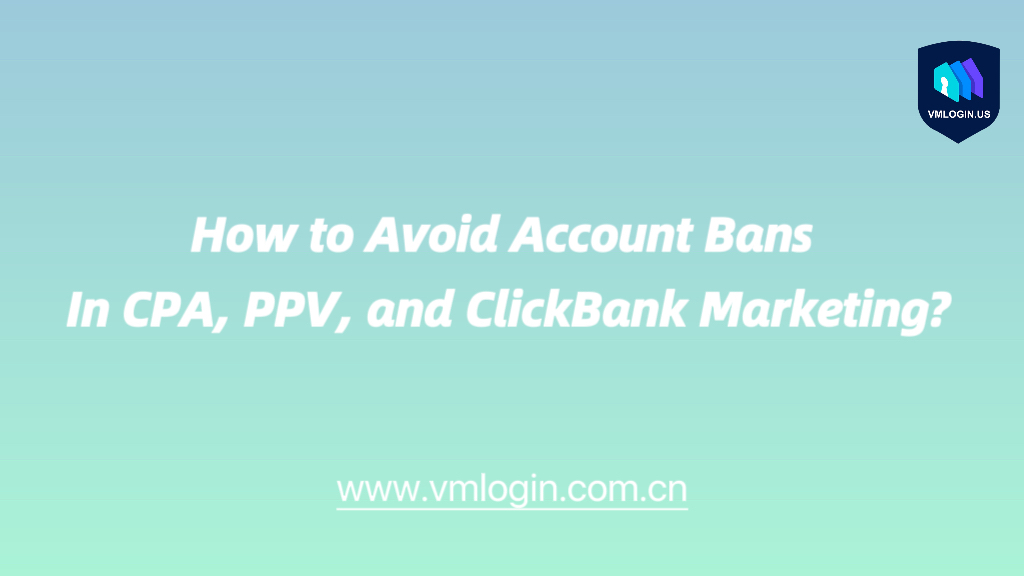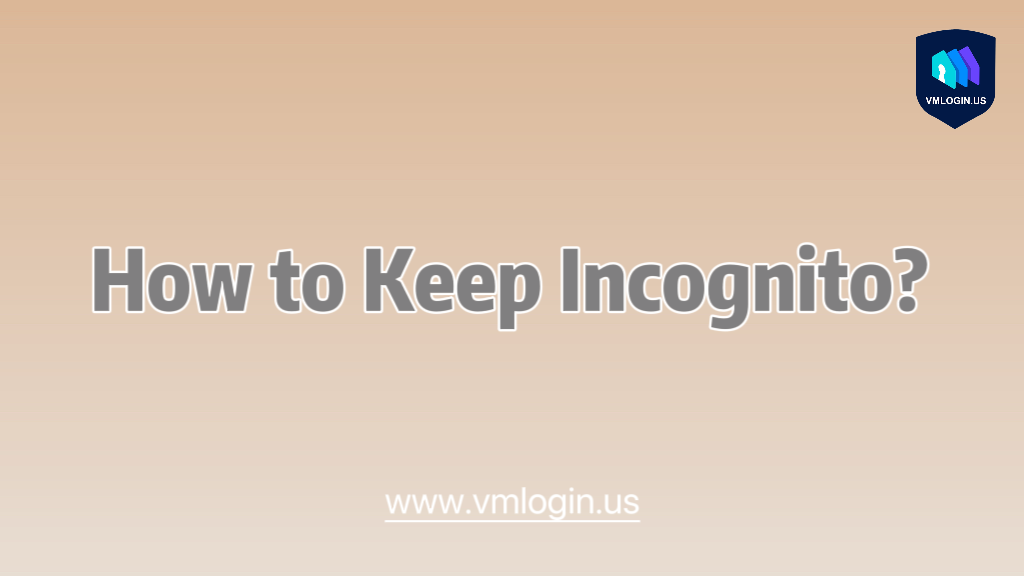User management is a critical aspect of any website or application. With the increasing number of users and the need for secure access to resources, it’s essential to have a system that simplifies managing users. VMLogin is one such solution that can help you streamline user management and provide a better user experience.
This blog will discuss how it can simplify user management and give you the tools to better manage your user base. Whether starting a new website or looking to upgrade your current system, it is an essential tool for any organization.
Understanding The Benefits Of VMLogin For User Management
1. Centralized user management
2. Secure access to resources
3. Improved user experience
4. Increased efficiency
5. Enhanced security
Implementing A User-Friendly System
1. Choose a solution that meets your specific needs
2. Conduct a VMLogin trial to test its features and functionality
3. Download and install the software
4. Configure the system to meet your requirements
5. Train your team to use the software effectively
The Pros And Cons Of Single Login Vs. VMLogin
Choosing between single-login and VMLogin systems can be problematic in website and application development. Each one has advantages and disadvantages that must be weighed against your specific needs and requirements. Let’s look at the pros and cons of each approach.
Single Login
Pros:
- Simple and easy to use
- Reduced user frustration
Cons:
- Limited flexibility
- Inability to manage multiple user accounts
- Increased security risk
- Little control over user access and permissions
VMLogin
Pros:
- Increased flexibility
- Improved user experience
- Enhanced security
- Multi-account simultaneous logins
Cons:
- Increased cost
How To Choose The Right Solution For Your Business
1. Evaluate your specific needs and requirements
Determine what features and functionalities are essential for your business, such as scalability, user-friendliness, and integration with existing systems.
2. Consider the scalability of the solution
Choose a solution that can grow and adapt to your business as it expands.
3. Look for a solution with a user-friendly interface
A user-friendly interface makes it easier for employees to use the solution and increases its overall efficiency.
4. Ensure the solution integrates with your existing systems
Integration with existing systems can save time and improve the overall user experience.
5. Consider the level of support and technical expertise required
Ensure that the solution you choose is supported by a team of experts and provides the necessary resources and support.
6. Evaluate the security features and protocols of the solution
Ensure that your chosen solution provides robust security features and protocols to protect sensitive information and user data.
7. Consider the cost of the solution and its potential return on investment
Make sure that the solution you choose provides value for money and has the potential to deliver a good return on investment.
Why VMLogin is a Must-Have Feature for Businesses of All Sizes
As businesses expand and their teams grow, managing multiple accounts and users becomes increasingly challenging. This is where VMLogin software can help businesses of all sizes. Here are why it is a must-have feature for businesses and how it can benefit your organization.
Benefits:
- It enhances productivity and streamlines the login process
- It provides better security and control over user accounts
- The software simplifies the process of managing multiple accounts
- A free trial allows businesses to test the software and experience its benefits
- The VMLogin download is easy to install
Let’s have a closer look:
1. Enhanced Productivity and Efficiency
VMLogin software makes it easy for users to switch between multiple accounts and profiles with just a few clicks. This feature saves time and enhances productivity, allowing users to focus on their work instead of wasting time logging in and out of accounts. In addition, it streamlines the login process and provides a single platform to manage multiple accounts.
2. Improved Security and Control
Businesses can create different profiles for each user and protect them with unique passwords. The added security measure ensures that sensitive data remains safe and protected. Additionally, it provides better control over user accounts, allowing administrators to monitor user activity and manage access to different accounts.
3. Ease of Use and Convenience
The VMLogin feature simplifies managing multiple accounts by providing a single management platform. It eliminates the need to remember different usernames and passwords for each account and simplifies switching between them. This feature saves time and enhances convenience, making it an essential tool for businesses of all sizes.
4. Free VMLogin Trial
VMLogin trials enable businesses to test the software and experience its benefits before committing to it. This feature allows users to try the software and see how it works with their existing systems and processes. Downloading and testing the software also helps ensure that it meets your organization’s needs.
5. Easy to Download and Install
The VMLogin download is a straightforward process that can be completed in just a few steps. The installation process is intuitive, and users need no technical knowledge to set it up.
The Bottom Line
Conduct a VMLogin trial today with VMLogin Fingerprint Browser and see the benefits for yourself. And if you find it the right solution for your organization, remember to VMLogin download to get started. Its user-friendly interface, robust security features, and seamless integration with existing systems provide businesses with a hassle-free and efficient experience.
Upgrade to VMLogin today and streamline your user management process. Visit VMLogin for more information and to schedule a demo.