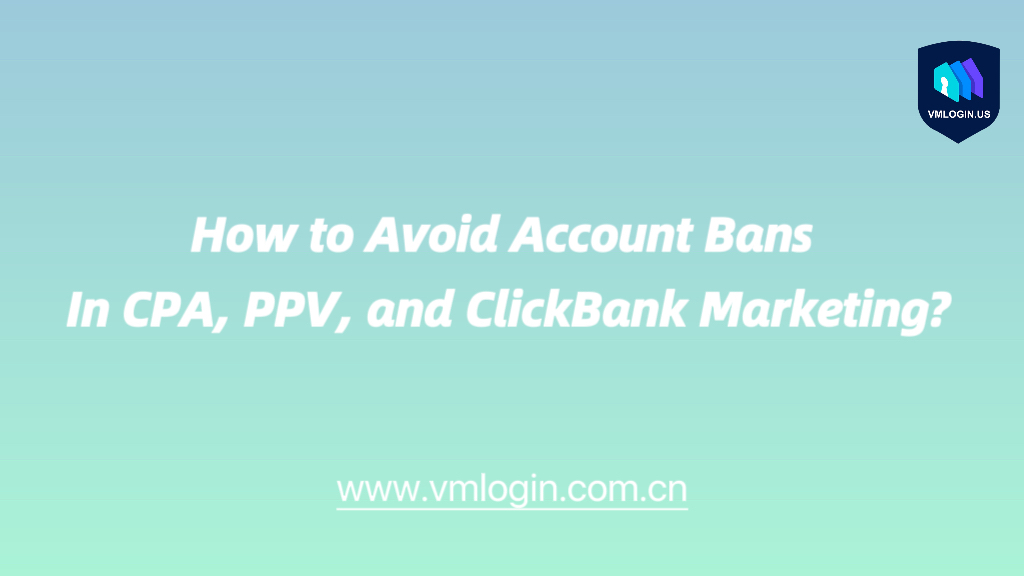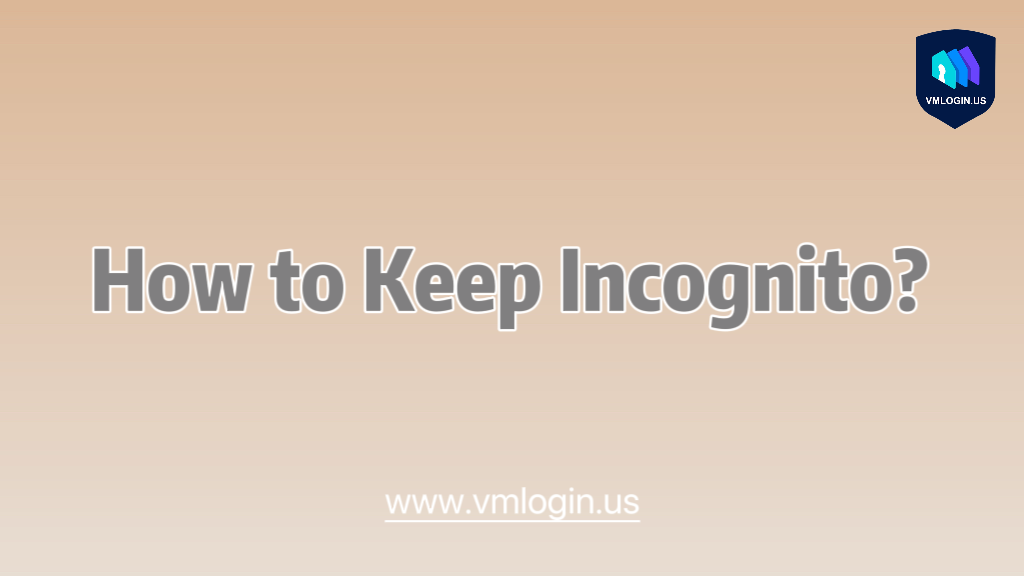In CPA (Cost Per Action), PPV (Pay Per View), and ClickBank marketing, account bans are a common challenge. Whether you’re running ads, affiliate marketing, or traffic monetization, account stability directly impacts profitability. Many beginners face bans early on due to a lack of understanding of platform risk management, resulting in wasted time and money. So, how can you effectively avoid bans and keep your campaigns running smoothly?
1. Avoid Account Linking and Build a Secure Environment
Major ad and affiliate platforms use advanced fraud detection systems to analyze device fingerprints, IP addresses, cookies, browser environments, payment details, and more. If multiple accounts are identified as belonging to the same person, they may be linked and banned.
A common mistake is running all traffic and ads from a single main account. If that account gets banned, the entire operation shuts down.
Recommended Account Structure:
(1) Main Account: Used only for management, not ad spending.
(2) Ad Accounts (Sub-Accounts): Each account should have a unique payment method for ad spending.
(3) Testing Accounts: Used for A/B testing new ad creatives to reduce risk on main ad accounts.
How to Set Up Multiple Accounts Securely:
(1) Register multiple accounts (via BM accounts or agency accounts).
(2) Use an anti-detect browser (e.g., VMLogin Antidetect Browser) + high-quality residential proxies.
Standard browsers expose fingerprints, while anti-detect browsers create unique environments for each account. Use dedicated residential proxies instead of cheap shared ones, which are often blacklisted. Avoid frequently changing IPs, as sudden changes may trigger risk flags. VMLogin supports 3-day free trial!
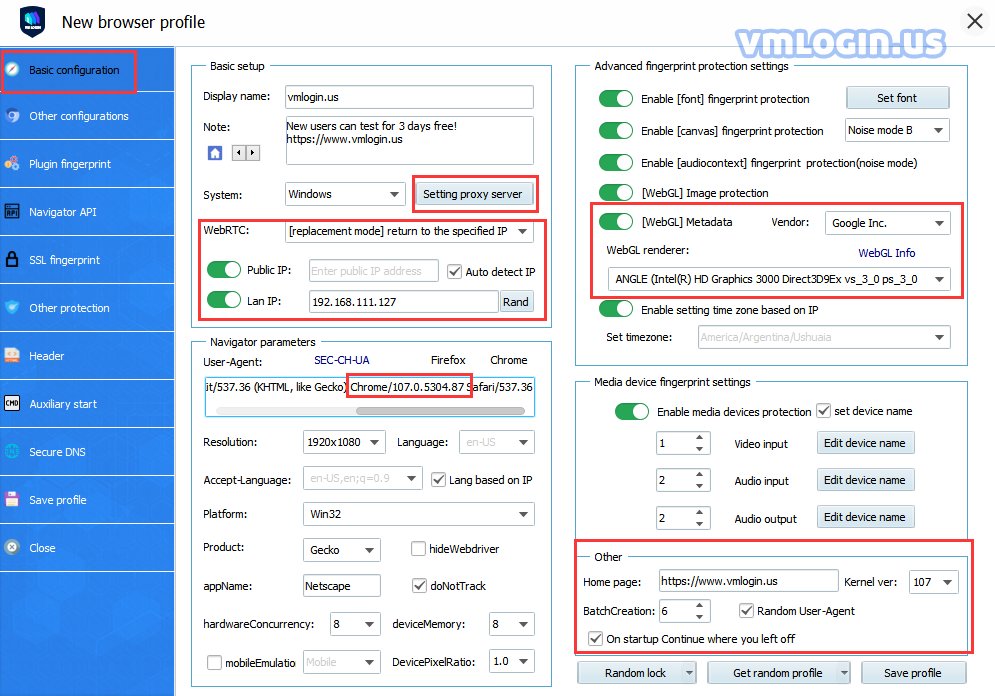
(3) Assign unique payment methods (VCC, Payoneer, Wise) to each account.
(4) Use different domains, creatives, and landing pages for each ad account to minimize batch detection risks.
This setup ensures that if one account is banned, the others remain unaffected, allowing you to continue running ads.
2. Warm Up New Accounts to Reduce Ban Risk
New accounts have low trust scores, and sudden high ad spending often triggers bans.
Best Practices for Account Warming:
(1) Simulate normal user behavior first (browsing, watching videos, liking content) before launching ads.
(2) Start with small budgets ($5–$10 per day) and gradually increase after 3–7 days.
(3) Avoid frequent ad or landing page modifications, as they may trigger manual review.
Once your account runs smoothly for at least a week, it’s safer to scale up your campaigns.
3. Ensure Ad Compliance to Minimize Risk
Ad content is a major factor in account bans. Platforms have strict guidelines against misleading claims, exaggerated promises, and restricted content.
(1) Avoid Sensitive Keywords
Phrases like “get rich quick,” “100% guaranteed income,” or “free money” often trigger bans.
Avoid terms like “instant profit” or “limited-time secret strategy” that sound like scams.
(2) Compliant Landing Pages
– Ensure consistency between ad copy and landing page content.
– Avoid excessive pop-ups, countdown timers, and misleading CTAs.
– Use aged domains (6+ months old) instead of newly registered ones.
– Implement HTTPS and CDN for better security and loading speed.
(3) Avoid Misleading Ads
ClickBank and CPA marketers often use fake celebrity endorsements or deceptive news articles. While these tactics may work short-term, they lead to permanent bans when detected.
(4)) Use Cloaking (if necessary)
– Show a compliant page to reviewers while directing real users to the actual offer page.
– Rotate landing page URLs periodically to avoid blacklisting.
4. Stay Updated on Platform Policies
Ad platforms frequently update their policies. Keeping up with changes ensures your campaigns remain compliant.
(1) Monitor official policy pages for Google Ads, Facebook Business, and Bing Ads.
(2) Join affiliate marketing communities (Telegram, Discord, Facebook groups) to stay ahead of trends.
(3) Analyze active campaigns to see which ads are running successfully and adapt accordingly.
5. Quick Recovery After a Ban
Even with precautions, bans can still happen. Having backup accounts and knowing how to appeal is crucial.
What to Do If Your Account Gets Banned:
(1) Submit an appeal to customer support.
If the ban was a mistake, provide proof of legitimate activity (payment records, ad data).
(2) Activate a backup account immediately.
Always have spare accounts ready to prevent downtime.
(3) Buy aged accounts if necessary.
Some platforms offer pre-verified ad accounts with a history of spending.
Key Appeal Tips:
(1) Never admit to violating policies. Instead, state that you are a legitimate advertiser willing to make necessary adjustments.
(2) If using a new account, don’t repeat the same ad strategy that led to the ban.
By following these strategies, you can significantly reduce the risk of bans and run long-term, profitable CPA and affiliate marketing campaigns.