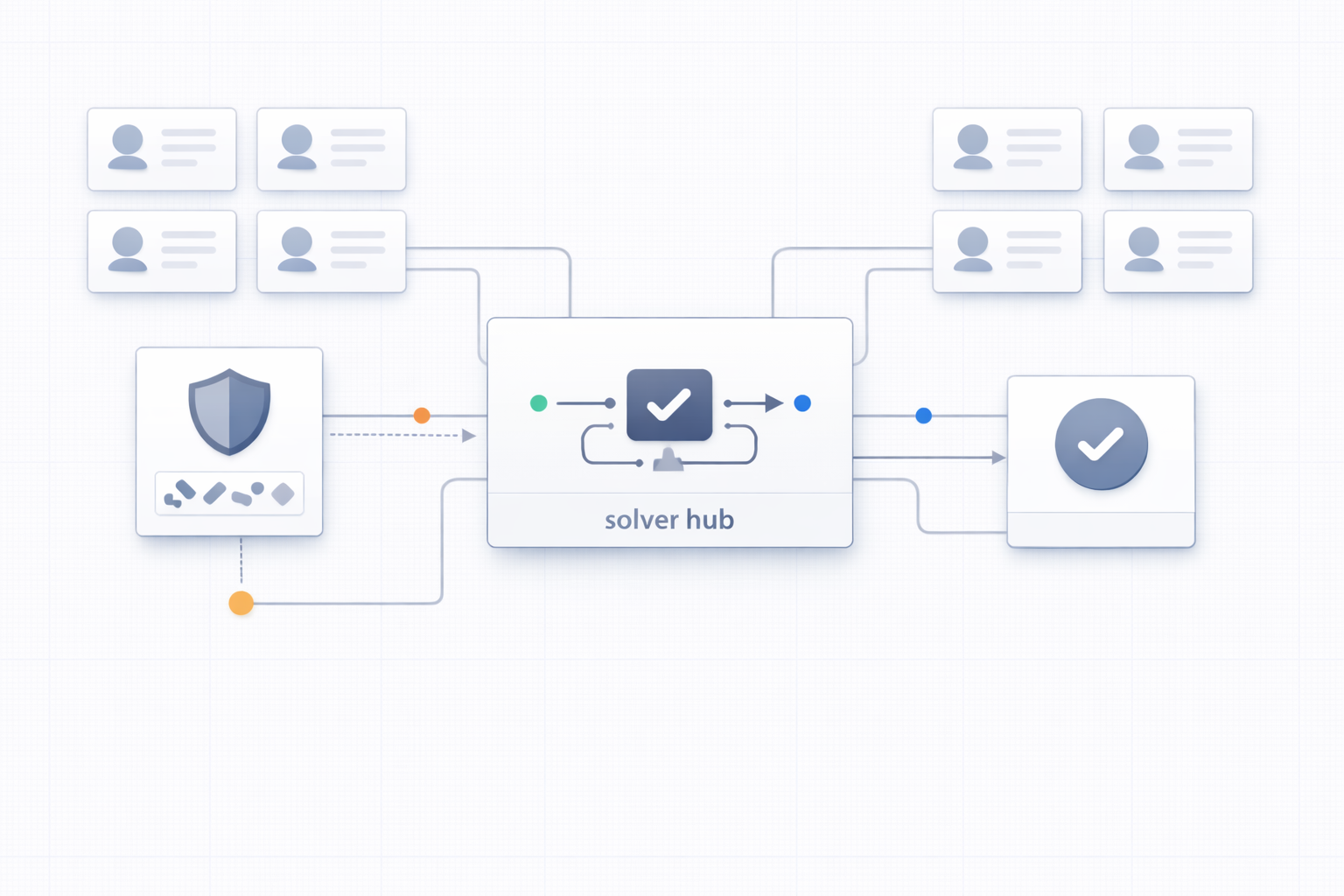For advertisers running campaigns on Facebook, encountering a sudden halt in ad spending can be frustrating and disruptive. It’s a problem that can stall your marketing efforts and affect your business performance. So, why does this happen, and how can you fix it? This article dives into the common reasons behind Facebook ads not spending and offers actionable solutions to get your campaigns back on track.
Common Reasons for Facebook Ads Not Spending
1. Account Issues
(1) Ad account restrictions: Facebook may restrict your ad account due to violations of its policies, payment issues, or suspicious activity.
(2) Payment failures: A declined payment method or insufficient funds in your account can halt ad spending.
(3) Account spending limit: Some Facebook accounts have a spending limit. If your ads were running normally at first but suddenly stopped spending, it could be because the account has reached its limit. This limit can change over time. Even if your account previously had sufficient spending capacity, a sudden reduction in the limit could prevent your ads from being delivered.
2. Ad-Level Problems
(1) Disapproved ads: Facebook has strict advertising policies. If your ad content violates these, it won’t run.
(2) Low engagement rates: Ads with poor visuals or unappealing copy may fail to attract clicks, leading to limited delivery.
3. Campaign Settings Issues
(1) Low budget or bid: Insufficient budget or bids may prevent your ads from competing effectively in auctions.
(2) Overly narrow audience: If your audience targeting is too specific, it could limit ad reach and prevent spending.
4. Algorithm or System Delays
(1) Algorithm adjustments: Facebook’s ad delivery algorithms frequently undergo updates, which might temporarily affect performance.
(2) Technical glitches: Platform bugs or server delays can also halt ad delivery.
5. Page Restrictions
Page restrictions can prevent previously published ad posts from being delivered properly. In this case, even though the ads appear to be running, they are not actually being shown to users. Advertisers should check if the page is restricted or has been deleted.
How to Fix Facebook Ads That Aren’t Spending
1. Check your Ad account status
(1) Log into your account and verify if it has any restrictions or notifications.
(2) Resolve payment issues by updating your payment method or ensuring sufficient funds.
(3) Use accounts with no limits on pages, spending, or domains. If a page gets banned, you can switch to a new page and continue advertising.
2. Review and optimize Ad content
(1) Ensure your ad complies with Facebook’s policies, avoiding sensitive or misleading content.
(2) Use high-quality images or videos paired with compelling copy to boost engagement rates.
3. Adjust campaign settings
(1) Increase Budget and Bids: Raising your daily budget or bid amount can make your ads more competitive in auctions.
(2) Expand Audience Targeting: Broaden your audience parameters to reach more people.
4. Restart campaigns
Sometimes, pausing and restarting your campaigns can trigger the algorithm to reevaluate and allocate delivery resources.
5. Leverage A/B testing
Experiment with different ad creatives, targeting strategies, and bidding options to identify the most effective combinations.
6. Contact Facebook support
If none of the above methods resolve the issue, reach out to Facebook’s support team for assistance. Provide detailed information about your campaigns and the problems you’re facing.
How to Prevent Ads from Stopping in the Future
1. Regularly monitor your account status and ensure compliance with Facebook’s policies.
2. Diversify your ad creatives and test various audience segments.
3. Stay informed about platform updates and algorithm changes.
The Role of VMLogin Antidetect Browser in Facebook Ad Management
For advertisers managing multiple Facebook accounts, avoiding account linkage is critical. This is where VMLogin Antidetect Browser proves invaluable:
1. Isolated environments: Each Facebook account operates in a unique browser environment with distinct fingerprints, preventing association.
2. Secure multi-account management: Seamlessly manage multiple ad accounts without the risk of being flagged.
3. Enhanced privacy protection: Mask your real device and browsing data, avoiding detection by Facebook’s algorithms.
With VMLogin, you can safeguard your accounts and optimize your ad campaigns, ensuring smooth and secure operations for all your marketing activities.
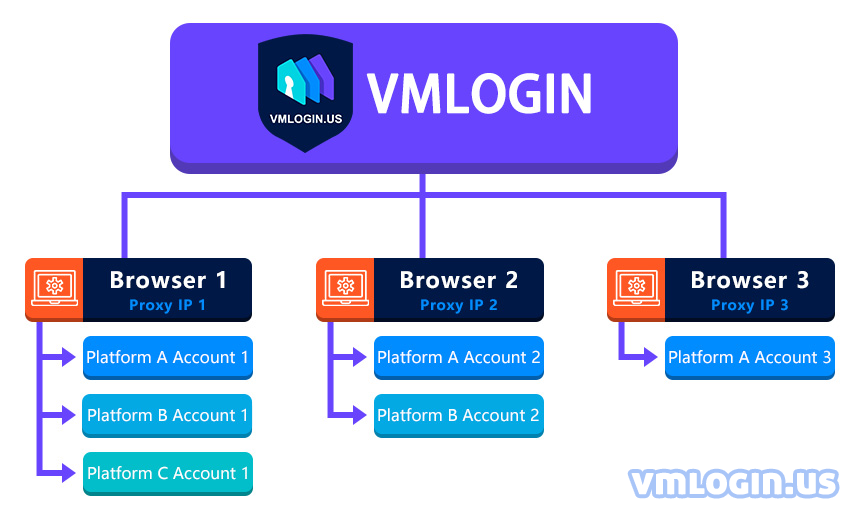
Conclusion
Facebook ads suddenly not spending is a common but manageable issue. By understanding the underlying causes and applying the right solutions, you can quickly restore your campaign performance. Moreover, for those managing multiple accounts, tools like VMLogin Antidetect Browser provide an additional layer of security and efficiency, helping you scale your advertising efforts with confidence.
Get back on track and take control of your Facebook advertising today!