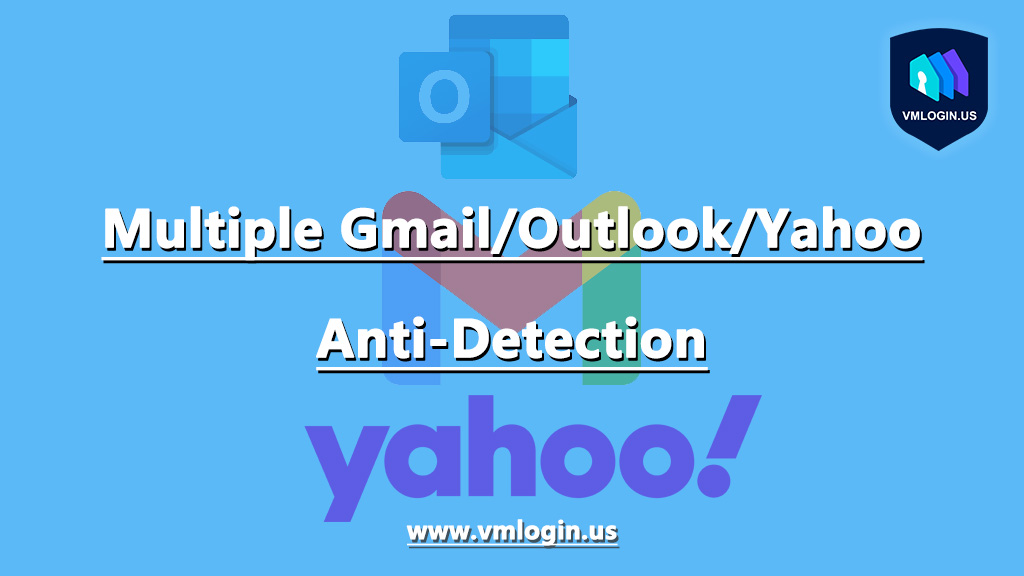Managing multiple email accounts at the same time is a common need for many people in their work and life. Globally famous email accounts include Gmail, outlook, yahoo, and so on, these service providers occupy a large share of the global market and have a huge user base, but they have their pros and cons. This blog will introduce their merits and demerits as well as how to log in to multiple Gmail, Outlook, and Yahoo mailboxes at the same time without being detected.
I. Gmail
As one of the world’s largest email service providers, Gmail has won the hearts of many users with its clean interface, powerful search function, and rich integrated applications, and is also the mailbox of choice for many business users.
📌PROS:
1. Large capacity: it provides 15GB of free storage space, which is suitable for storing a large number of emails and attachments.
2. Integration: Gmail is tightly integrated with other Google products (e.g. Google Drive, Google Calendar), which is convenient for managing work and scheduling.
3. Search function: Powerful search function to quickly locate and find specific emails.
4. Filters and Labels: Filter features and labeling features help you automatically organize and categorize your emails.
📌CONS:
1. Requires a Google account: using Gmail requires having a Google account, which for some users may not want to be associated with other Google services. Chinese users have some difficulty using Gmail.
2. Advertisements: Personalized advertisements are displayed, which may sometimes be seen as an invasion of privacy by users.
II. Outlook Mailbox
Outlook is an enterprise-grade email service from Microsoft that is tightly integrated with Office 365, making it easy to work with Word, Excel, PowerPoint, and other documents.
📌PROS:
1. Professionalism: Outlook mailbox is very common in business and professional fields, using Outlook mailbox can give people a more formal and professional impression.
2. Integration: Tight integration with Microsoft Office suite and other Microsoft products (e.g. OneDrive, Microsoft Teams) facilitates collaboration and file sharing.
3. Security: strong security, including spam filtering, virus scanning, and other features.
📌CONS:
1. Capacity limitation: the storage space of the free version of Outlook mailbox is relatively small, which is not quite enough for large-scale enterprises.
2. Complex user interface: the interface is relatively complex, it may take some time to adapt and learn for newbie users.
III. Yahoo Mail
Yahoo Mail is an email service launched by Yahoo and is popular for its stable performance and rich features.
📌PROS:
1. Customizability: It supports personalized features, themes and signatures, which users can customize according to their own preferences.
2. Mail organizer: provides mail organizer and filtering function, which can help users to classify and organize their emails.
3. Free Storage Space: Free 1TB storage space, perfect for storing a large number of emails and attachments.
4. Useful extensions: calendar, memo, and other useful apps.
📌CONS:
1. Ads: Yahoo Mail displays ads, which may cause some disturbance to user experience.
2. Reliability: Compared with Gmail and Outlook, Yahoo mailbox may be a little bit inferior in terms of reliability, sometimes there may be some failures or delays.
Multiple Account Management Tool for Email – VMLogin Fingerprint Browser
If you often need to manage multiple email accounts or register accounts with the same email address, such as registering and logging into multiple Gmail accounts in parallel. However, how to prevent these accounts from being associated?
This is where VMLogin Fingerprint Browser comes in handy. VMLogin can simulate multiple browser environments by creating multiple virtual browser configurations and modifying browser fingerprint parameters. This enables you to log in and manage multiple email accounts on a single computer device.
One virtual browser profile logs into one email account, and each email account is isolated and runs independently, preventing account association and reducing the risk of account blocking. At the same time, its built-in security technology ensures that email accounts and data are safe and secure, preventing data theft. New users can receive a free trial!