When advertising with Google Ads, keyword selection is crucial. In addition to Google Keyword Planner, there are many other tools that can help us dig out the right keywords. In this article, we will introduce you to some useful Google keyword tools:
1. Google Search Engine
Even without any other tools, you can get some valuable keyword tips by just using Google search engine only.
(1) Google dropdown auto match: Enter a keyword into the Google Search Engine and it will automatically match relevant results. For example, if you search for “digital camera”, the drop down may show “digital camera reviews”, “best digital camera”, “digital camera”, “digital camera reviews”.
(2) Mining more keywords from a to z: By associating the 26 letters of the English alphabet, more related keywords can be mined out. For example, for “temu”, you can try to input “a temu”, “b temu” and so on, to get different keywords, such as affiliate program temu, a coupon for temu, best things on temu, black Friday temu and so on.
(3) Keyword fuzzy matching: use snowflake wildcard for fuzzy matching. For example, “*laptop battery” can dig out various expressions related to laptop battery.
(4) Google Related Keywords Recommendation: At the bottom of the search results page, Google will provide related keywords recommendation.
(5) People also ask module: the questions here can be used as a source for creating ad content. For example, after searching for “weight loss”, People also ask module may show questions such as “How to lose weight fast?
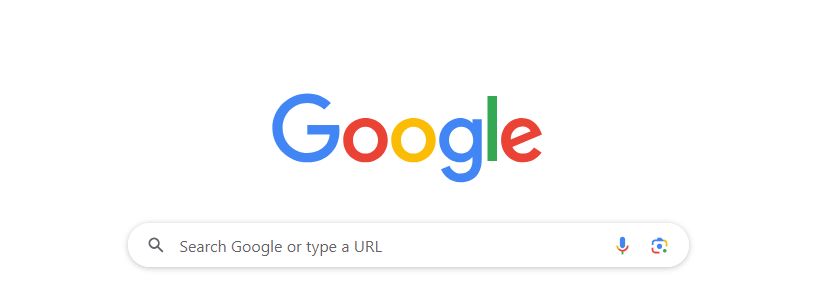
Image source: Google
2. Ahrefs
Ahrefs is a commonly used SEO analysis tool, in which Keyword Explorer can be used to mine keywords. It can mine keywords from Google, YouTube, Amazon and other popular platforms, providing detailed data on keyword search volume, difficulty index and click estimation. Tap the keyword list, you can view the list of derived keywords and related SEO data indicators, such as KD value, search volume, CPC, CPS, etc., and you can filter the keywords.
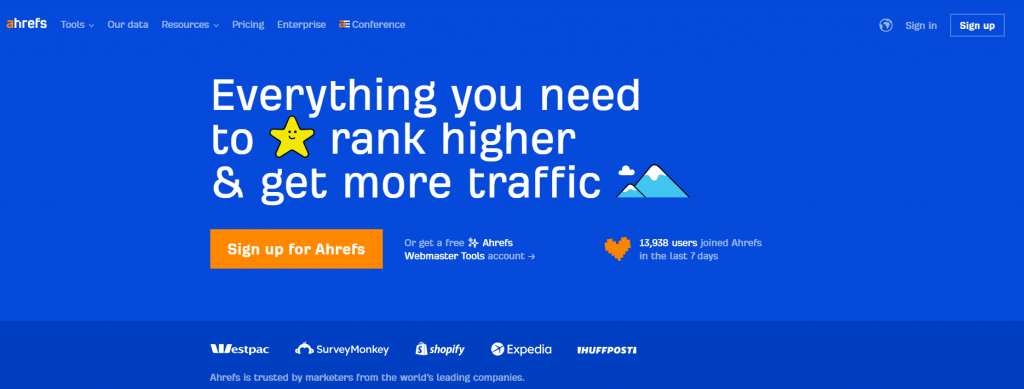
Image source: Ahrefs
3. Answer the Public
Answer the Public can help us get multi-dimensional suggestions for product-related questions, prepositional hints, etc., and at the same time, it can also understand the search heat of these suggested ideas in real time.
For example, for running shoes, it can dig out keywords such as “are running shoes good for your feet?”, “how to choose running shoes? ”, “how to choose running shoes”, etc.; preposition-based keywords, such as “can run with”, “is suitable for”, “to improve running performance”; and an alphabetical list of keywords.
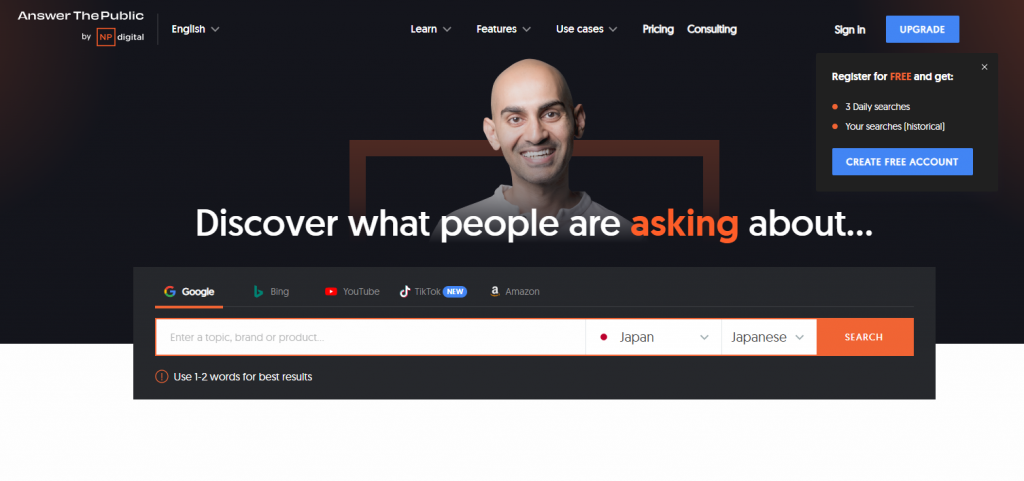
Image source: Answer the Public
4. SpyFu
SpyFu specializes in competitor research. It reveals competitors’ historical ad placement data, keyword rankings and ad copy. By understanding your competitors’ strategies, you can develop more targeted keyword programs. Assuming that your competitors have focused on the keyword “energy-saving air conditioner” in a certain period of time and achieved good results, you can consider including it in your own keyword list and optimization.
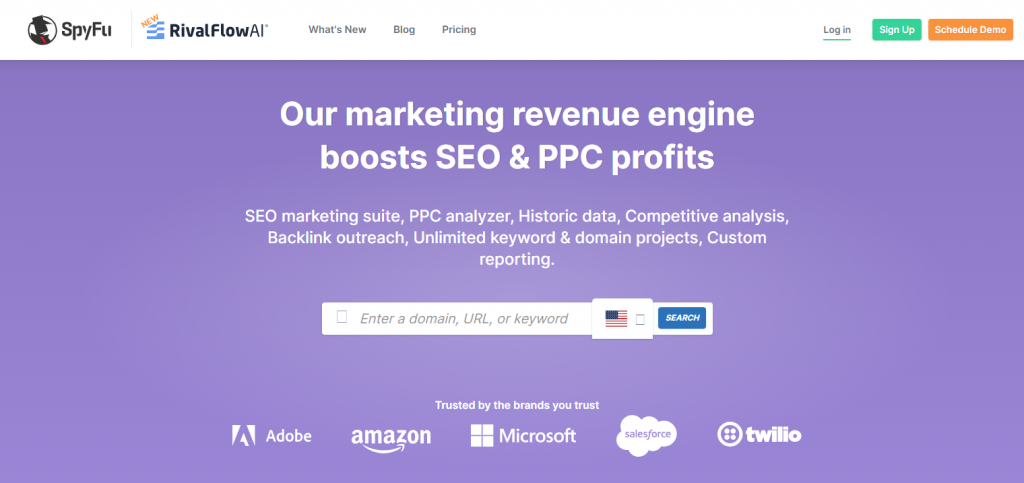
Image source: SpyFu
5. UberSuggest
UberSuggest developed by SEO god Neil Patel is also very useful. Enter a domain name and a keyword, such as beauty products, and it will display detailed information on search volume, bidding costs, bidding difficulty, SEO difficulty, CPC, and trends. Additionally, it can discover the most relevant keywords, including those that your competitors are ranking for and you are not, and provide personalized SEO recommendations.
6. WordStream
Not only can it help you mine keywords, but it can also group keywords and provide optimization suggestions so that you can manage and optimize your ads more effectively.
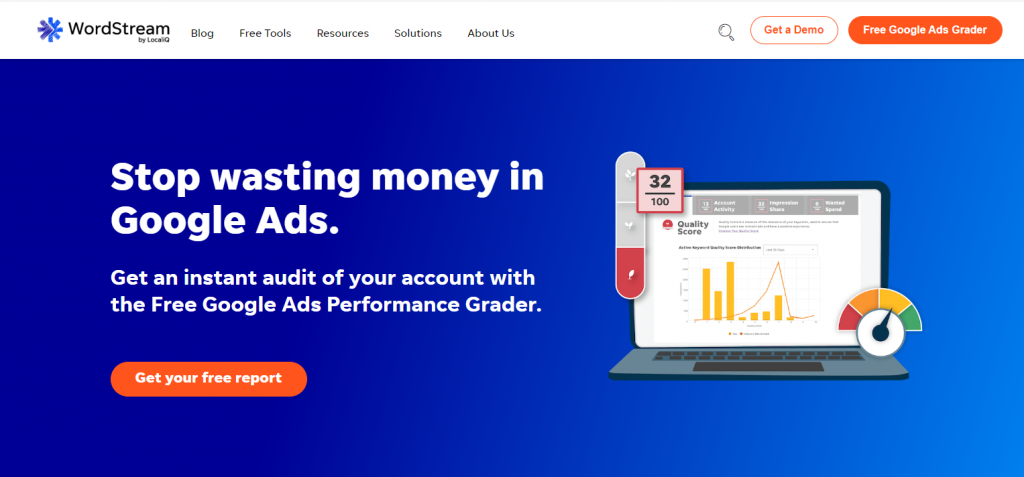
Image source: WordStream
VMLogin is a multi-account isolation tool designed for users who have multiple accounts and need to operate multiple businesses, such as cross-border e-commerce sellers, ad placement managers, social media marketing users, etc. VMLogin allows you to log in to multiple accounts on multiple platforms, unassociated to each other, with only one computer.
It works by creating multiple virtual browser profiles, each with a separate browser environment, and each browser environment is completely isolated, thus reducing platform identification of account associations. If you need to carry out business such as Facebook marketing, Amazon multi-store, Amazon reviews, advertising, etc., VMLogin will be the right choice for you to guarantee the safe operation of the account.
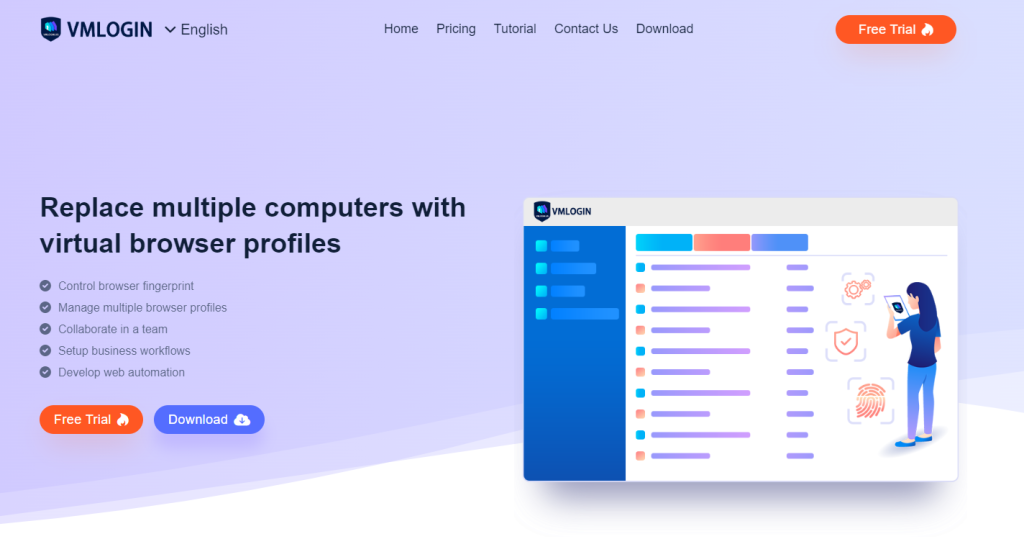
Image source: vmlogin.us


