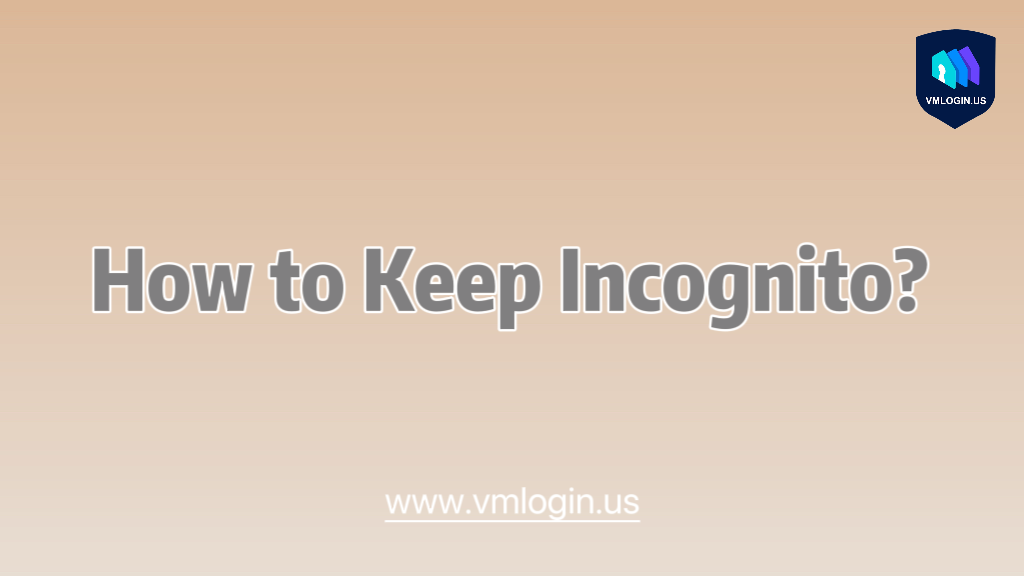With Instagram being one of the most popular social platforms in the world, many people choose to run multiple Instagram accounts to get more traffic, and many sellers also do large-scale product promotions by signing up for multiple Instagram accounts. However, it’s not easy to run multiple Instagram accounts on a single computer and make sure that the accounts are safe from being blocked.
I. Managing multiple Instagram accounts
1. Personal interests and diversification needs: some people may have multiple interests or role identities and need to operate different Instagram accounts under different domains or topics.
2. Business and brand promotion: Marketers, brand owners or social media users need to manage multiple accounts to promote different products or services and attract different audiences.
3. Cross-border business: For cross-border business people, they may need to operate multiple accounts in different countries or regions to fulfill the needs and cultures of local users.
II. How does the Instagram Platform Detect Multiple Accounts?
Overseas platforms usually use some methods to detect whether users are operating multiple accounts on the same device:
1. IP address detection: detecting multiple accounts logged in under the same IP address, which is considered to be the same user operating multiple accounts.
2. Device fingerprinting: Identify the user’s device through device fingerprinting technology, if the same device parameters show multiple accounts, it may be considered a violation.
3. Behavioral analysis: Analyze the user’s operating behavior, login mode, etc. to detect whether there are multiple accounts operating on the same device.
III. How to Manage Multiple Instagram Accounts on One Computer Without Being Detected?
The most cost-effective way to log in multiple accounts on one computer and prevent detection is to use a fingerprint browser, and you can choose a browser with a good reputation and a large user base in China, such as VMLogin Fingerprint Browser.
1. Download and install the latest version of VMLogin Fingerprint Browser from the official website of VMLogin;
2. Register a VMLogin account;
3. Open the VMLogin client and you can choose to create a new browser profile. In the browser configuration interface, you can quickly set up your account environment, including account information, proxy IP settings, corresponding browser fingerprint configuration, and configure a separate browser environment, separate browser fingerprint, separate IP address for each account and save it.
4. Launch the account environment that has been set up and login to the corresponding Instagram account.
Sign up for a new VMLogin account now to enjoy a free trial!