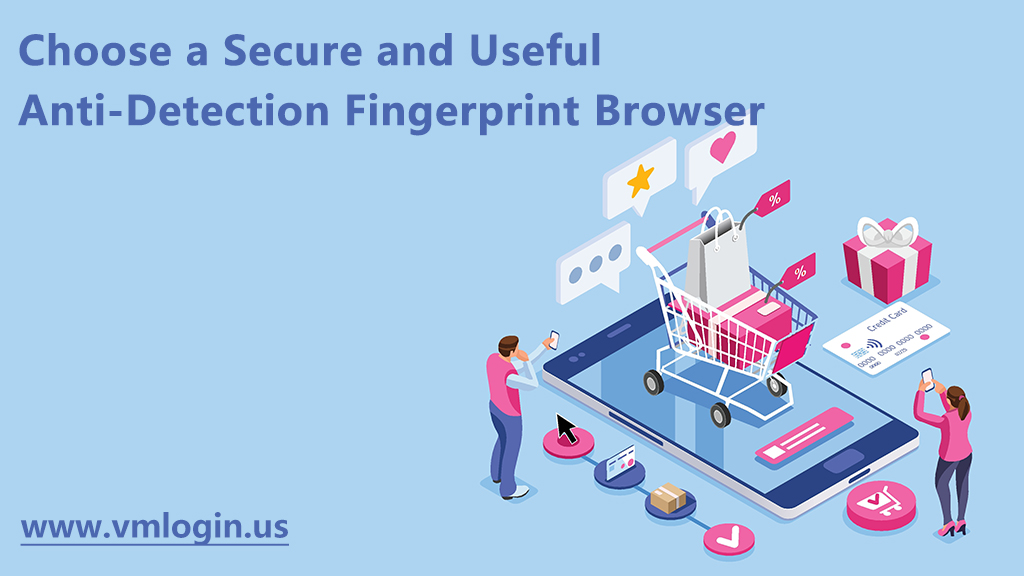What is a fingerprint browser?
Fingerprint Browser, also known as Anti-Detect Browser, is a user privacy protection tool that modifies and optimizes the user’s browser through various technical means so that the user’s behavior, characteristics, preferences, and other information cannot be tracked and associated. Specifically, the anti-association fingerprint browser blocks some identifying features of the browser and operating system, such as User-Agent, browser version, plug-in, resolution, etc., and also performs some randomization processes, such as selecting random IP addresses, random HTTP headers, random fonts, etc., to obfuscate the user’s fingerprint features and thus achieve the purpose of privacy protection.
When choosing an anti-association fingerprint browser, the following factors should be considered:
1. Privacy protection capability: Whether the browser supports custom browser fingerprint parameters and support for WebGL/Canvas/ClentRects fingerprint protection, support for custom modification of geographic location, interception of advertising and malware, effective protection of user privacy and prevention of website tracking of users.
2. Multi-account management function: Whether the browser supports multiple accounts at the same time, unified management, support for importing and exporting cookies password-free login multiple accounts, and anti-association.
3. Automation features: Whether the browser supports a variety of browser automation, such as Selenium and Puppeteer, etc., users can write their scripts as needed.
4. Compatibility: Whether the browser can simulate a variety of operating systems and devices, which can facilitate users to simulate different operating systems and platforms.
5. Stability: Whether the browser is stable, responsive, smooth, and can meet the business needs of users.
6. Extensibility: Whether the browser supports a variety of plug-ins and extensions that can meet the different needs of users.
7. User-friendly: A favorable fingerprint browser should be user-friendly, with a friendly user interface and intuitive usage.
Recommendable fingerprint browsers:
VMLogin is one such anti-association fingerprint browser that satisfies all of the above factors. With proven technology, VMLogin Anti-detect Browser mainly provides users with unlimited unique browser fingerprint environments, where each browser environment will be displayed as a natural, native local setting, effectively preventing user accounts from being blocked. It is applicable to all browser businesses, such as Google, Facebook, Twitter, Amazon, eBay, Etsy, TikTok, Tinder, PayPal, Stripe, Outlook, Gmail, and other industries with major online platforms for account registration, ad verification, store operation, affiliate marketing, and automated execution.
In addition to those features above, VMLogin has many meticulous designs. For example, it supports one-click random browser creation and batch browser creation, which can greatly improve work efficiency; it supports simulated human analog input, which can prevent websites from detecting copy and paste; it supports local storage and cloud synchronization, which can restore all pages before the browser is closed with one click; it supports batch sharing or transferring browsers to teams/collaborators, so as to collaborate efficiently. Currently, VMLogin also supports free trial, if you try and find this browser suitable for your business, you can subscribe; if it is not suitable, you can just abandon it without any adverse effects.
Summary
Overall, a useful anti-association fingerprint browser is a necessity for users who have multi-account businesses and need anti-association. If you want to choose one that suits you, you can consider privacy protection, multi-account management, automation features, compatibility, stability, scalability, and user-friendliness.