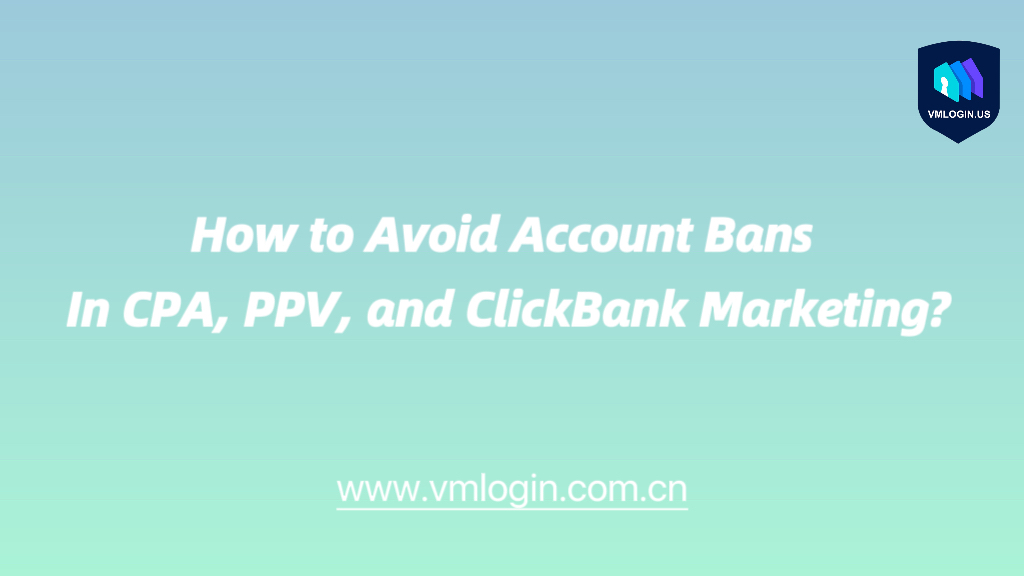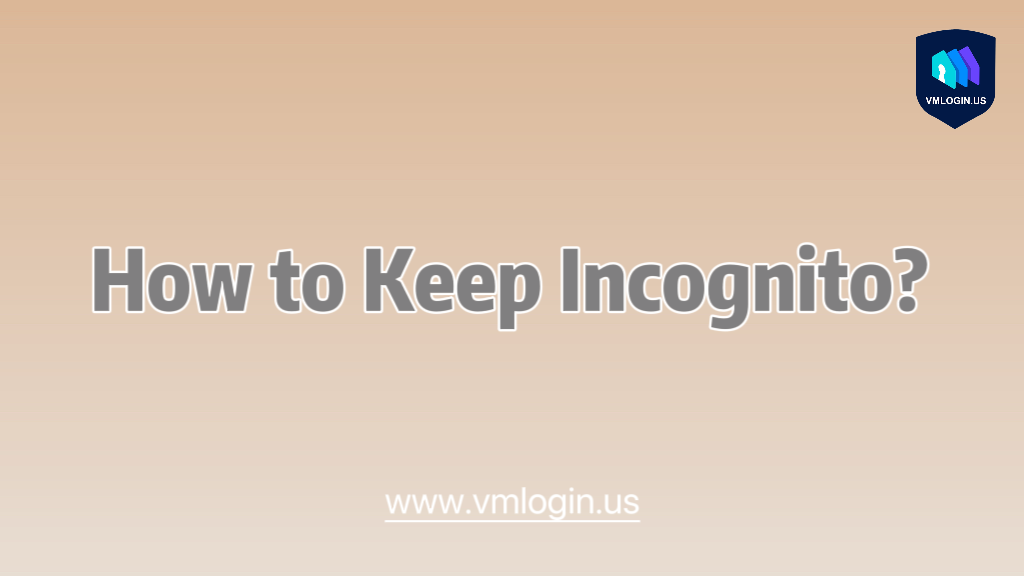Online virtual browser like VMLogin comes with a wide range of features, such as secure browsing environments, customizable settings, cross-platform compatibility, faster browsing speeds, ad blocking and more.
What the Different Features of a Virtual Browser Can Do for You
Using a virtual browser is safe way to browse internet and do other tasks without the risks. You can browse the web in an isolated environment which will protect your privacy and security.
Browsing has become a huge risk these days. What with phishing activities going around the web. Thankfully, there are a few safe ways to browse the internet without hurting your data on your system. With a virtual browser, you can easily use the internet without intrusive ads, downloading any components and even use multiple search engines in one place.
What is a Virtual Browser Anyway?
For the beginners, it is a software that runs on your computer or device. It offers a separate platform to browse the web. It will be totally separated from your system. Meaning, you will be browsing internet on a platform without using your resources, such as local storage.
In other words, you will be using virtual platform resources to browse, and even conduct tests. What it will do is prevent harmful websites from tracking your activity online. In addition, it will provide enhanced security by blocking malicious downloads and websites. Also, you can customize the settings to match your needs.
Read More: What Browser Security Threats Do Virtual Browsers Deal With
What are the Top Features of a Virtual Browser:
Virtual browsers come with a wide range of features, which makes them so beneficial to users. Some features are more important than others. Knowing about them can help you make an informed decision when selecting a virtual browser online.
VMLogin is a great choice for an online virtual browser. With the right platform, you can easily get the best results without spending too much.
Here are the most important features of a virtual browser:
1. Secure Browsing Environment
No matter what type of virtual browser you choose, this feature should be on the list. Secure browsing is the whole point of using a virtual browser in the first place. A reliable product like VMLogin offers isolated browsing activity from your computer/device.
It works by isolating your device from the internet. It creates a kind of barrier where the online elements cannot come in contact with your local data. This way, you can ensure that malicious software don’t track or monitor your online activity. Also, you can avoid malicious downloads and websites from infecting your computer.
2. Protect your Privacy
One of the most important features of a virtual browser is to protect your privacy. This it does by preventing websites from tracking your online activities. The web will have no connection with your device. All the activities you do will be on a virtual browser platform. The computing resources will also be of the virtual browser.
Given the increasing risk of attacks, using an online virtual browser is an excellent way to protect your privacy online. Using a virtual browser online can help you with it. Downloading is easy. You can download virtual browser online free and use it to safely browse the web.
3. Customizable Settings
Customizing the setting allows you to create virtual browser profile that suits your needs. With VMLogin, you can easily tailor the browser to your needs. This way, you save your preferences, and ensure that the browser is working the way you want it to.
Customization will speed-up your work and save a lot of time for you. You can also create multiple profiles for different work, such as work, personal, and more. There are so many things you can do with the right virtual browser.
Customizing the settings of your virtual browser also enhances the security by blocking malicious websites and downloads. This is especially important for those who are concerned about their online security and want to make sure their data is safe.
Also Read: Why Every Remote Worker should be using a Virtual Browser for Online Collaboration
4. Cross-Platform Compatibility
Virtual browsers are compatible with a range of Operating Systems and Devices. You can easily use it on any device by downloading and customizing it for your difference devices. Also, it can work with all kinds of OS. You don’t have to have the latest OS or advanced feature. It can work with a wide range of OS.
They are also faster than the traditional options. The best part is that you don’t need frequent updates or downloads. If you are someone who wants to enjoy faster browsing experience without the cost or much effort, use a virtual browser.
5. Ad Intrusive Blocking
Of all the security risks online, intrusive ads are the most dangerous. They not only waste time by popping up unnecessarily, they can also steal your data. Now, with a virtual browser, you can prevent these ads from stealing your data. It can easily block ads as well as various other unwanted content from appearing on your screen. If you don’t want to be bombarded with ads and other distractions while browsing the web, download virtual browser online free.
By blocking the ads, the browsers will also enhance your user experience. When you don’t have such ads popping on your screen, you will be able to focus better on your work.
The Bottom Line
Virtual browser offers a wide range of features that make them an attractive option for those looking to enhance their online security and privacy. The features include secure browsing environments, customizable settings, cross-platform compatibility, faster browsing speeds, ad blocking, and enhanced user experiences.
VMLogin is a reliable virtual browser that you can use to safely browse web and enjoy other perks too.