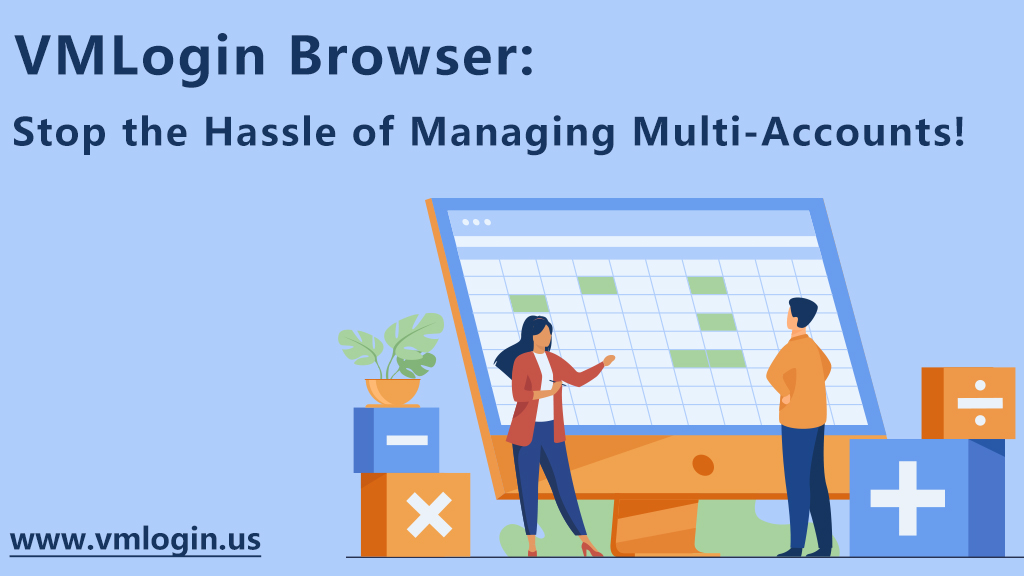In this digital age, we often need to manage and use multiple website accounts. This not only increases the complexity of our operations, but also easily triggers the risk of account association and leakage. In this article, we will introduce in detail how VMLogin Browser can help you get rid of the trouble of multi-account association and enjoy a simple and convenient login experience.
I. Simple and Convenient Login Methods
VMLogin Virtual Multi-Login Browser allows us to say goodbye to the cumbersome multi-account login process through the one-click login function. Users only need to batch import and export cookies to realize password-free login to a large number of accounts. Simply by launching the browser, you can switch and manage multiple accounts at the same time, eliminating the hassle of frequently entering accounts and passwords. Whether it’s a social platform, email, shopping site, or various online services, VMLogin provides simple and convenient login methods, making our login experience more smooth and efficient.
II. Multi-account Management
VMLogin Virtual Multi-Login Browser is a powerful multi-account management tool. It supports logging in and operating multiple accounts at the same time, whether it is account switching, message viewing, file transfer, or other operations, all of which can be accomplished with one click. We can use different accounts in different tabs on desktop computers simultaneously to avoid interrupting the workflow due to account switching and improve work efficiency. Moreover, VMLogin can save the configuration information of multiple accounts, so that we can quickly select the saved account to log in next time.
III. Efficient Multitasking
The most prominent feature of VMLogin Browser is the ability to simultaneously open multiple windows and automate operations for efficient multitasking. Whether you are a social media administrator, a customer service agent, or a marketer, you can manage multiple accounts in the same browser at the same time. We can view and process information from different accounts in different tabs at the same time and utilize the unique browser automation function to complete work tasks more easily and greatly improve work efficiency.
IV. Secure and Stable Account Protection
VMLogin focuses on account privacy and security protection. It adopts advanced fingerprint protection technology and data encryption technology to ensure that our digital footprints will not be detected, personal information and data will not be leaked or stolen by lawless elements, and remain anonymous on the network to avoid account association. VMLogin also supports operations such as clearing browser cache and cookies to prevent the risk of account blocking, and reduces the risk of account blocking by the platform by operating the account in a virtual environment.
V. Personalized and customized package solutions
VMLogin Browser provides users with personalized and customized package plans. Whether you are an e-commerce seller, a social media marketer, an affiliate marketer, etc., you can customize the package you need according to your specific needs or the needs of your team. Create a customized browser environment to increase comfort and efficiency at work.
VMLogin Browser can solve the trouble of managing and associating multiple accounts for us, bringing a simple and convenient login experience. Whether you are an individual user or a staff member, you can improve your work efficiency and enjoy a smoother and more efficient online experience with VMLogin.