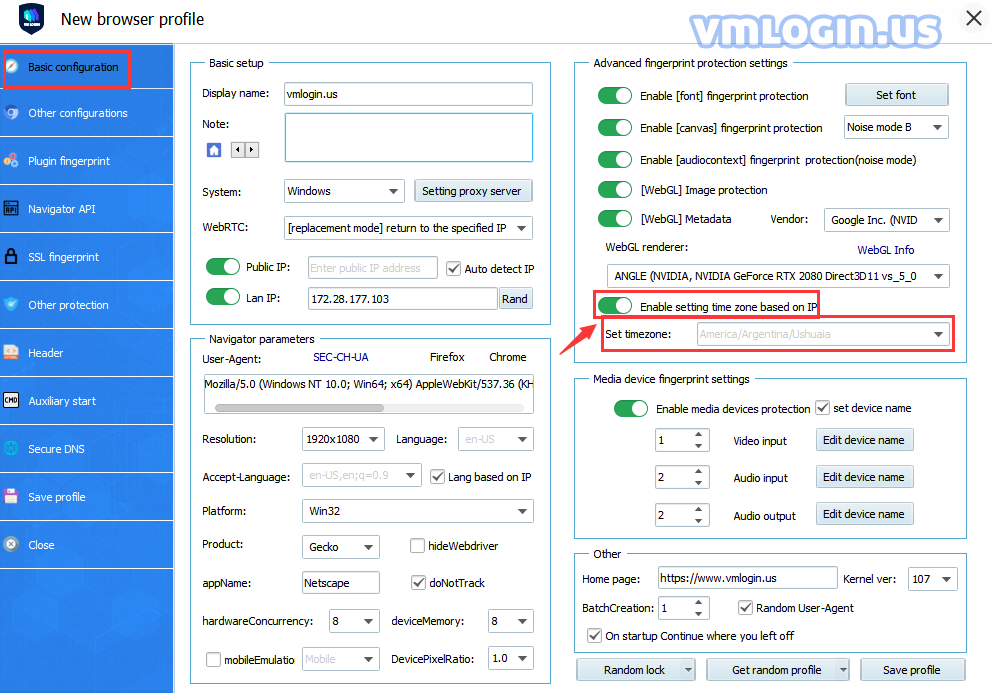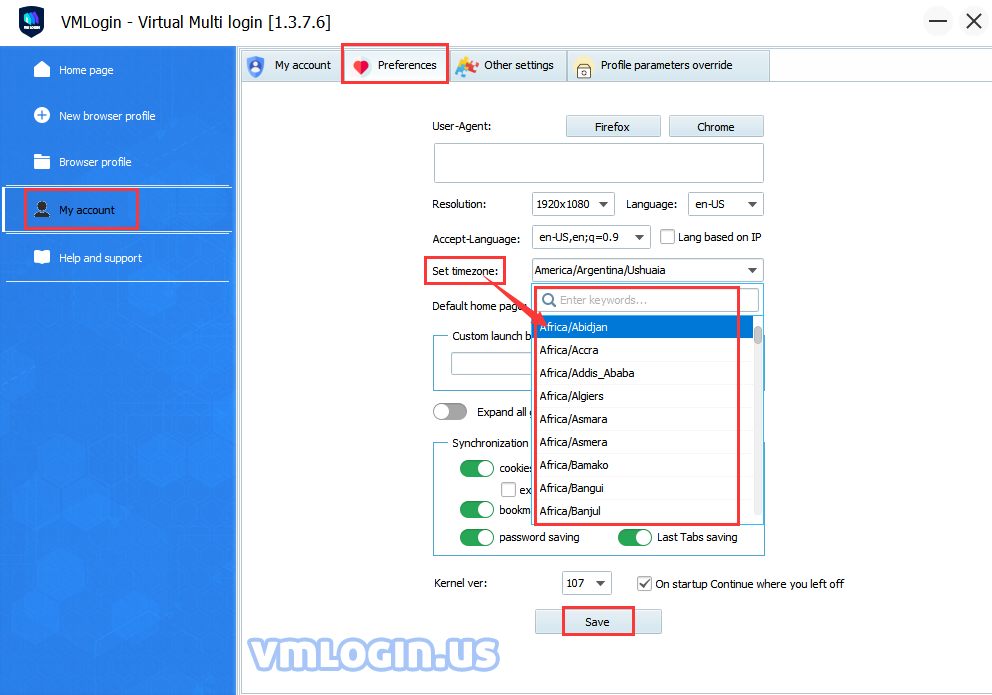1. Turn on "Enable setting time zone based on IP". On the websites, the time zone will display automatically according to the proxy IP set by the user;
2. Turn off "Enable setting time zone based on IP", users need to set the time zone manually, which should be consistent with the proxy IP time zone;
3. If you need to specify the time zone manually, you can also set it in the "Preferences" in the VMLogin software. After setting the time zone, the value of Preferences will be preferred when creating a new browser.