Browser data split traffic, for example, when accessing a website with a dynamic forwarding proxy set to 127.0.0.1:18080 and a local system proxy opened using Clash for Windows is 127.0.0.1:7890, then set the images, or css and js files in the web page to be loaded through the 127.0.0.1:7890 address, and other files to be loaded through the proxy 127.0.0.1:7890 address.
Example:
--proxy-pac-url uses the pac proxy script for the given URL. (You can also use a local file, such as --proxy-pac-url="file:\c:\proxy.pac")
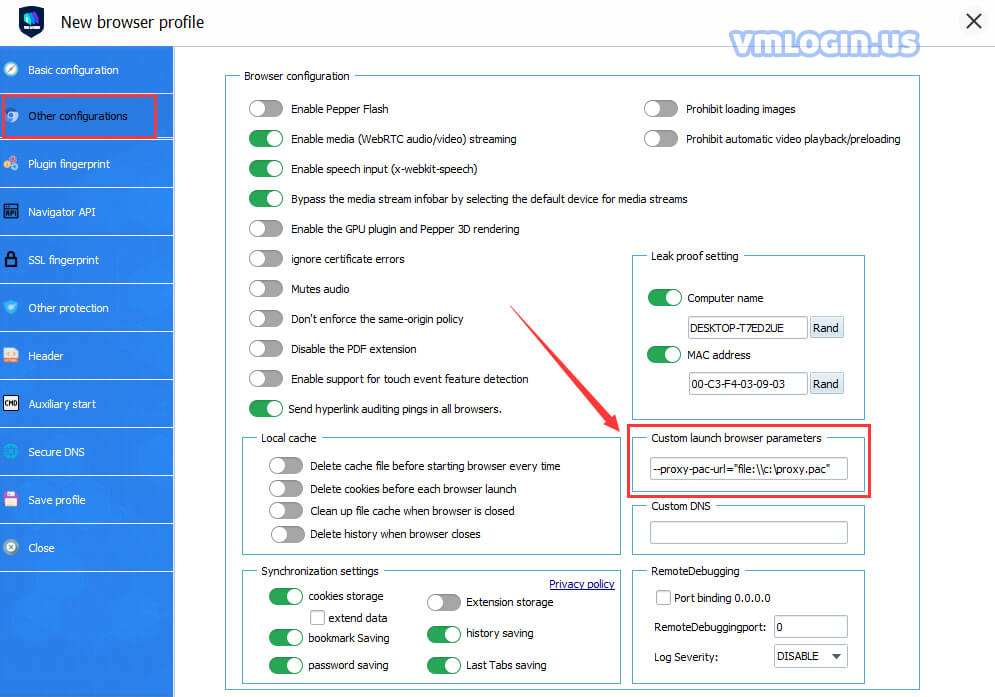
For more details, please refer to the "Using pac files for proxy autoconfiguration" tutorial and the "Setting up a whitelist to not access through a proxy" tutorial.