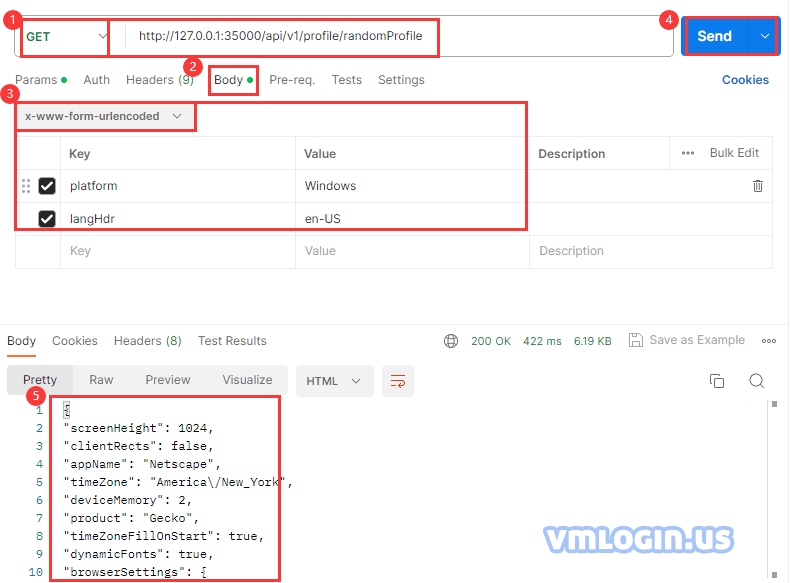Get a random profile information using the API:
Request Url:
http://127.0.0.1:35000/api/v1/profile/randomProfileRequest Type: GET
| Name | Type | Description | required |
| platform | string | Windows Linux Macintosh Android iPhone Chrome Firefox Edge | true |
| langHdr | string | en-US | false |
| acceptLanguage | string | en-US,en;q=0.9 | false |
| timeZone | string | America/New_York | false |
Body
x-www-form-urlencoded
{
"platform": "Windows",
"langHdr": "en-US",
"acceptLanguage": "en-US,en;q=0.9",
"timeZone": "America/New_York"
}Note:
(1) When using the local interface, you need to Enable browser automation settings on the VMLogin client and save the settings. Please refer to the tutorial "Launch the browser automation port";
(2) For profiled, please refer to the tutorial "Where is the profile ID".