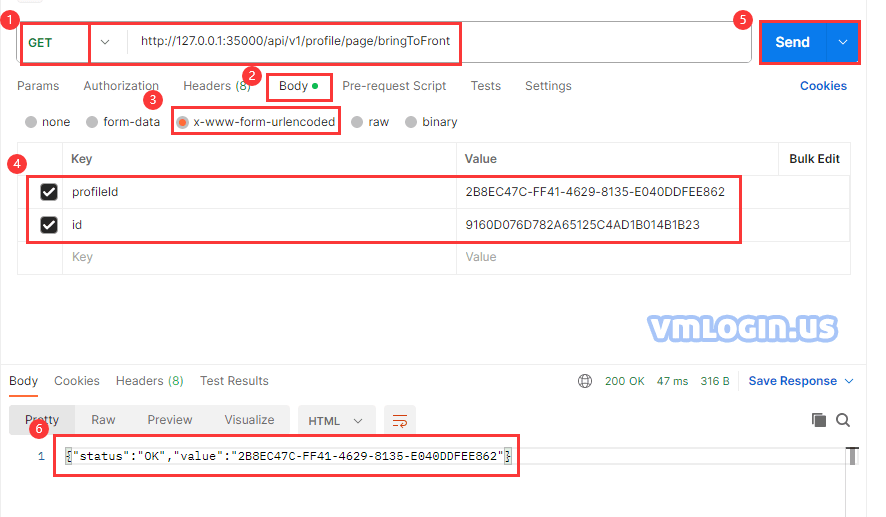Switch Tab using the API:
1. First open the browser using the profile/start interface.
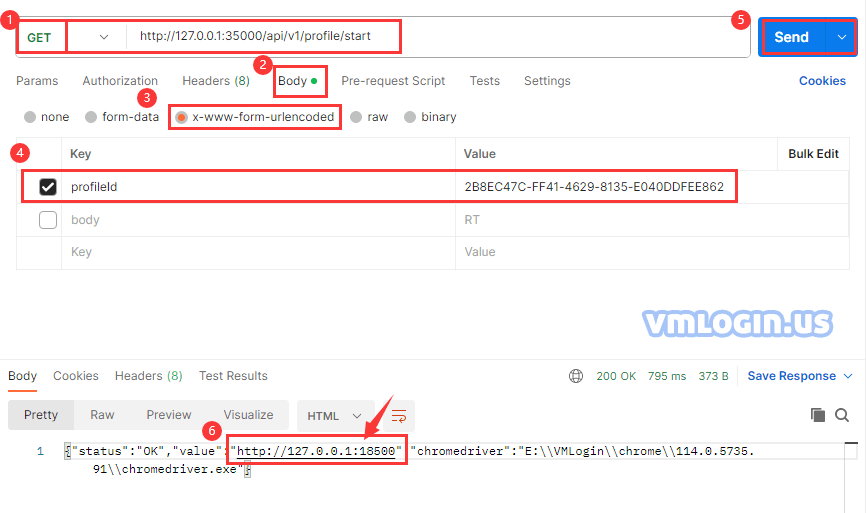
2. Check the Tab ID based on the address and interface spliced/json returned by profile/start.
Eg. http://127.0.0.1:18500/json
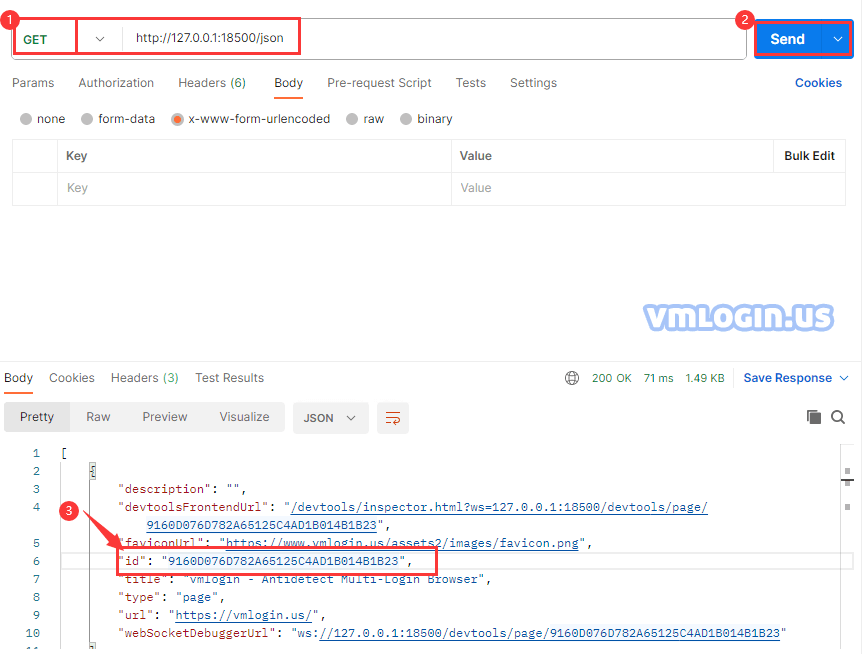
3. Switch Tab:
Request Url:
http://127.0.0.1:35000/api/v1/profile/page/bringToFrontRequest Type: GET
| Name | Type | Description | required |
| profileId | string | Browser profile ID | true |
| id | string | The address and port (value) returned by the /profile/start are spliced with /json. (Eg. the id field in the tab list (json) returned by http://127.0.0.1:18500/json) | true |
Body
x-www-form-urlencoded
{
"profileId": "2B8EC47C-FF41-4629-8135-E040DDFEE862a",
"id": "9160D076D782A65125C4AD1B014B1B23"
}Note:
(1) When using the local interface, you need to Enable browser automation settings on the VMLogin client and save the settings. Please refer to the tutorial "Launch the browser automation port";
(2) For profiled, please refer to the tutorial "Where is the profile ID" or use the profile/list interface to get all profileId.