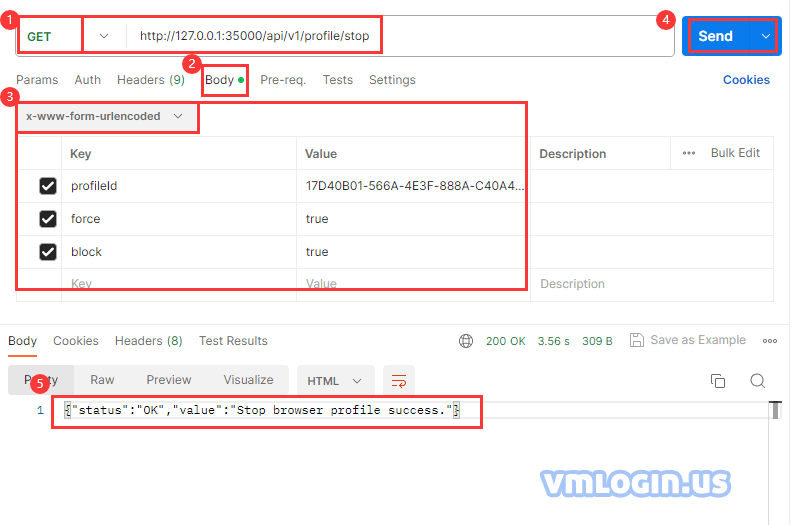Stop/Close the browser profile using API interface:
Request Url:
http://127.0.0.1:35000/api/v1/profile/stopRequest Type: GET
| Name | Type | Description | required |
| profileId | string | Browser profile ID | true |
| force | boolean | Force Close, [mobileemulation] it is recommended to be true | false |
| block | boolean | The interface continues to block until the browser process is finished (for V1.3.7.7) | false |
Body
x-www-form-urlencoded
{
"profileId": "17D40B01-566A-4E3F-888A-C40A404668B8",
"force": true,
"block": true
}Response
{
"status":"OK",
"value":"Stop browser profile success."
}Note:
(1) When using the local interface, you need to Enable browser automation settings on the VMLogin client and save the settings. Please refer to the tutorial "Launch the browser automation port";
(2) For profiled, please refer to the tutorial "Where is the profile ID" or use the profile/list interface to get all profileId.