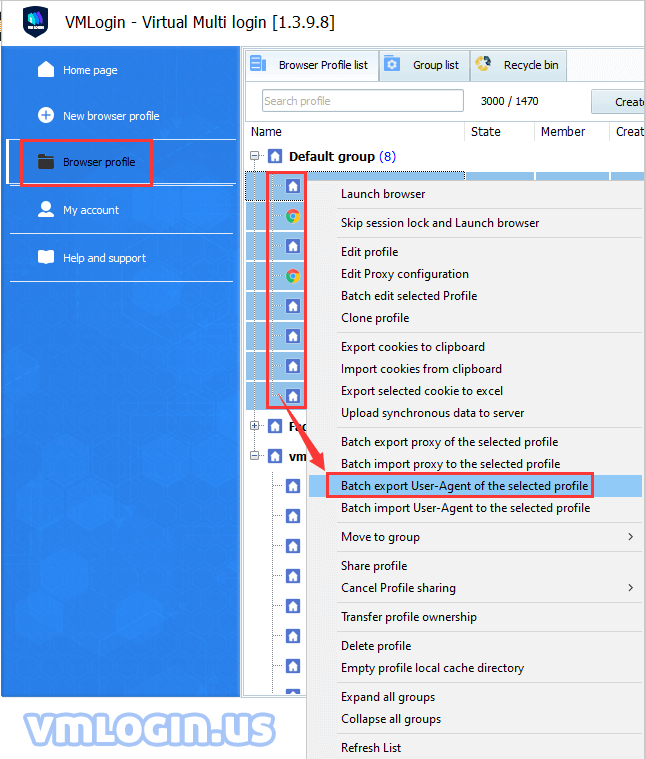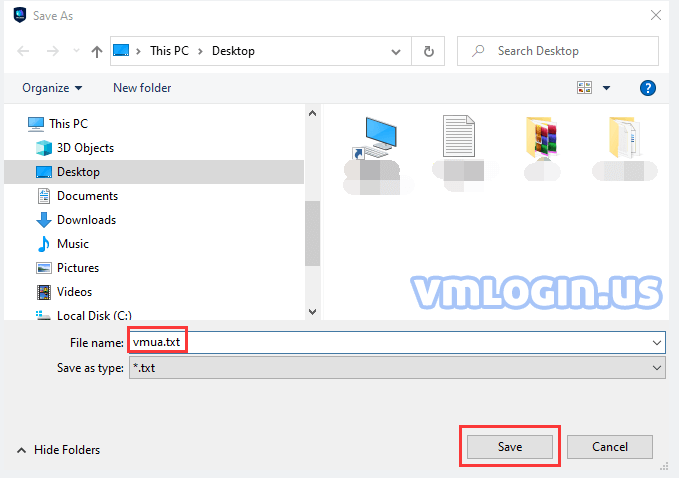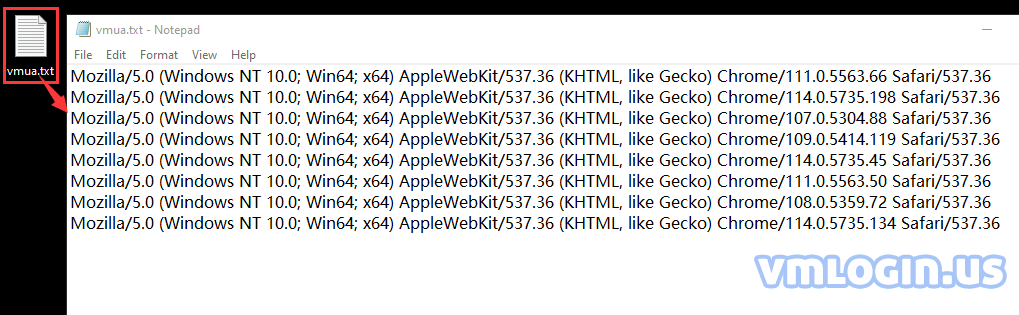1. Select multiple VMLogin browser profiles simultaneously (same as Excel multi-select);
2. Right-click and select "Batch export User-Agent of the selected profile";
3. Select the txt document path to save;
4. Save.
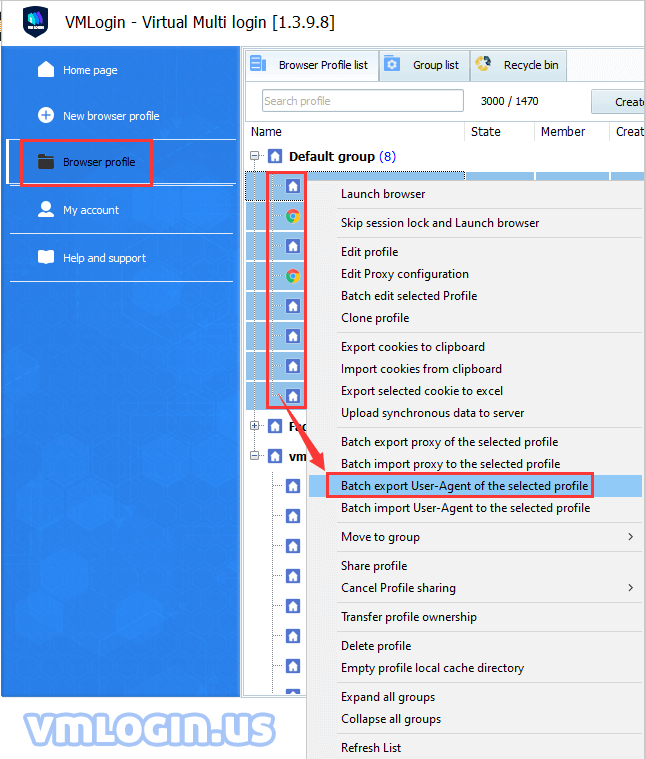
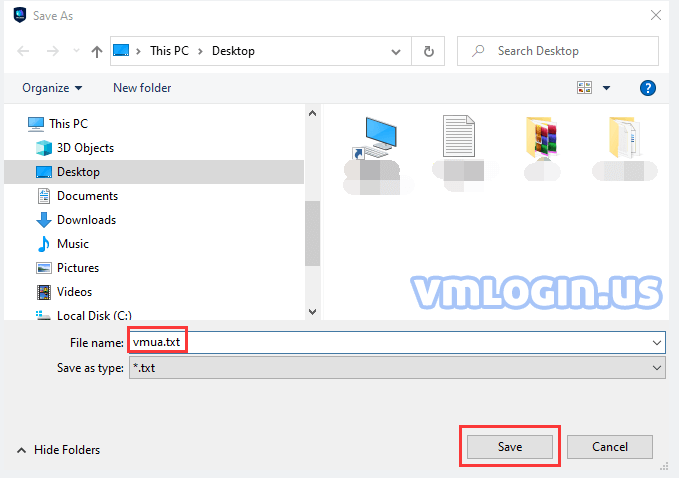
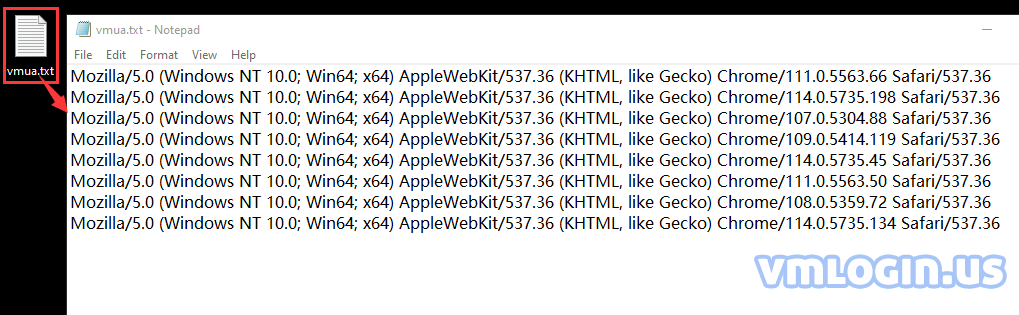
1. Select multiple VMLogin browser profiles simultaneously (same as Excel multi-select);
2. Right-click and select "Batch export User-Agent of the selected profile";
3. Select the txt document path to save;
4. Save.