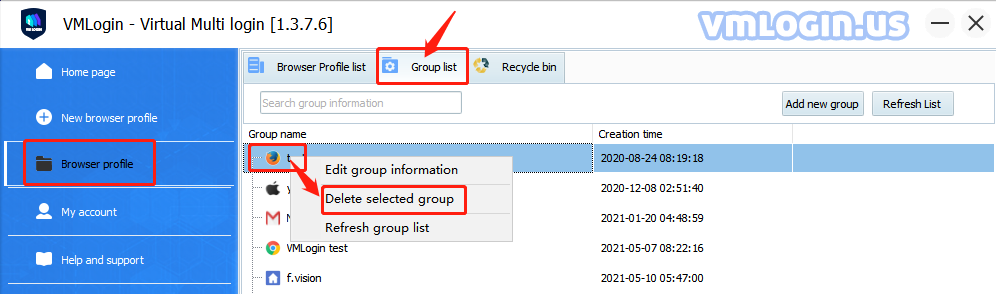VMLogin client -> Browser profile -> Group list -> Select "Group" and right-click -> Click "Delete selected group" -> Delete successfully.
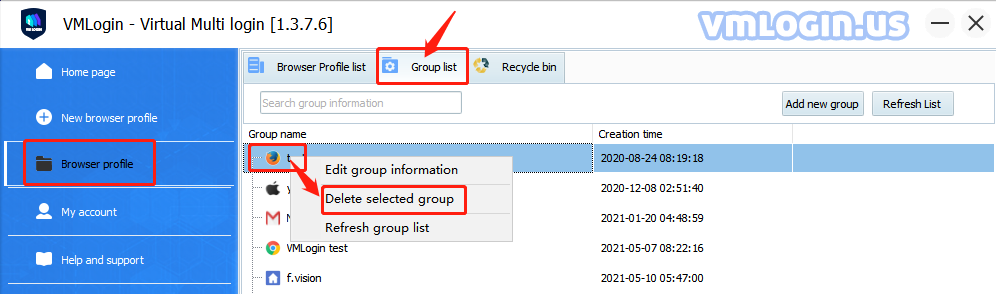
VMLogin client -> Browser profile -> Group list -> Select "Group" and right-click -> Click "Delete selected group" -> Delete successfully.