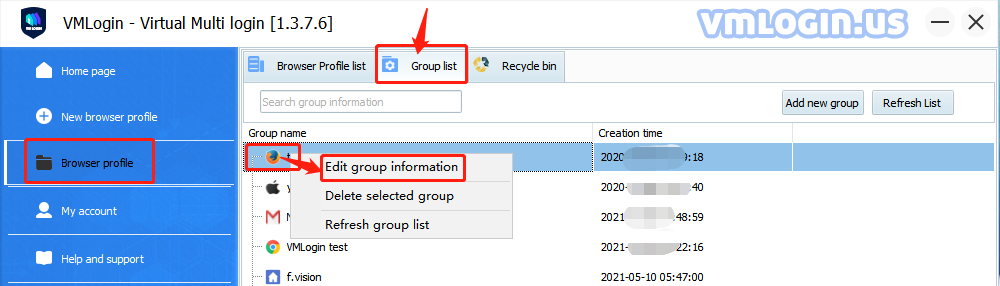VMLogin client -> Browser profile -> Group list -> Select "Group" and right-click -> Click "Edit group information"-> Modify the group information -> Save settings.
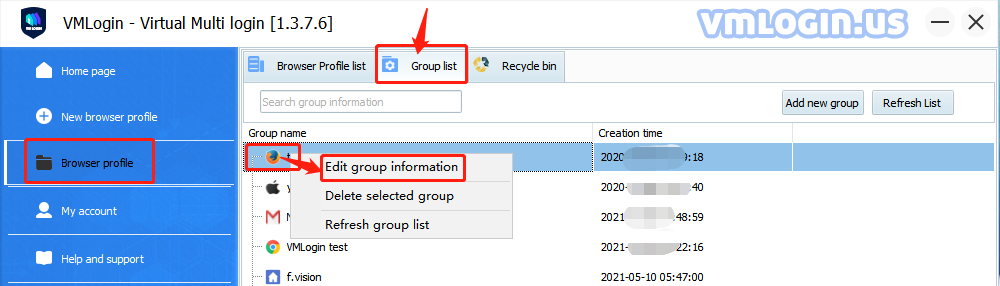
VMLogin client -> Browser profile -> Group list -> Select "Group" and right-click -> Click "Edit group information"-> Modify the group information -> Save settings.