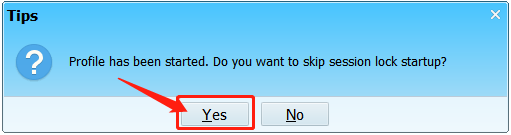Sometimes due to internet delay or other issues, it may cause the browser profile showing in use, It won't be able to restart the browser. There are two way to solve it.
1. Sign off the VMLogin software , and sign in again.
2. Login to the Web user backend dashboard. There is a release profiles button. You may release it one by one or release it all.
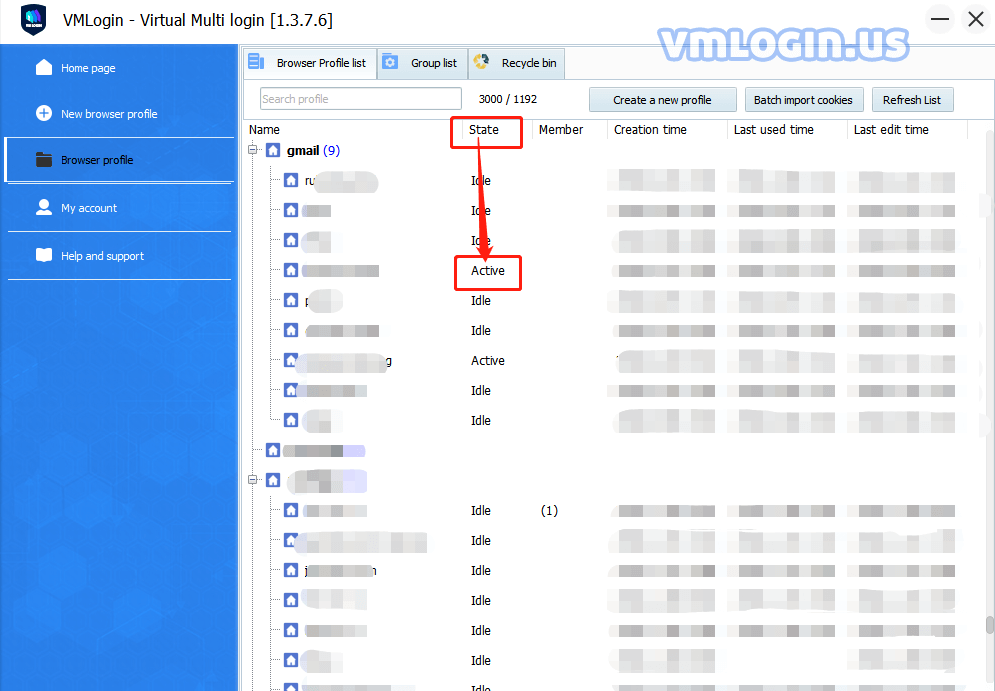
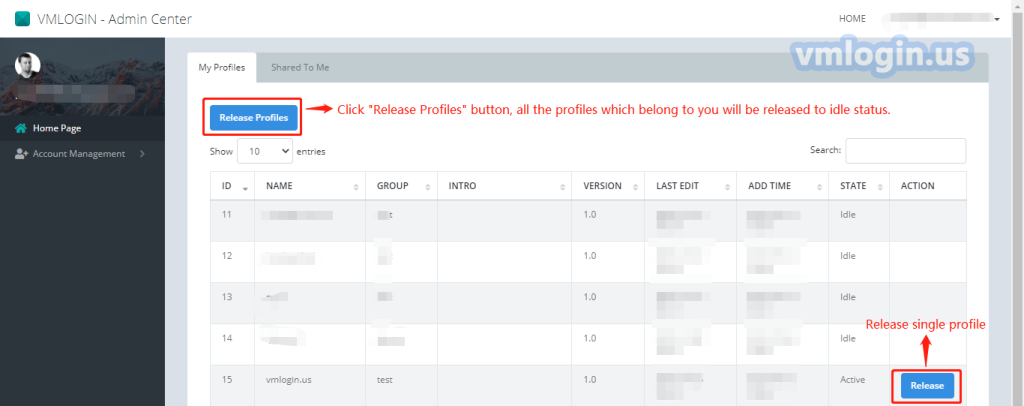
3. You can also choose not to release the browser, and open it directly by double-clicking on it, which will prompt "Profile has been started. Do you want to skip session lock startup?" Click "Yes" to open the browser.