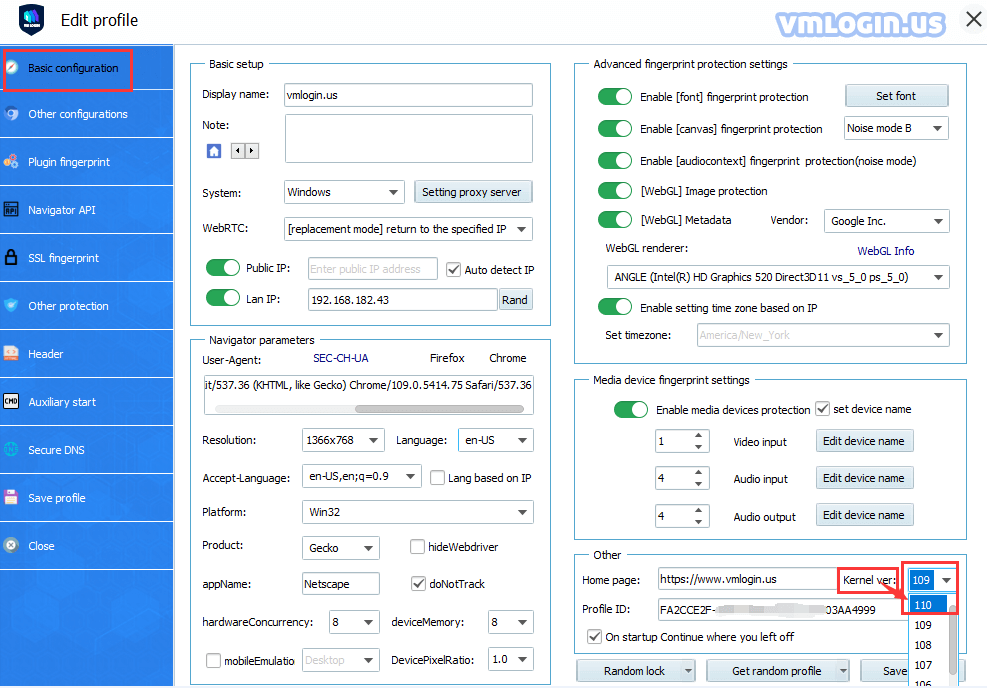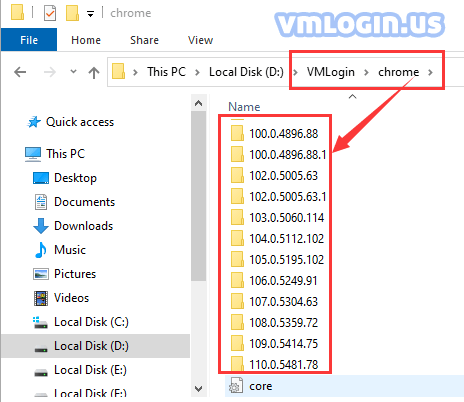If you trigger the download kernel version interface when you open the browser, the general reasons are as follows:
1. The kernel version set in the browser is not available on the local computer.
2. The antivirus software or Microsoft Security Center is enabled and the kernel has been deleted by mistake.
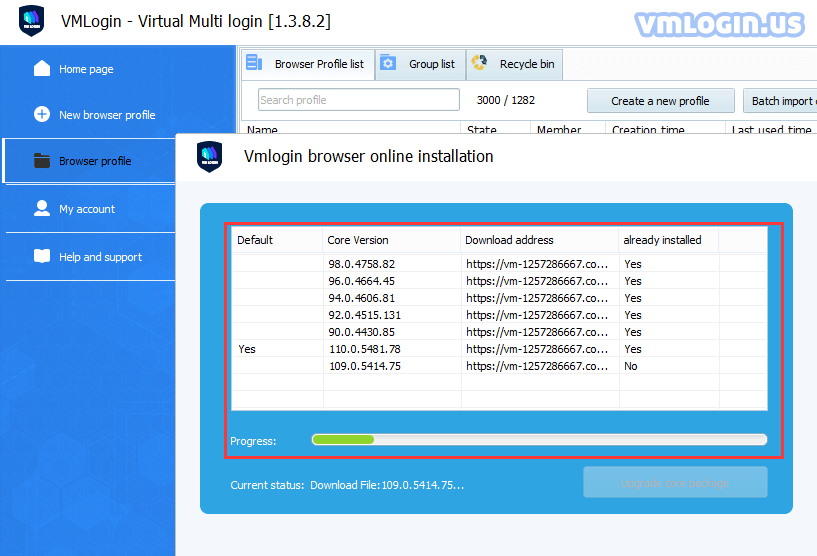
You can try the following methods to quickly solve:
1. First, please confirm whether the antivirus software/Microsoft Security Center is enabled, if it is enabled, please close/uninstall it first, or add VMLogin software to the trust list of the antivirus software/Microsoft Security Center, then reinstall VMLogin, without uninstalling the installed version before installation, and reinstall it directly.
2. Change the kernel version of all browsers to the latest version, please refer to the "Modify Kernel" tutorial. If you need to lower the kernel after the kernel update, please export the cookie backup first, the higher kernel version does not support the lower kernel version.
3. Open the kernel download page, download all the kernel versions used in your software, and then unzip them into the Chrome folder under the installation path.