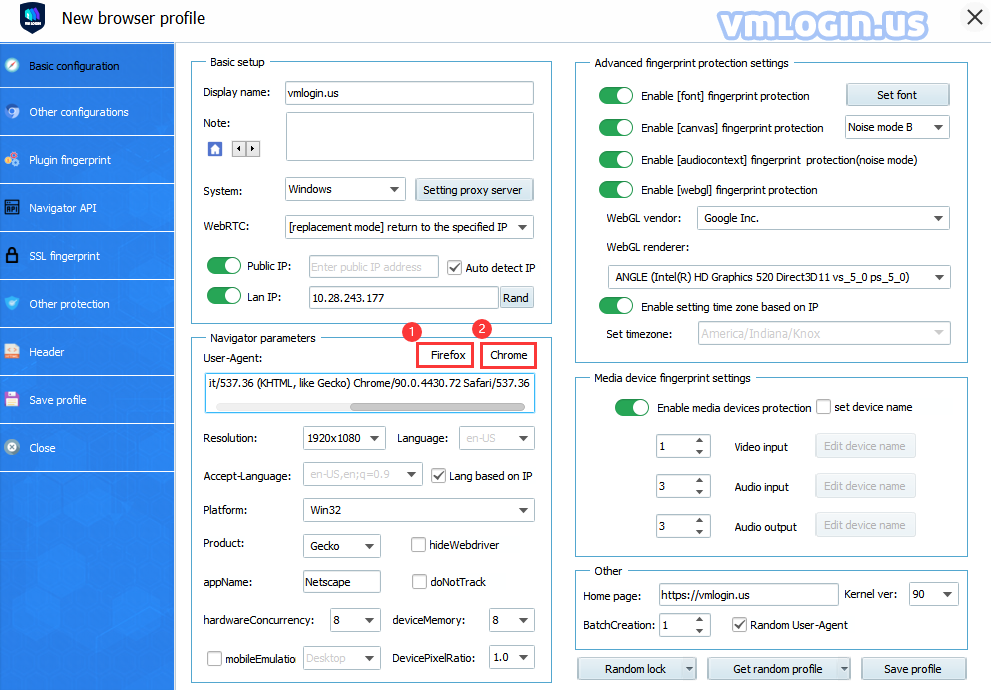VMLogin browser completely modified the underlying code of the Chromium kernel to achieve real physical isolation, real fingerprint camouflage effect, effective anti detect, and smoother browser usage. Unlike other similar software that only use JS simulation to modify fingerprint parameters, it is easy to be penetrated and risk control.
VMLogin supports the emulation of Chrome and Firefox. You can click Firefox and Chrome in the basic configuration to switch the type of browser to be emulated. When creating a browser, the system randomly selects a browser.
Users must use the built-in dedicated browser when using the anti detect function of VMLogin. Users cannot specify other browsers.