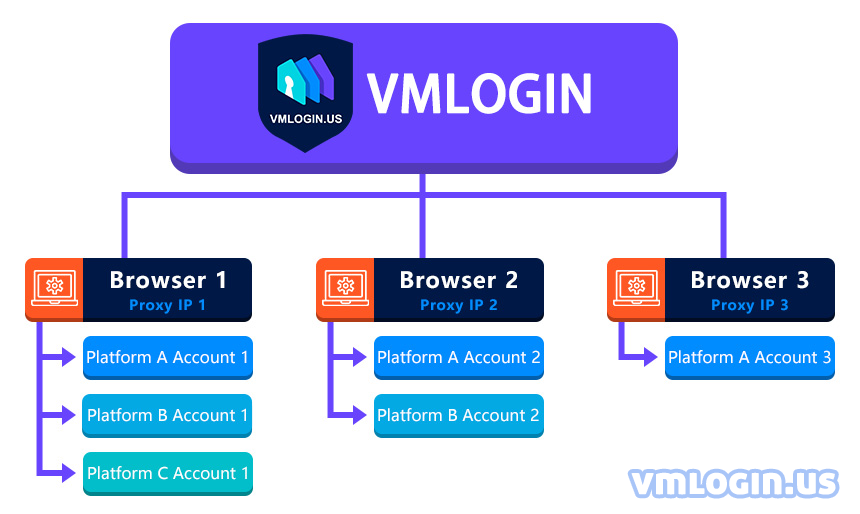Due to business requirements, users may need to register or manage multiple accounts on the same platform to do business.
Generally, under the same IP (or router), it will be detected easily by the platforms, resulting in accounts being restricted or banned.
In fact, there is a very simple solution. You can use VMLogin and proxy IPs to log in to multiple accounts at the same time without being detected. For one account, set up one browser profile and one unique IP.
If you want to log into the second account, set up a new browser profile with another different IP.
Note:
1. Please do not set up the same IP in multiple browser profiles and open it to use;
2. If the account is abnormally unavailable in the browser profile, please do not use the corresponding IP and profile related to this account either;
3. The proxy IP is mainly used to prevent IP addresses from being detected. Secondly, it solves the needs of users to access the external network;
4. There is no proxy IP service in VMLogin browser software, users need to purchase proxy IP from a third party.