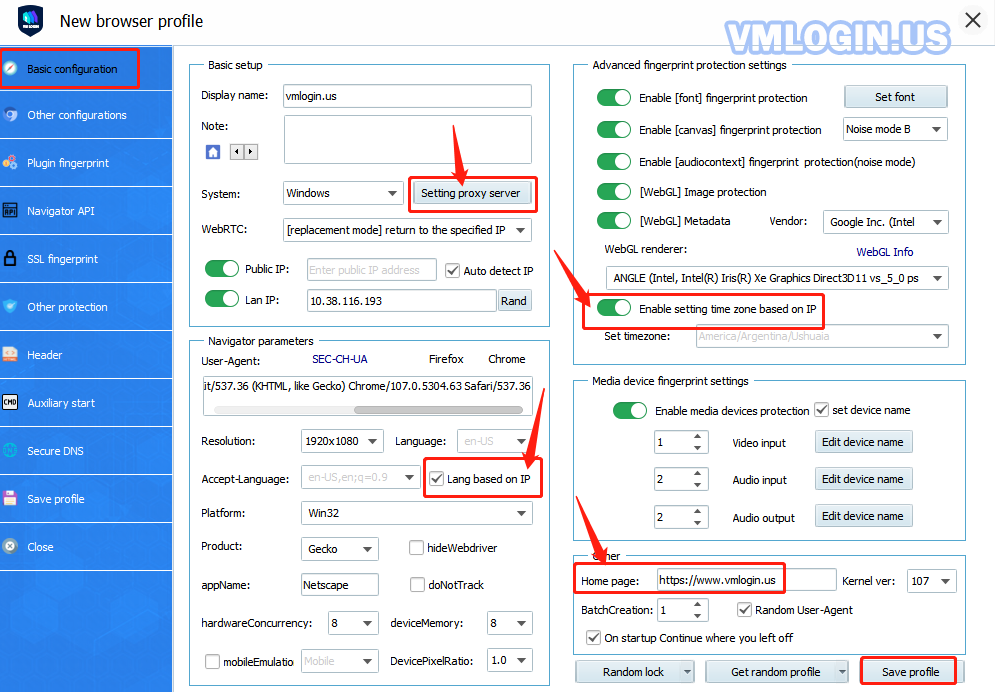Setting the browser to overseas and locally depends mainly on where the user's proxy IP belongs to.
Take the US as an example.
1. Open VMlogin client -> New browser profile -> Basic configuration -> Setting proxy server -> Select proxy type -> Set a US IP -> Save proxy settings.
2. Basic configuration -> Select "Lang based on IP" -> Turn on "Enable setting time zone based on IP" -> Save profile.
3. Therefore, the US local browser is set up, open the browser and you can start operating your business.