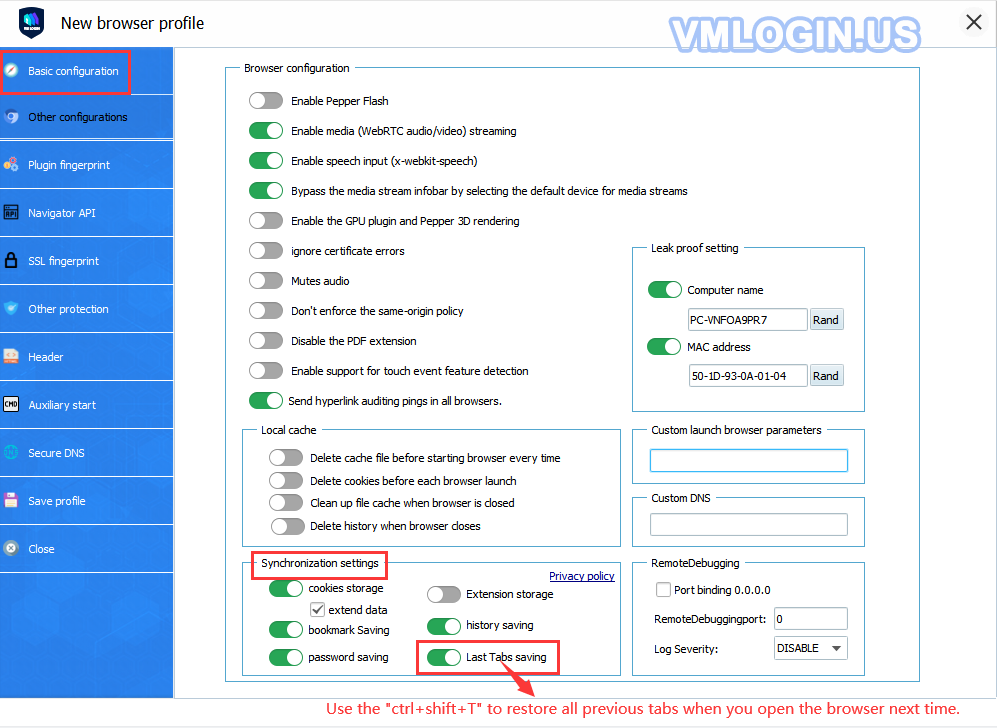VMLogin Anti-detect Browser supports quickly restoring all pages before the browser is closed.
Method 1:
Create new/ Edit the browser -> Set default home page (Setting up multiple web sites at the same time)-> Check "On startup Continue where you left off" -> Save settings.
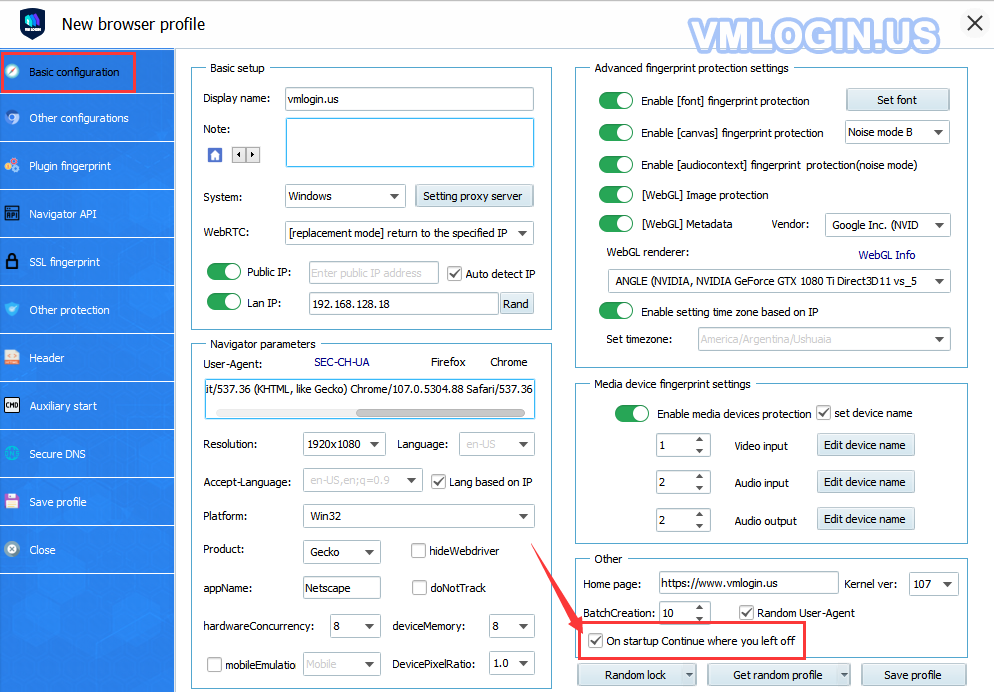
Method 2:
1. VMLogin client -> My account -> Other settings -> Enable browser assistance -> Save settings.
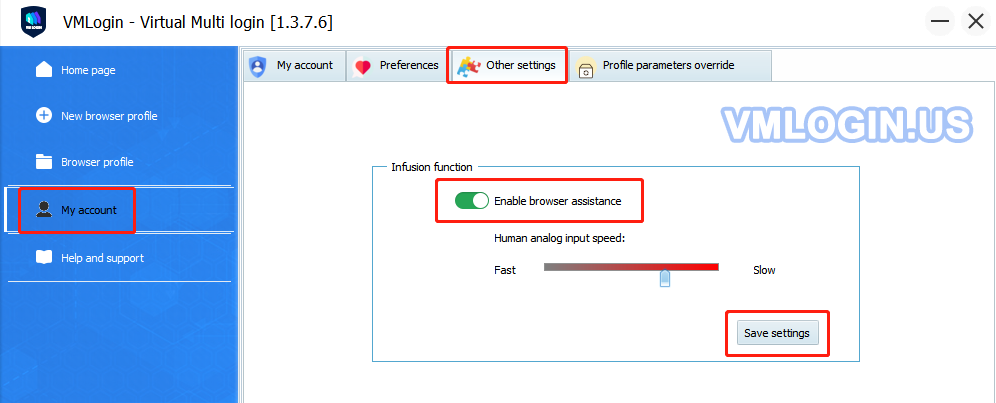
2. Click the VMLogin Logo in the upper right corner of the browser, and you will see the "Close & Save Tabs" and "Close &Clear Tabs" buttons.
3. Click the "Close & Save Tabs" will close the browser and save the URL tabs of all currently opened pages. It will restore automatically when it is restarted. If you want to keep your session logged in, you can also set a switch in the profile setting to synchronize cookies and so on.
4. Click the "Close & Clear Tabs" will clear all the previously saved URL tabs. If you have saved them before, the saved tabs will be restored every time you open them as long as you don't click this button.
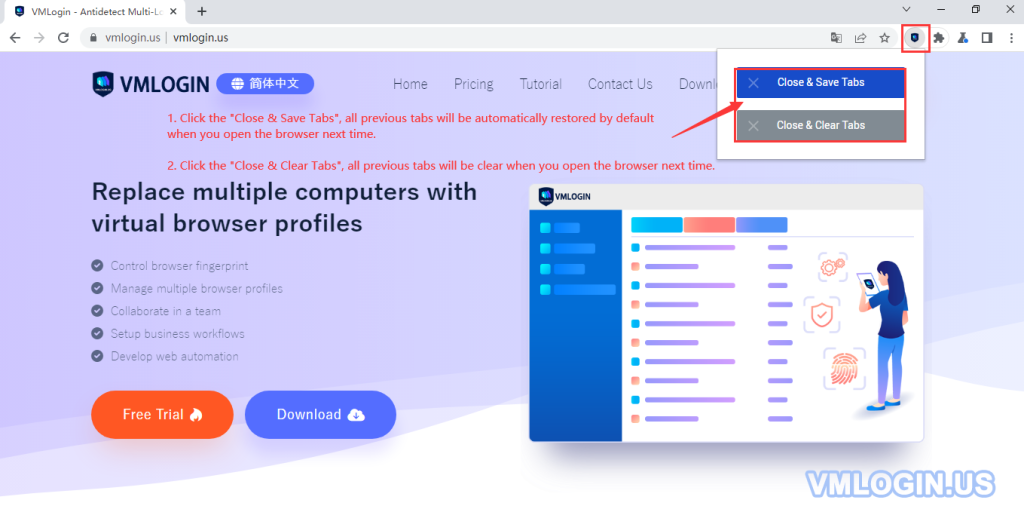
Method 3:
1.Create new/ Edit the browser -> Other configurations -> Synchronization settings -> Enable “Last Tabs saving” -> Save settings.
2. Open the VMLogin browser, and then use the shortcut key "Ctrl+Shift+T" to restore all the tabs before the browser is closed. If you want to keep the session logged in, you also need to turn on the switch to synchronize cookies and so on.