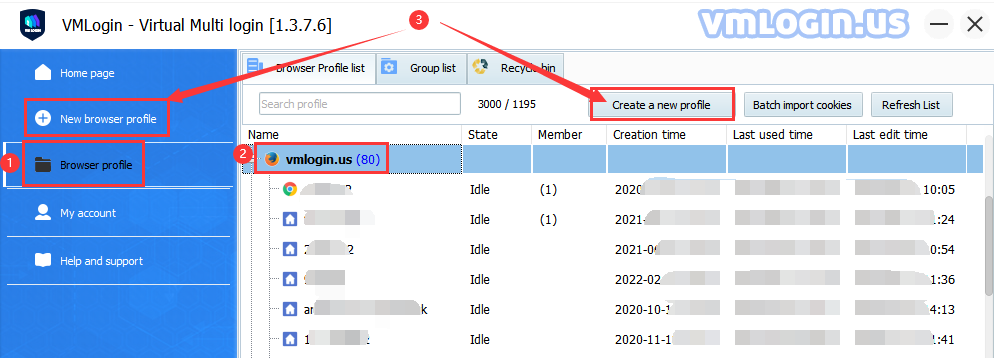VMLogin client -> Browser profile list -> Select "Group name" -> Click "New browser profile" or "Create a new profile" -> Save after creating.
You can also refer to "Move browser to other group" to move browser.
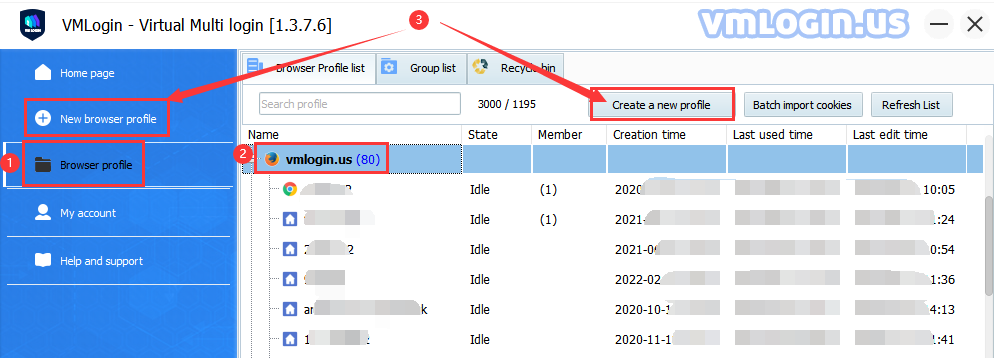
VMLogin client -> Browser profile list -> Select "Group name" -> Click "New browser profile" or "Create a new profile" -> Save after creating.
You can also refer to "Move browser to other group" to move browser.