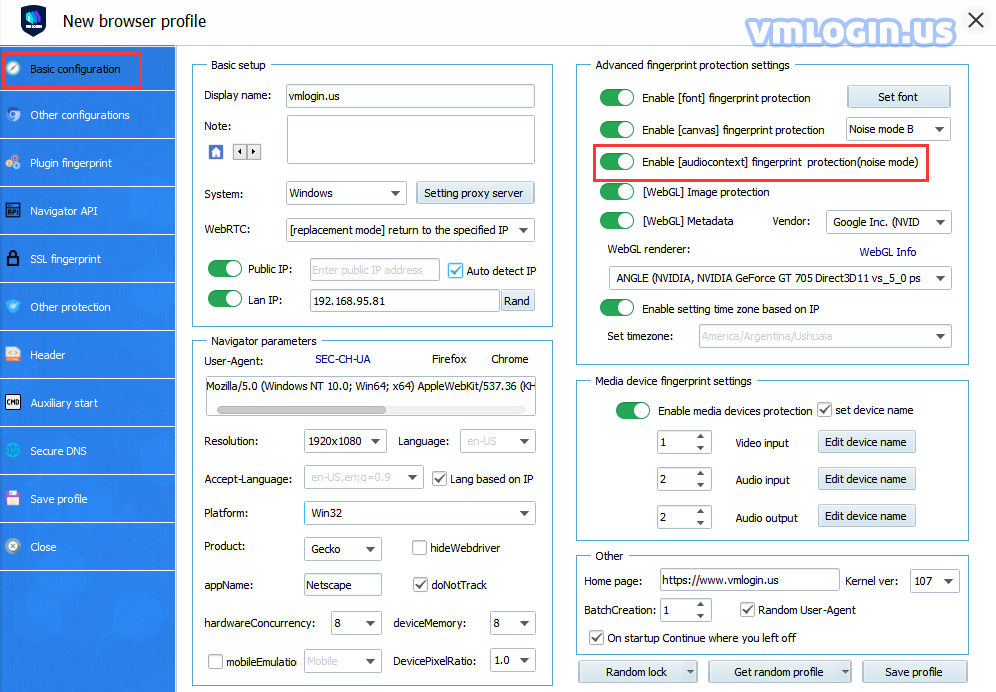The AudioContext fingerprint (also known as "audio fingerprint") is a hash derivative of your machine's audio stack. The way it works is that a website asks your browser to simulate a sinusoidal function of how it plays audio files based on the audio setting and hardware you have installed. This sinusoid is converted into a hash function and sent to servers and used as additional entropy in browser fingerprinting.
In VMLogin, you are able to control your AudioContext read-outs by either adding a persistent random noise to the readout or allowing the website to see the real audio fingerprint of your device.
AudioContext fingerprint noise mode: By enabling the Noise mode in the AudioContext section, VMLogin will modify the audio stack on a browser level, which will eventually produce a unique audio fingerprint.
It is usually enabled by default.