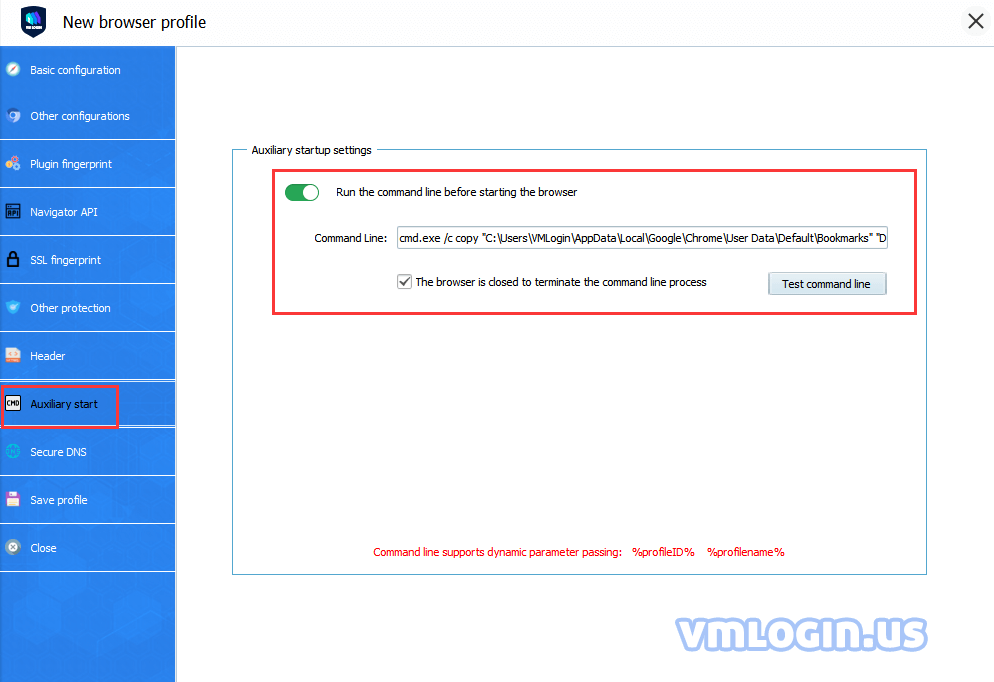The "Auxiliary Start" settings of VMLogin Antidetect Browser is Mainly used for some pre-operations, examples:
1. Open a proxy program to set the port, in this way, it can open the proxy that needs to be used before starting the browser;
2. Copy and paste the local chrome bookmark to the browser needs to be launched;
3. Load data information in the plug-in, etc.
Example: Copy and paste the local Chrome bookmarks parameter to the browser to be launched:
cmd.exe /c copy "C:\Users\VMLogin\AppData\Local\Google\Chrome\User Data\Default\Bookmarks" "D:\VMLogin\.Profiles\000E77D3-127E-4BDC-AR6E-DC03B78A0EDC\Default\" /y
Note:
The first path is the local bookmark path;
The second one is the VMLogin configuration file path.