WebRTC protocol can bypass the proxy to get some of the local network card IP and the real public IP address, then we can use the replacement mode in the VMLogin software to let the website get the IP information we specify, or use the disabled mode so that the visited website can not get our IP address through the WebRTC protocol.
Let's look at the other parameters:
JS. Navigator is a set of Java script objects, which stores various parameters and their values to describe the details of the computer being used. The browser can freely access all JS. Navigator object parameters. Because of their uniqueness, especially when the components are combined, the website can use these parameters to identify and track user fingerprints.
The website will also analyze the consistency of these settings to reveal changes in fingerprints. Such an analysis may expose the use of browser fingerprint random generators.
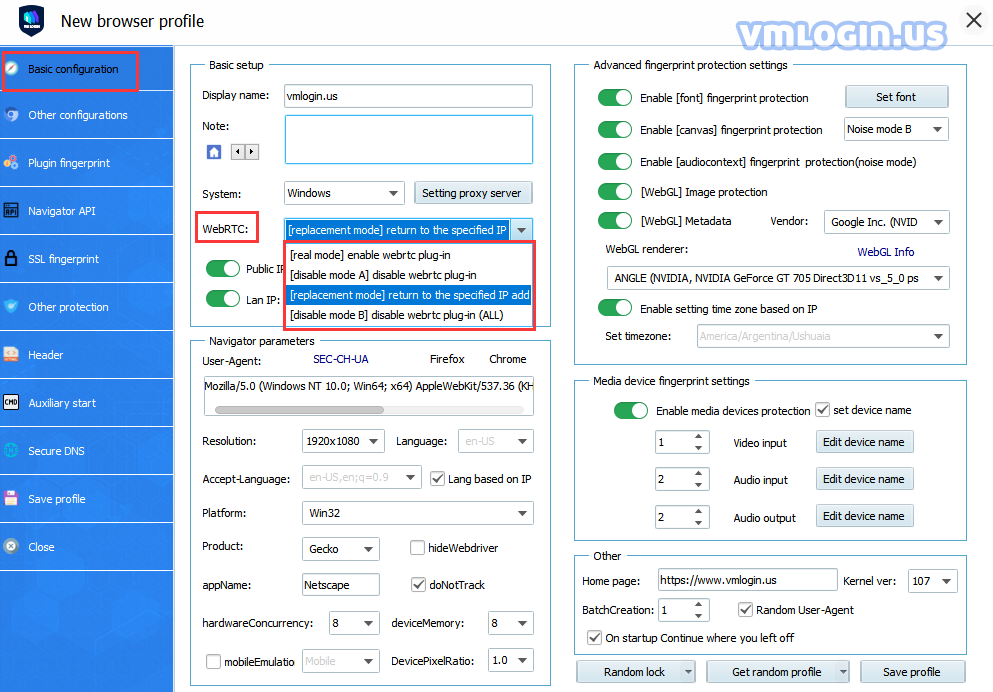
1. Real mode: WebRTC plugin will be turned on. It belongs to your local PC's real environment and IP.
2. Disable mode A: It will prevent the browser from taking the IP so that the WebRTC function can be used normally. (Such as Google Voice calling, google ads custom fonts, etc.)
3. Replacement mode: WebRTC plugin will be turned on and will falsely leak your proxy IP, but it can not detect that you are using a proxy to surf the Internet, so the website thinks that you are a local computer without worrying about the IP address of the computer being exposed and detected by the website. Open the "public network IP" and "Lan IP" settings at the same time, and check the "Automatically detect IP" of the public network IP (Enhance the camouflage effect).
4. Disable mode B: Completely disable WebRTC plugin functionality( Applicable to e-Bay and Etsy platforms)