Step 1
Open abcproxy.com official website.
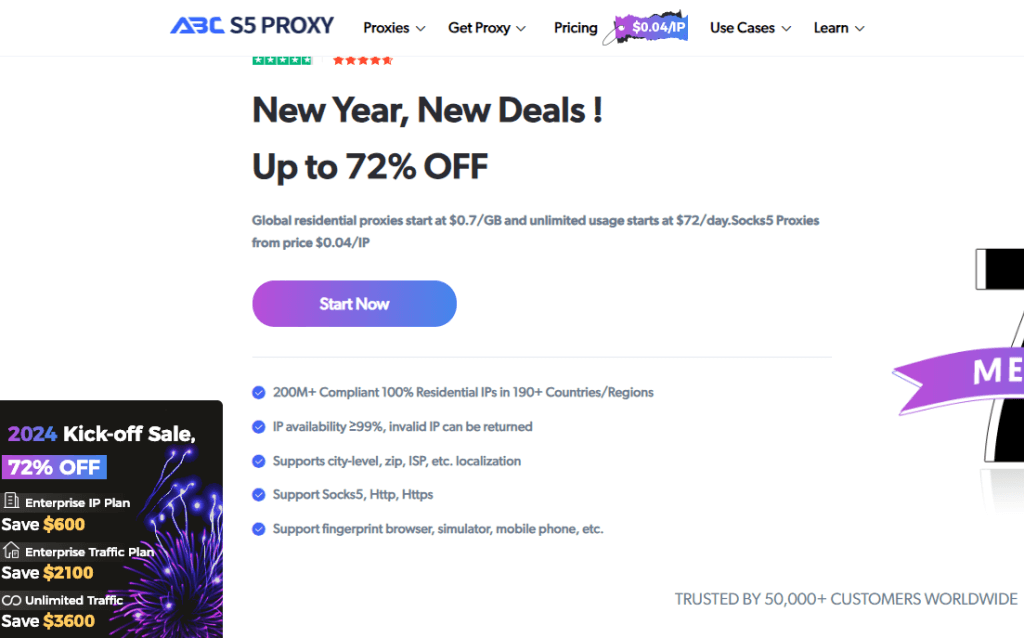
Step 2
You can get the proxy via ABCProxy API or "User & Pass Auth". Here is the API example:
1. API extraction to get proxy;
2. Set the number of IP addresses to be extracted by API;
3. Select the corresponding country/region Set http/https/socks5 protocol;
4. Select format/separator, then you can generate link and copy for use.
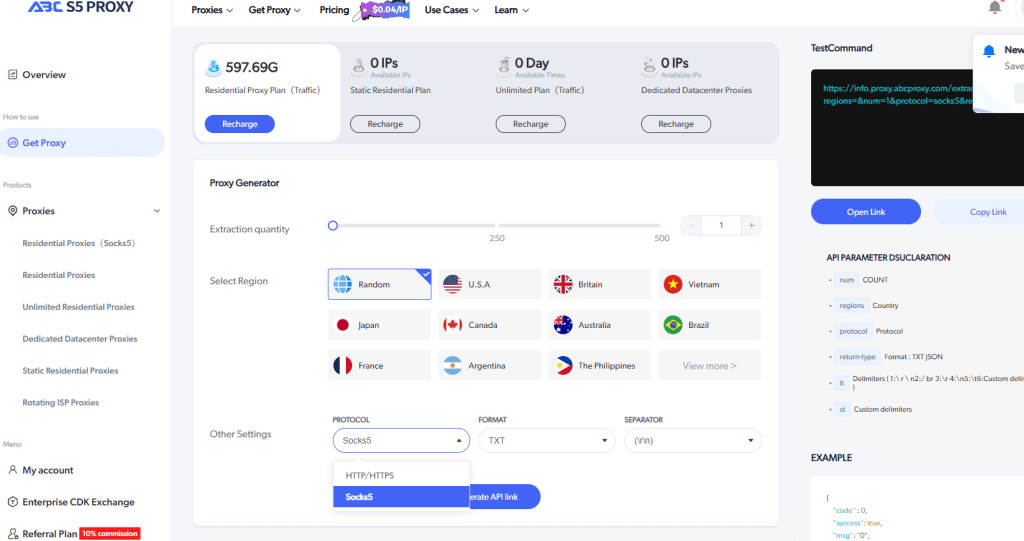
Step 3
1. Download and install VMLogin Antidetect Browser software. Login or create a new account (New users can get a 3-day trial).
2. Click the "New Browser profile" > find "setting proxy server"
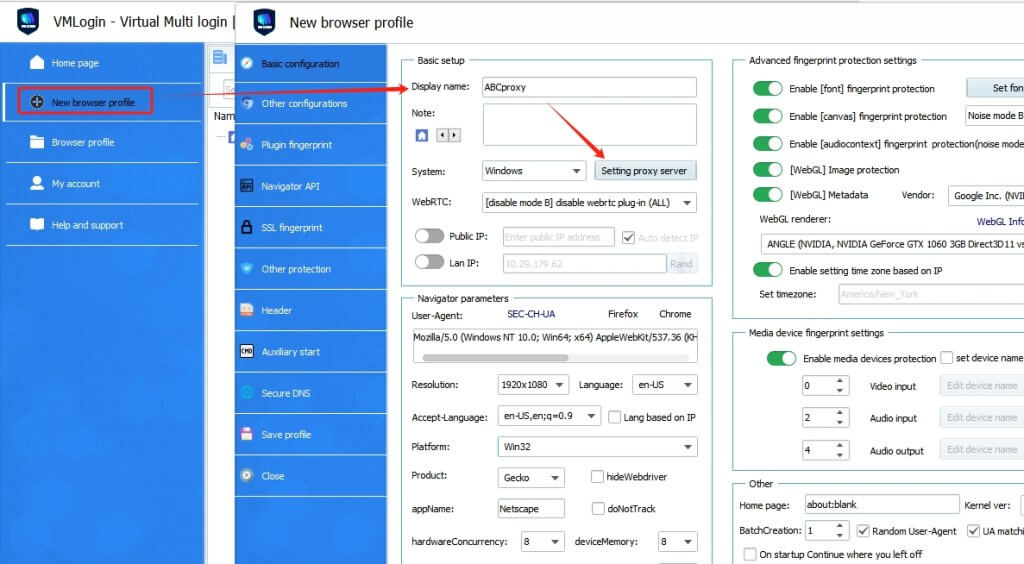
Step 4
1. In the "proxy settings", Open "Enable Proxy Server", proxy type select "socks5 proxy".
2. Copy ABCproxy residential IP and fill in the corresponding “IP + port” information.
3. Click "Test Proxy".
4. Save it.
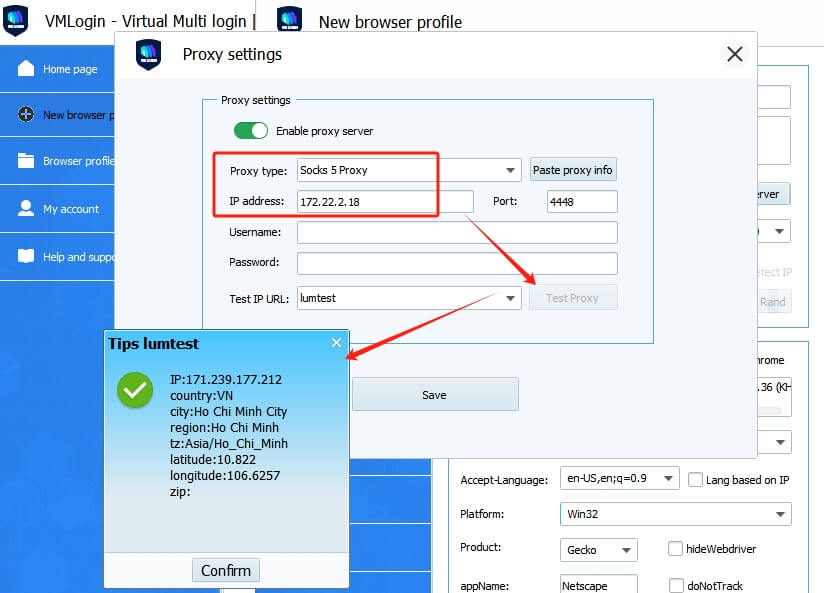
Step 5
After saving, Proxies are successful, and click "Launch browser".
Note: VMLogin browser software itself has no proxy IP service, users need to purchase proxy IP from a third party. Proxy-related tutorials are provided by third-party platforms and unrelated to the VMLogin. Users are strictly prohibited from using VMLogin to engage in illegal and criminal activities, and users are responsible for the relevant responsibilities caused by using VMLogin.