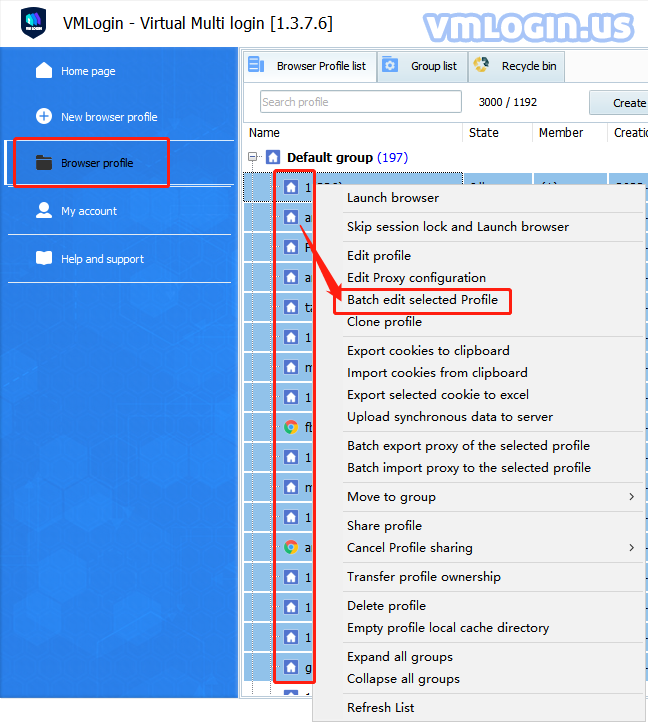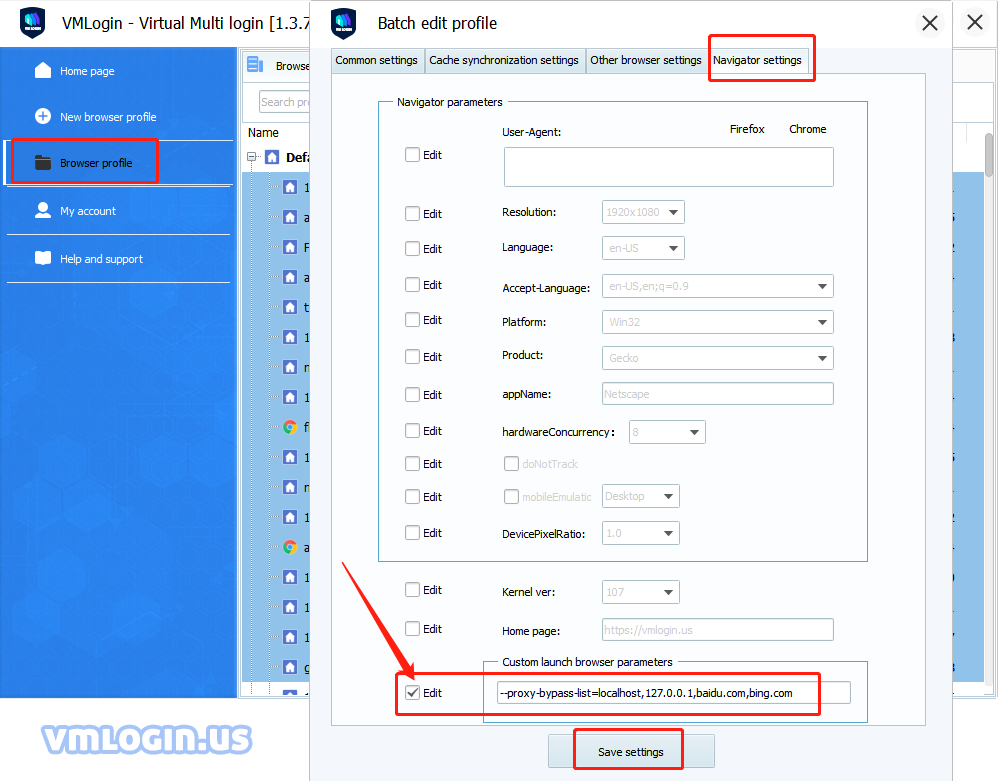VMLogin browser can set a whitelist not to access through the proxy, support IP, and domain name settings.
Parameters:
--proxy-bypass-list=localhost,127.0.0.1,baidu.com,bing.com
If you use more expensive proxy traffic, you can use:
--proxy-bypass-list=*.gvt1.com,update.googleapis.com,www.gstatic.com
The traffic for releasing browser update components does not go through the proxy, which can save traffic costs.
1. Single browser setting:
New or edit browser configuration -> Other configurations -> Custom launch browser parameters -> Fill in "parameters" and save.
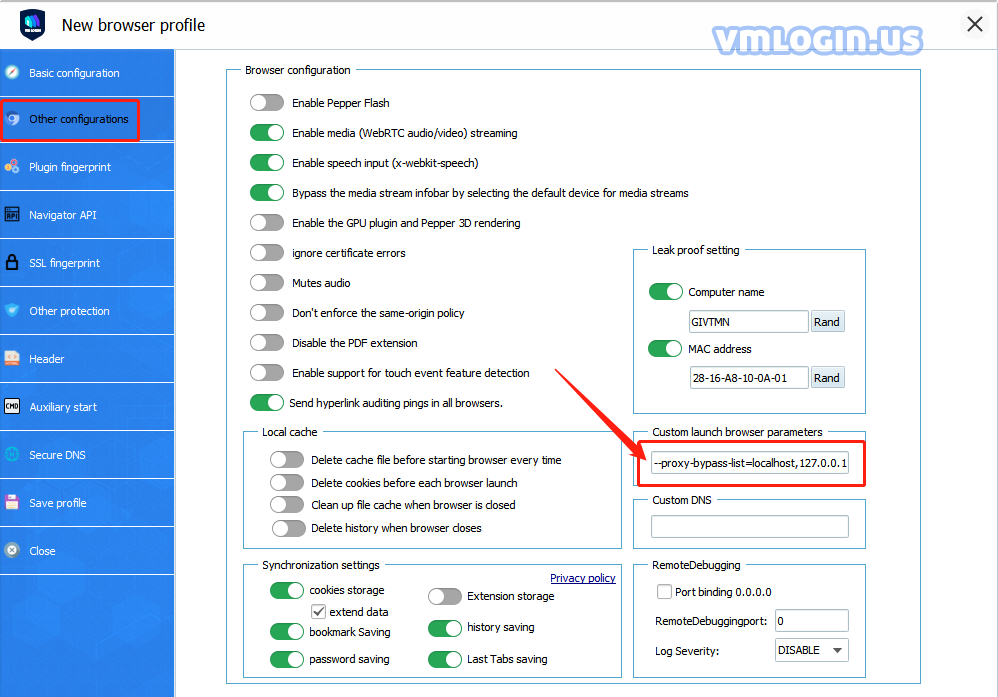
2. Global add automatically:
a. All new browsers automatically add.
My account -> Preferences -> Custom launch browser parameters ->Fill in "parameters" and save.
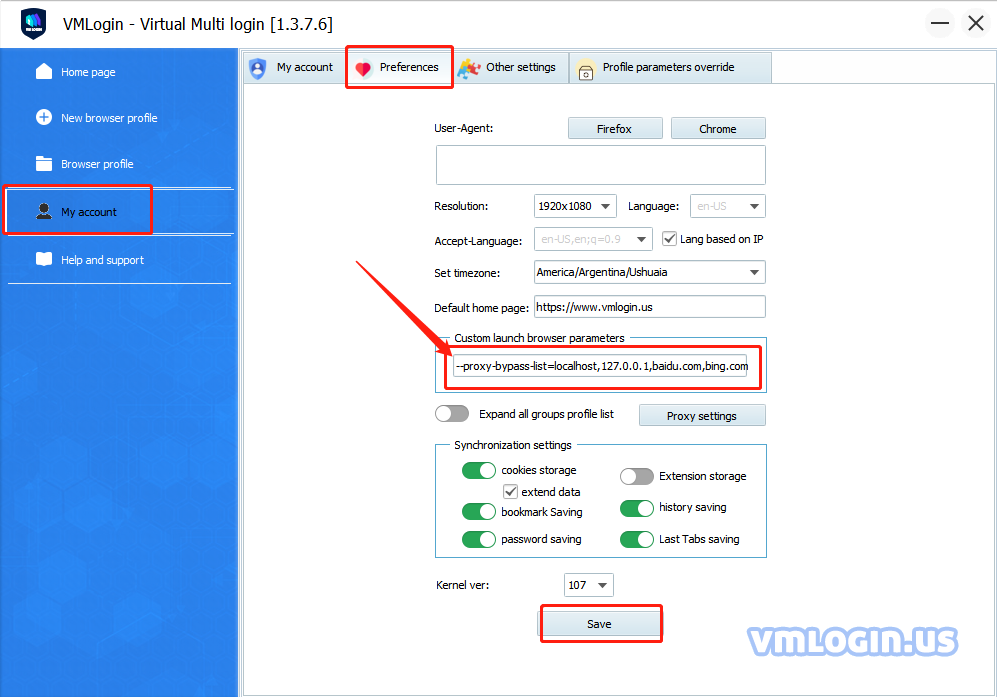
b. Modify or add created browsers in batches
Select multiple browsers at the same time -> Right click and select "Batch edit selected profile"-> Navigator Settings -> Select "Edit" -> Fill in "parameters" and save.