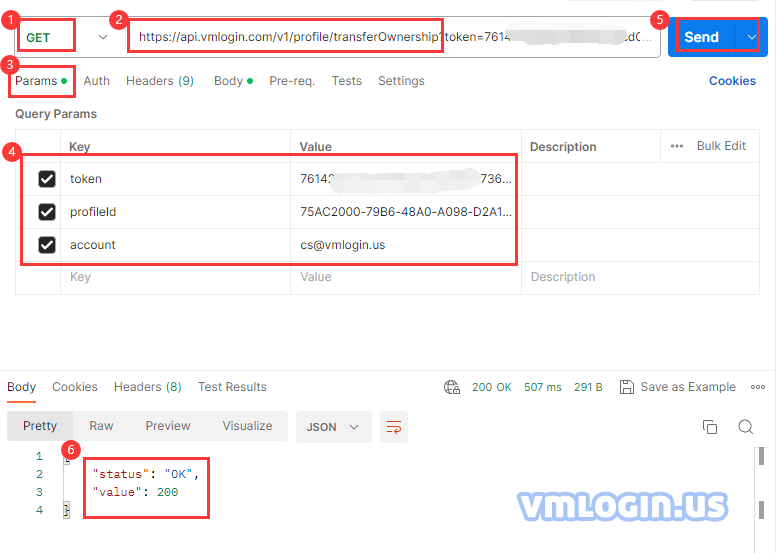使用API接口批量转移浏览器配置文件所有权:
Request Url:
https://api.vmlogin.com/v1/profile/transferOwnership?token=xxxxxxxxxxxxxxxxxxxxxxxxxxxxxxxx&profileId=xxxxxxxx-xxxx-xxxx-xxxx-xxxxxxxxxxxx,xxxxxxxx-xxxx-xxxx-xxxx-xxxxxxxxxxxx&account=VMLoginAccountEmailRequest Type: GET
| 名称 | 类型 | 描述 | 必传 |
| token | string | 身份验证令牌 | true |
| profileId | string | 要移交的浏览器配置文件ID(多条以,拼接) | true |
| account | string | 配置文件接管者的账户邮箱 | true |
Request
{
"token": "66e9f73f3617c6afdc6768f7a61a58ae",
"profileId": "75AC2000-79B6-48A0-A098-D2A1CD37809C, DFFFA801-FA67-4C6F-9EFD-3A36BCB480F5",
"account": "cs@vmlogin.us"
}Response
{
"status": "OK",
"value": 200
}注:
(1)token请参考“查看/修改API Token”教程;
(2)profileId请参考“配置文件ID(Profile ID)在哪”教程或者使用profile/list的api接口获取所有profileId。