代理设置:
1. 访问Smartdaili官方网站并注册账号。
2. 转到住宅 > 代理设置选项卡。端点生成器可以在“身份验证方法”部分下方找到。
3. 接下来,选择你的代理身份验证方法。这可以是你列入白名单的 IP 或你的用户名之一。
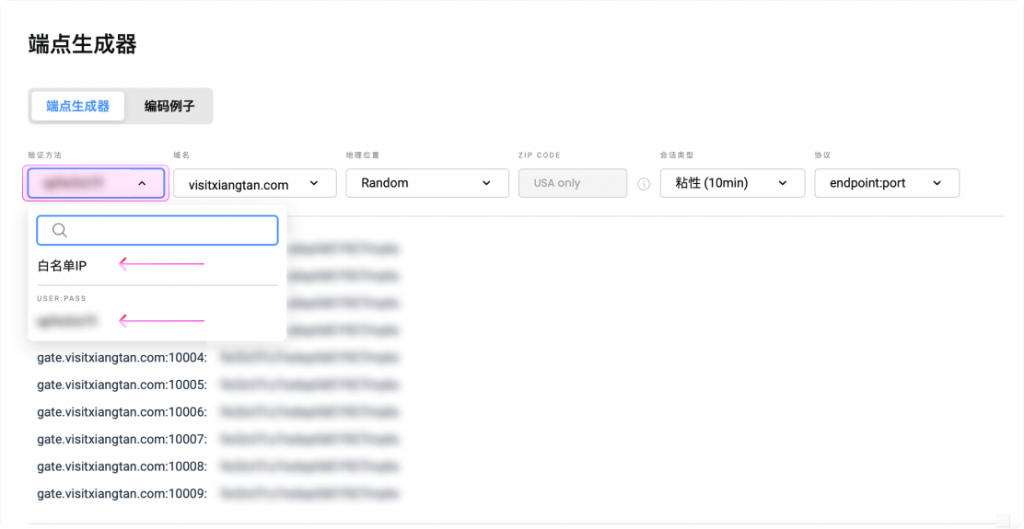
4. 选择你的代理位置。Random 将随机选择 IP 地址的位置。然后,选择你的会话类型和输出格式。
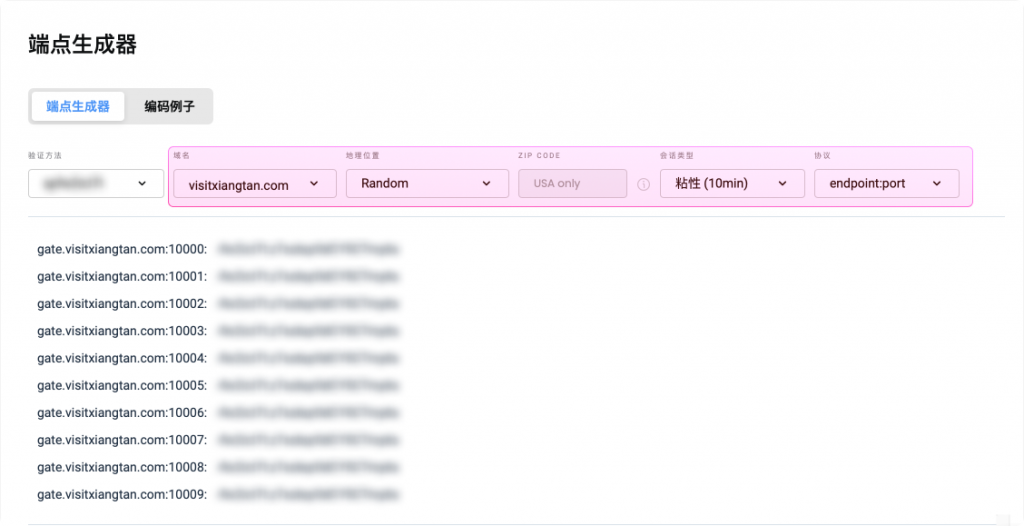
5. 根据你的选择,你将看到生成的端点和端口。你可以设置最大端点数并下载创建的代理列表或将其复制到剪贴板。
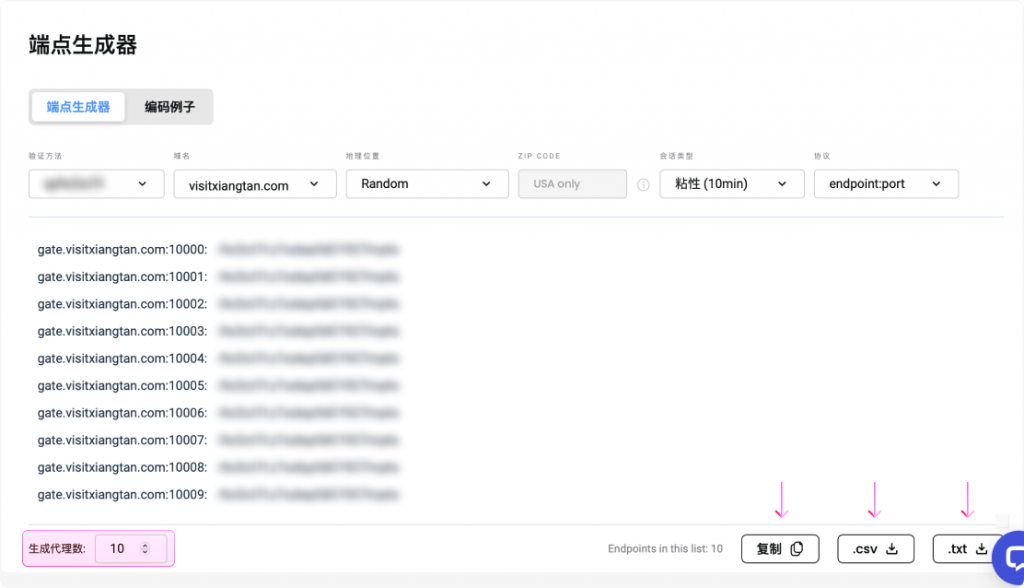
在下面的示例中,你可以看到荷兰的住宅粘性(10 分钟)端点是什么样子的由于我们使用 nl.visitxiangtan.com 端点,因此所有代理都将具有位于荷兰的 IP。
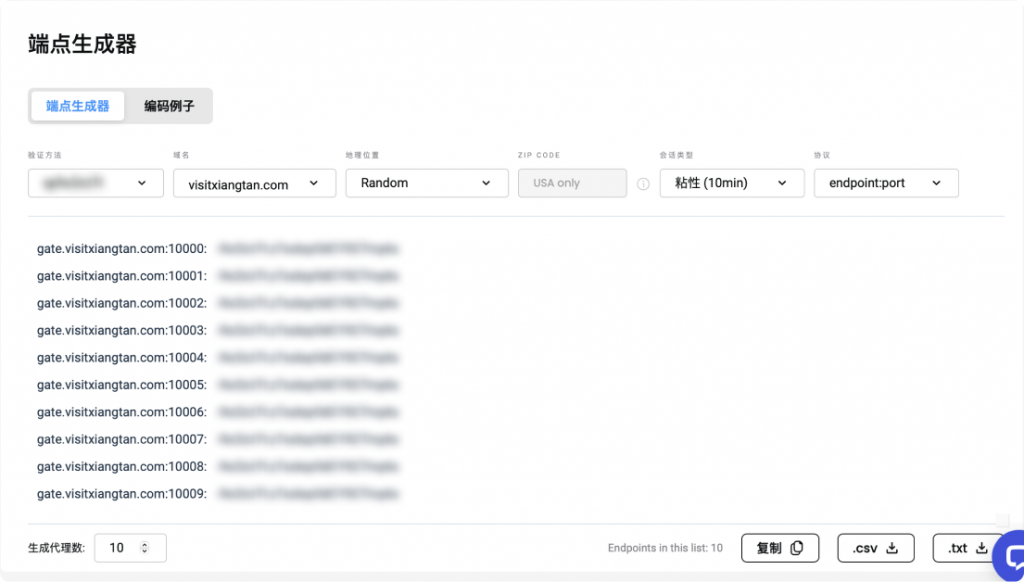
你可以在任何应用程序或工具中使用此端口和端点来立即开始使用代理。
你还需要通过代理网络进行身份验证(如第二步所示)。否则,你将无法连接。
以下示例展示了使用荷兰的住宅轮换端口和列入白名单的 IP 身份验证时,简单的 cURL 命令的外观。可以看到,每次请求IP都会变化,这证明测试成功。
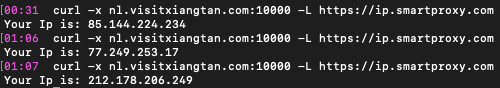
为了测试你的代理,端点生成器还包括代码示例。你可以选择任何可用的语言:
- cURL
- Python
- NodeJS
- PHP
- GO
选择代理和语言后,按右下角的“复制”按钮即可方便粘贴。
VMLogin设置:
1. 安装 VMLogin 应用程序。
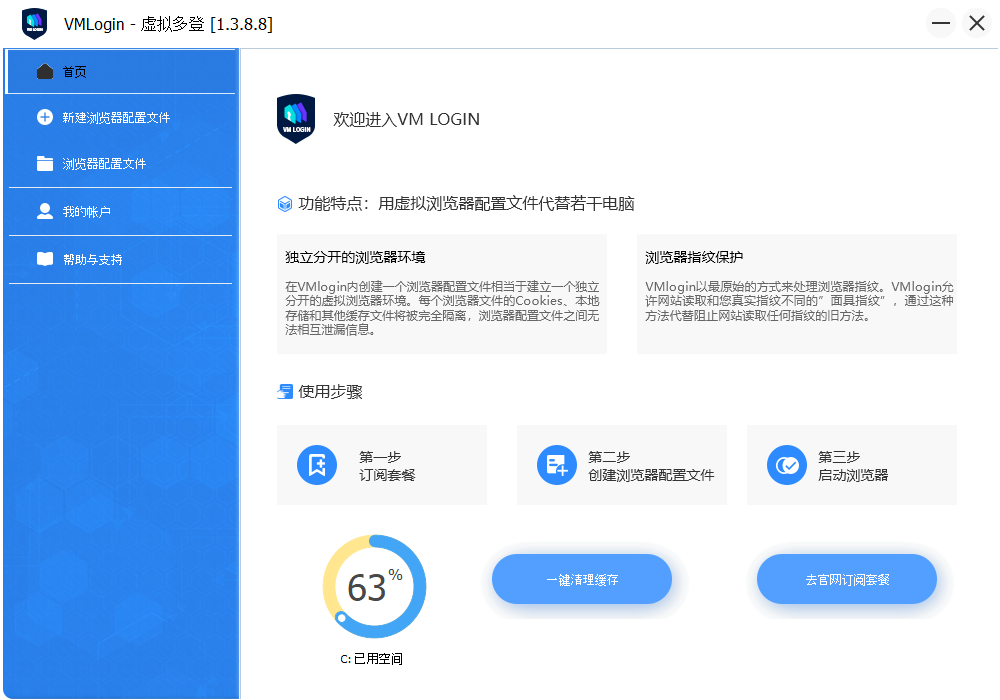
2. 打开 VMLogin 客户端并单击新建浏览器配置文件。
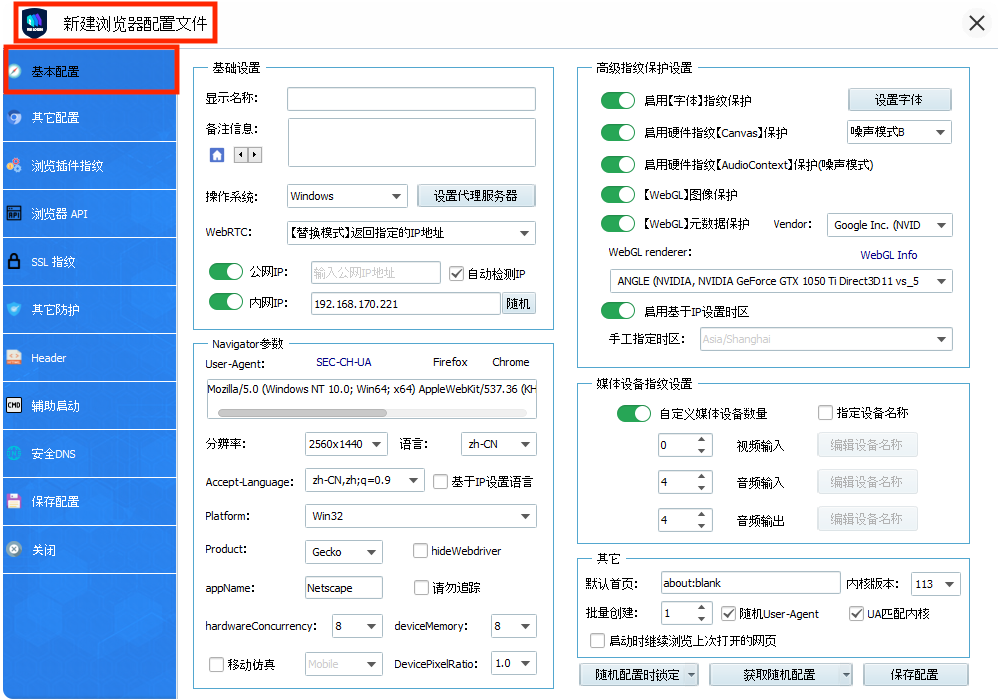
3. 单击设置代理服务器按钮。
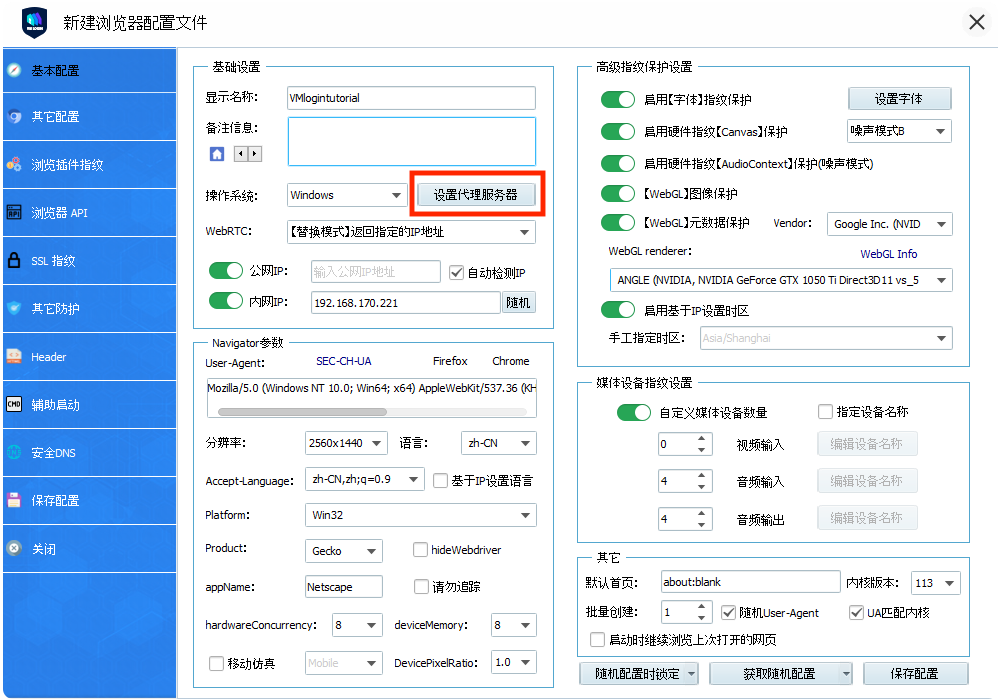

4. 在下拉菜单中选择HTTP proxy选项。

5. 输入您的代理详细信息(例如 us.visitxiangtan.com:10000)以及您的用户名和密码,如下例所示。如果您的 IP 已列入白名单,则无需输入用户名和密码。单击测试代理以查看设置是否成功。然后点击保存。
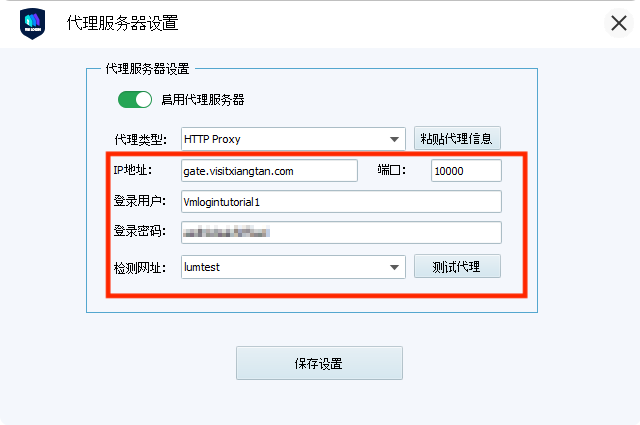
6. 设置其他配置文件的指纹信息,然后按保存配置文件。
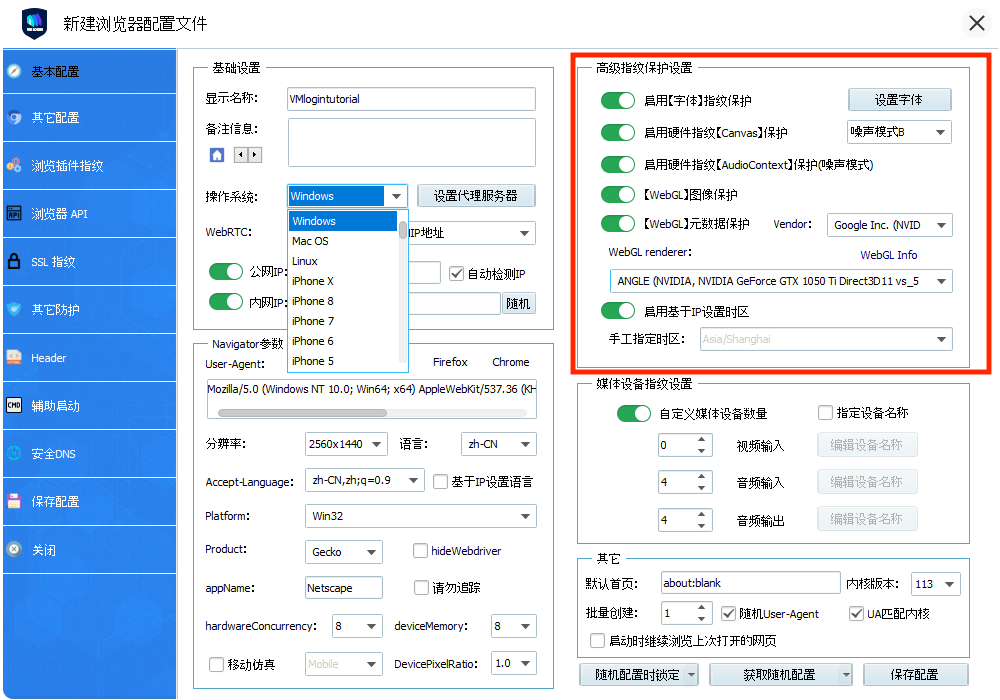
7. 右键单击新创建的配置文件并选择启动浏览器。
注:VMLogin自身不提供IP代理服务,用户需自行在第三方平台购买,代理相关教程由第三方平台提供,与VMLogin无关。严禁用户使用本产品从事任何违规违法犯罪活动,用户使用本产品导致的相关责任由用户自行承担。