
Added a new function of Header customization on VMLogin 1.2.8.7 version and use cases, here is a brief explanation.
Settings as follows:
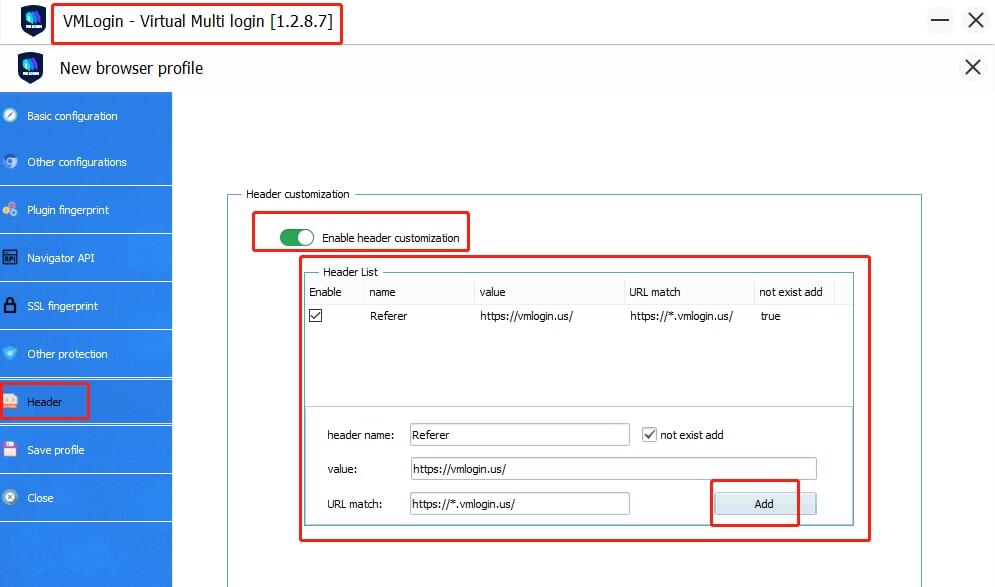
Header name: It’s the key name of the request header which you want.
Not exist add: When you selected this option, if the current request header does not contain the header name you set, the value will be added what you set. if you don't select it, it will added directly, If it is in the request header, it will be overwritten with the value you set.
Value: It’s the value what you set.
URL match: It's URL matching when you add a Header,and if the match is successful, the Header setting will be added.Not all URLs are added. For example, if you want to add all websites, use * to indicate all URLs.
Common Settings of Header uses cases:
1.Cache control that forces each request to be sent directly to the source server
Cache-Control: no-cache
2.The source setting represents the previous page visited by the browser, which can be considered of as the link from the previous page that brought the browser to the current page.
Referer: https://vmlogin.us/
