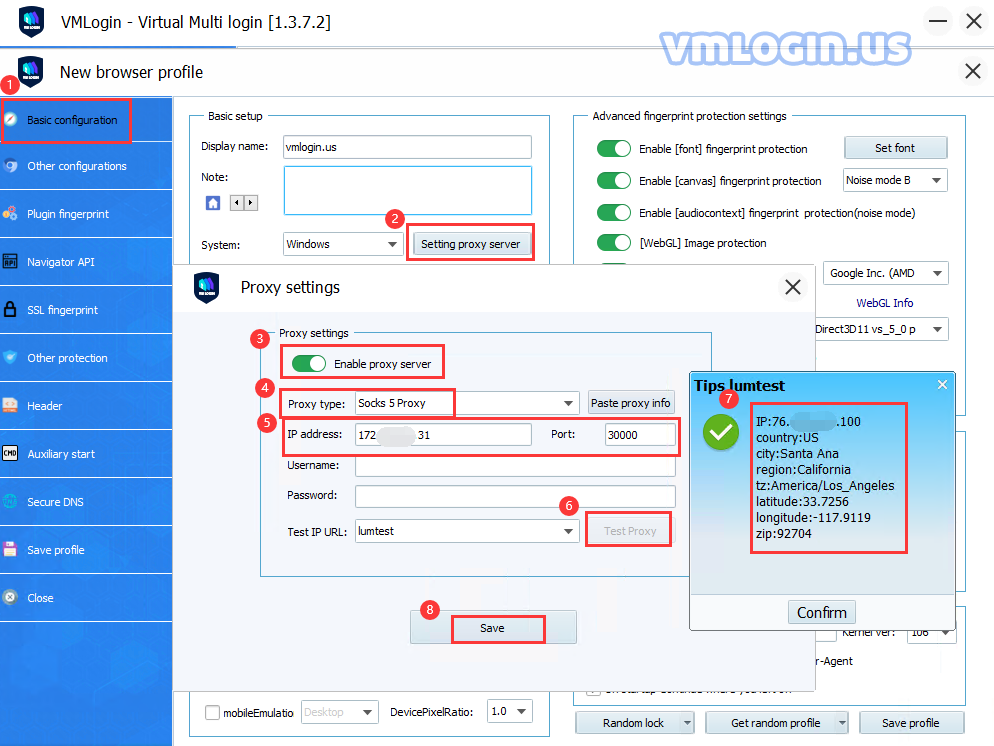-
1. Open 922 official website and download the client;
-
2. fter opening the client, click ProxyList, select IP country, state, city or ISP, zip code, IP, etc. to search, click "search" button to get the target area IP list;
-
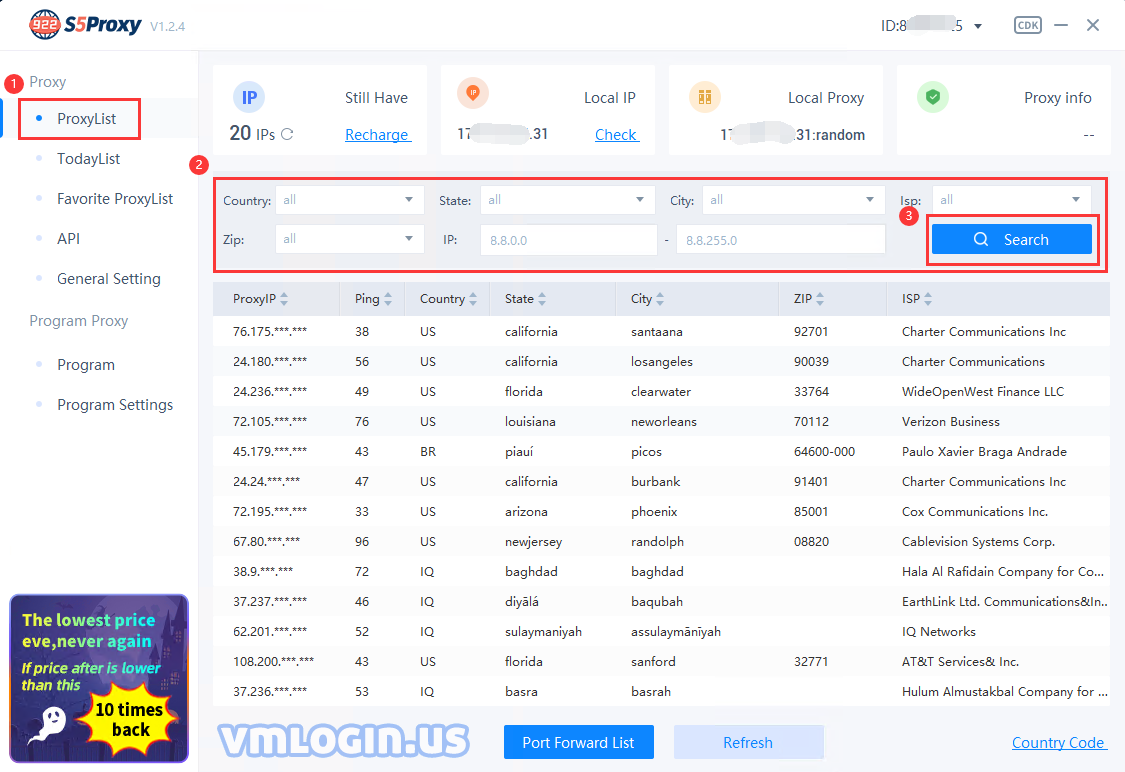
-
3. In the list of obtained IPs, select an IP and right-click, click the port in the right-click list to extract, such as 30000 (free means free, used means IP bound);
-
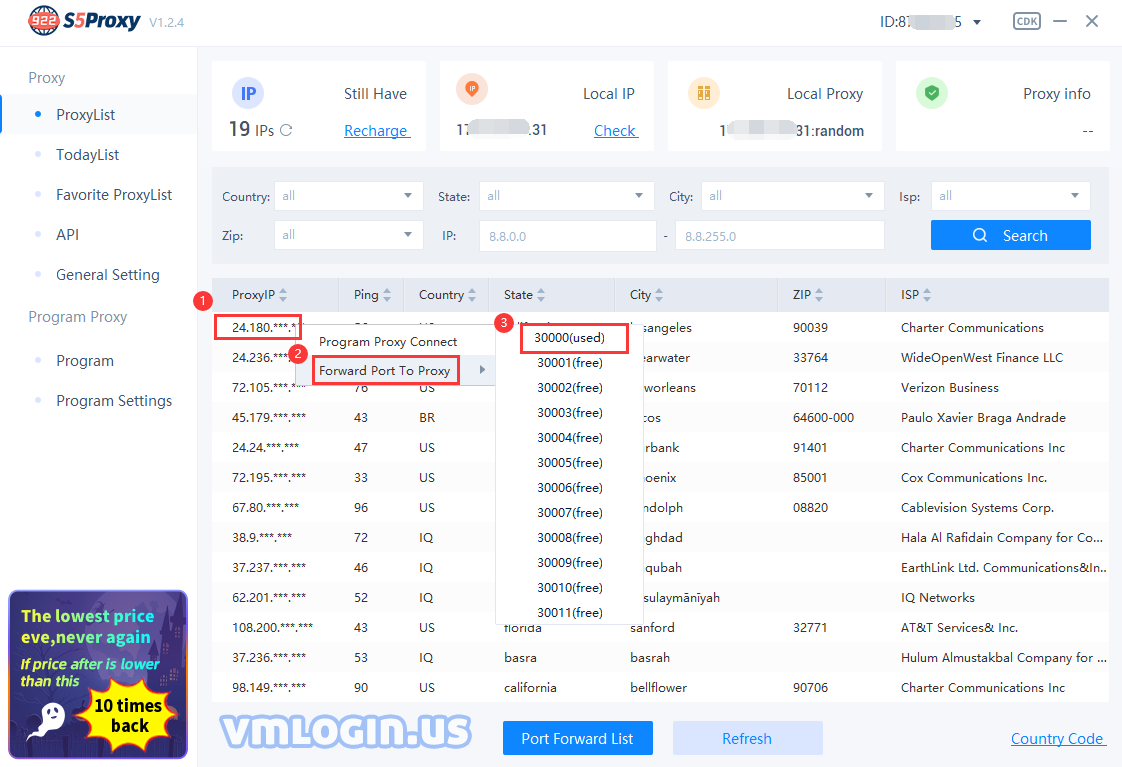
-
4. Click the "Port Forward List" button below the client, in the pop-up window, you can view the extracted proxy information, click the "Copy" button, you can copy the Local IP and Port in one click;
-
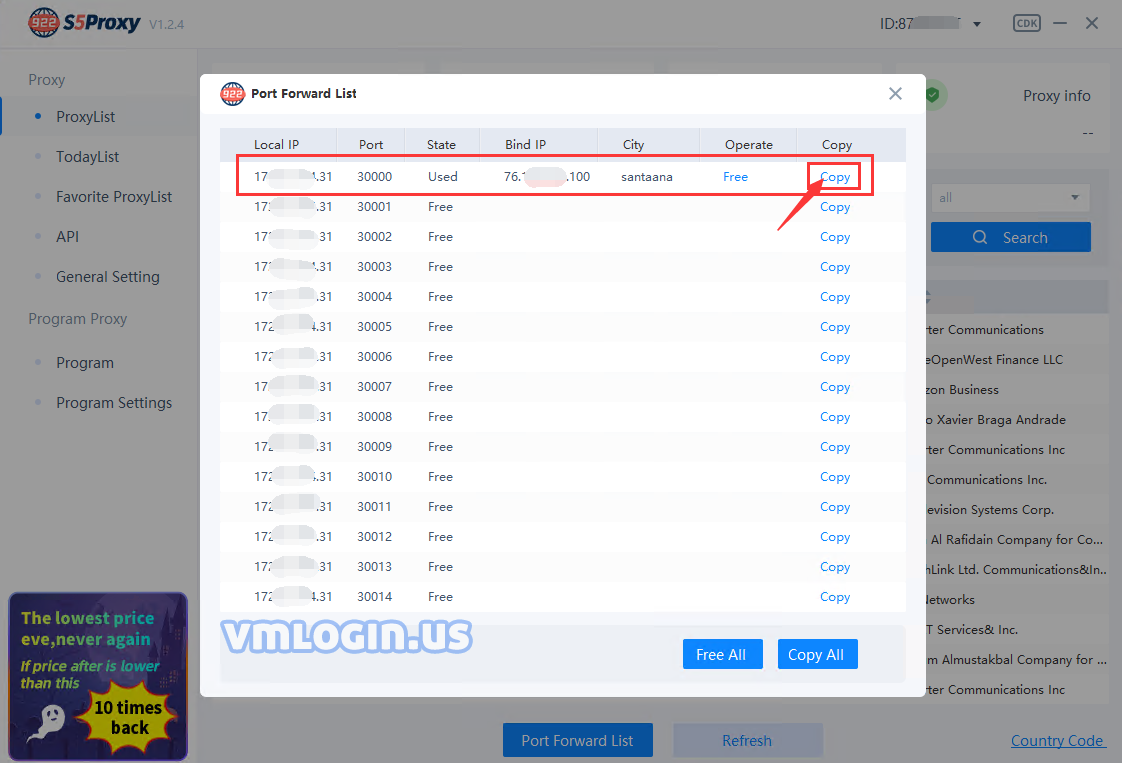
-
5. Open VMLogin Client > New Browser > Basic Settings > Set Proxy Server;
-
6. Enable proxy server > Proxy type select Socks 5 Proxy > Enter the copied proxy credentials > Click Check Network Test Proxy > Save Settings.
-